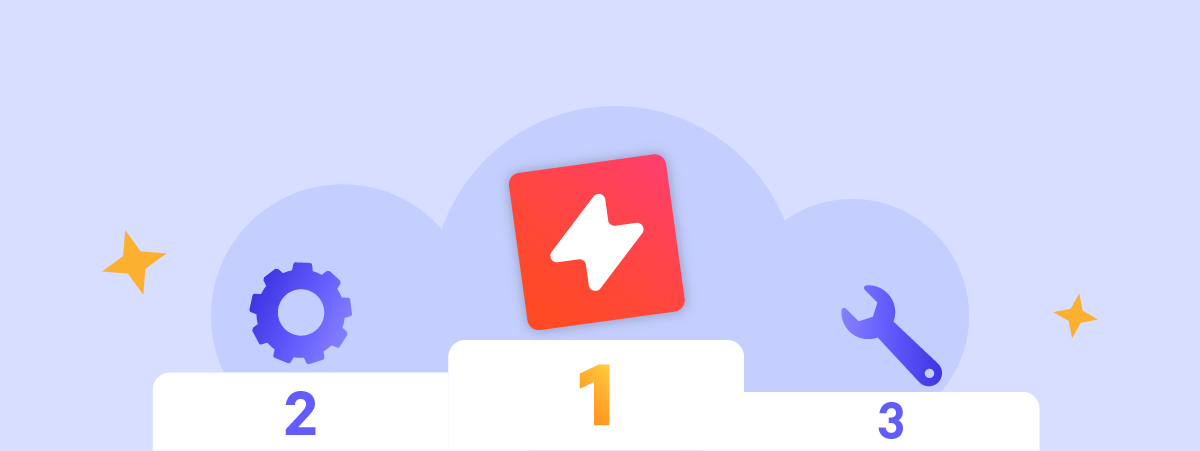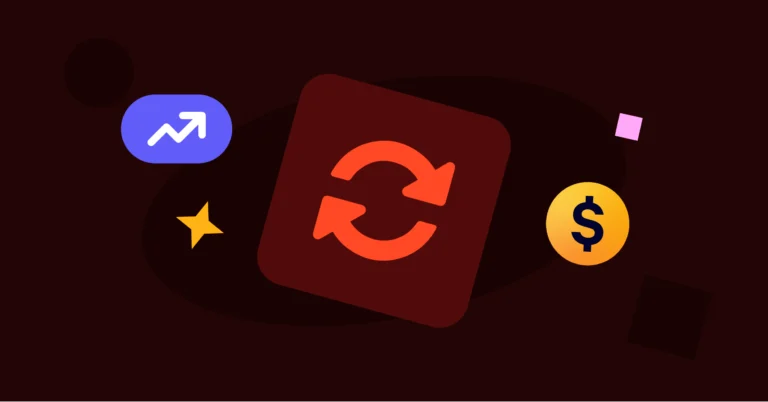Discover the best financial reporting software for traditional reporting and data consolidation, automating Microsoft 365 workflows, and real-time BI data visualization.
How to Choose the Best Financial Reporting Software
Let’s walk through how to choose the best tool for you and your team.

Step 1: Evaluate Your Existing Reporting Process
To transform your firm’s reporting processes, start by assessing existing workflows.
Find out how efficient the regular reporting is currently, and if the final deliverables are always accurate. Analyzing these factors will identify your team’s bottlenecks and uncover pain points that you need to solve.
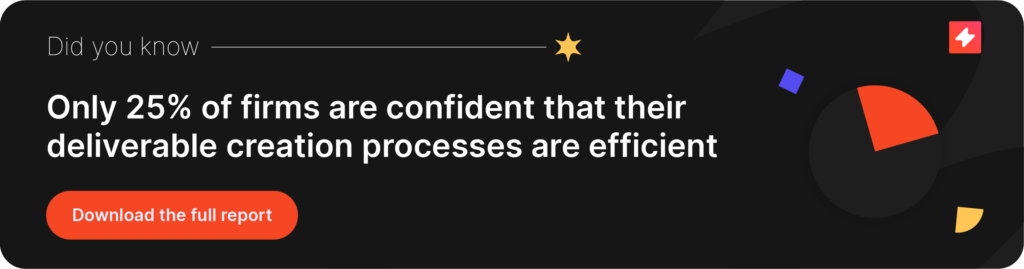
Identify Existing Inefficiencies
- Perform a deep dive into the steps involved in creating financial reports currently. Send out a survey or talk to team members directly to understand their processes and gather any feedback.
- Determine the total number of hours spent on data entry, exporting, and carrying out calculations manually. Again, asking team members directly can help with this, or consult any time-tracking data from your project management software like Asana or Monday.
- Pay special attention to any repeated actions in your reporting workflow, for example, updating data several times in PowerPoint after it changes in Excel. Identifying these as early as possible will indicate where your reporting process could be improved or automated.
Investigate the Data Accuracy of the Current Process
Let’s now look at the accuracy of your team’s current reporting. Data accuracy safeguards all financial services companies against legal and financial risk. When building valuation reports, or reporting on portfolio updates, small inaccuracies can lead to significant impact on a company’s reputation upon audit inspection.
Assess the accuracy within your financial reporting processes, by:
- Investigate frequent errors encountered during manual data exports and updates. Identifying any consistent cause for these errors will help pinpoint areas where a financial reporting tool could help.
- Consider how many multi-tiered reviews are required before certifying a report as accurate. If you’re spending too much time or involving too many people during these reviews, it’s time to explore a solution to automate the proofing process, such as a slide checking tool.

Before using UpSlide, most of our clients would spend close to a week reviewing their final reports. UpSlide’s automated reporting tools provide a failsafe for data accuracy, freeing up a significant amount of capacity in these workflows.

Ella Hainsworth-Brear
Professional Services Team Lead, UK

Step 2: Create a Shortlist of Tools
Now you’ve got your list of pain points, it’s time to determine which reporting tool best suits your organization’s needs. We recommend exploring online case studies and reviews to compare how tools perform in real-world scenarios.
Use the Following Criteria to Evaluate Your Shortlist
Once you’ve built your shortlist of tools, evaluate against these five qualities:
- User-friendliness: The best reporting tools can become redundant if they require specialized IT knowledge to use. A top-tier solution should be easy to adopt thanks to its intuitive design and simplicity.
- Customization: Your teams could likely benefit from a tool customized to your bespoke processes and brand guidelines, ultimately resulting in higher adoption rates and increased ROI in the long term.
- Scalability: To meet future demands, the software must be equipped to accommodate growing teams and workloads. Look for mentions of “enterprise-ready” or “scalable solution” on the website.
- Security: Your reporting solution must comply with current industry regulations such as SOC2, the GLBA (in the USA), or DORA (in the EU). Your chosen tool should retain zero visibility of your data, leaving you with full control.
- Support: Good customer service can make or break any product experience — especially in high-stakes industries like finance that demand rapid support response.
After you’ve defined these criteria for your search, it’s time to choose a tool!
Top tip
Remember that technical compatibility matters more than a flashy interface. If your team largely report out of Google Workspace or Microsoft 365, you must choose an approved provider for each platform.
Step 3: Identify the Best Tools
It’s now time to identify the best financial reporting tools on the market. Take the findings from step one, the criteria from step two to decide which tools are out there that satisfy your team’s requirements. Review sites like G2 or Capterra are invaluable at this stage.
At this stage, it’s important to note that financial reporting software differs widely in strengths and scopes. Some might excel in data visualization but lack robust integration abilities, or vice versa. Not all tools will meet every requirement, so decide which of the following features you can and can’t compromise on:
External Data Extraction and Transformation
If your team are spending too much time on data extraction and transformation, consider an ETL (Extract, Transform, and Load) solution like Power Query or Oracle Data Integrator (ODI).
Internal Data Linking
If you regularly collate information from multiple internal documents to build your reports, consider leveraging a digital asset management (DAM) platform such as iManage or Bynder.
Or, if you frequently have to link data from Excel to PowerPoint, UpSlide offers a comprehensive service tailored to financial services teams building recurring reports in Microsoft 365.
Top tip
When it comes to automated reporting in finance, adoption support is crucial to ensuring long-term ROI. A provider that offers specialized training sessions or onboarding plans for employees will help your team see more consistent results down the line.
Formatting and Report Finalization
UpSlide’s reporting automation functionality goes well beyond just the data. Whether it’s streamlining the design of every Excel table and chart your team builds, or ensuring your final slides are formatted to precision.
Step 4: Gather Feedback
Employee buy-in goes a long way toward the successful adoption of a new tool. Gather feedback from your teams and measure their confidence in the automated financial reporting software as part of your evaluation.
If you reach the end of the test period and everything has gone well – great! If not, share this feedback with your provider and explore opportunities for improvement.

Collecting both qualitative and quantitative feedback from our clients helps us understand both the impact on their productivity, but also how we can optimize our financial reporting automation solution to cater to the needs of finance teams.

Ella Hainsworth-Brear
Professional Services Team Lead, UK

The Best Financial Reporting Software Per Use Case
Here are the best financial reporting tools for increasing efficiency in 2025.
Software Built for Automating Report Creation in Microsoft 365
Recommended: UpSlide
Summary
UpSlide is an advanced document automation platform that streamlines reporting workflows in Microsoft 365. It enables teams to create accurate investment reports, portfolio summaries, fixed income statements, and due diligence documents in half the time.
By automating time-consuming manual tasks, UpSlide frees reporting teams to focus on higher-value work while guaranteeing that all documents contain reliable data.
Pricing: Premium pricing with custom packages
Company size: 5+ people to enterprise
Departments: Finance, accounting, marketing, financial reporting teams, IT
Integrations: Full Microsoft 365 suite, including Power BI and Excel

Use Cases
- Automating reporting workflows: Automates data updates from Excel or PowerPoint to Power BI, ensuring accurate reports while reducing the time spent on manual data entry. Thousands of data points can be updated in a single click.
- Cutting down financial modeling time: Helps finance professionals build, navigate, and perfect error-free models in half the time, ensuring reports are always ready to impress.
- Enhancing document consistency: Uses centralized content libraries and automated formatting tools to ensure seamless brand consistency across all client-facing documents and reports.
Pros
- Seamless integration with Microsoft 365 tools
- AI-powered automation for faster document and report creation
- Reduces manual reporting errors
- Customizable and scalable for businesses of all sizes
- Provides extensive implementation, training and onboarding support
- 98% client retention rate
Cons
- Primarily tailored for finance professionals, with mostly industry-specific features
Software Built for Broader Financial Planning and Consolidation
SAP BPC
SAP Business Planning and Consolidation (BPC) is an integrated solution for financial planning, budgeting, and consolidation. It is widely used for corporate finance and financial management.
Summary
Pricing: Premium
Company size: Enterprise
Departments: Finance, accounting, and operations
Integrations: Microsoft 365, SAP, Oracle
Use Cases
- Financial consolidation: Helps companies consolidate financial statements across multiple entities and business units, ensuring compliance with accounting standards.
- Budgeting and planning: Facilitates budgeting, forecasting, and financial modeling with robust reporting features.
- Cash flow management: Supports improved cash flow management with advanced financial modeling capabilities.
Pros
- Deep integration with SAP products
- Comprehensive financial planning and consolidation features
- Supports compliance with international financial reporting standards
Cons
- Complex user interface, meaning a steep learning curve for new users
- Expensive for small and mid-sized companies
Software Built for Business Intelligence and Data Visualization
Power BI
Power BI is a leading business analytics tool, integrated into the Microsoft 365 ecosystem, that provides interactive data visualizations and business intelligence capabilities.
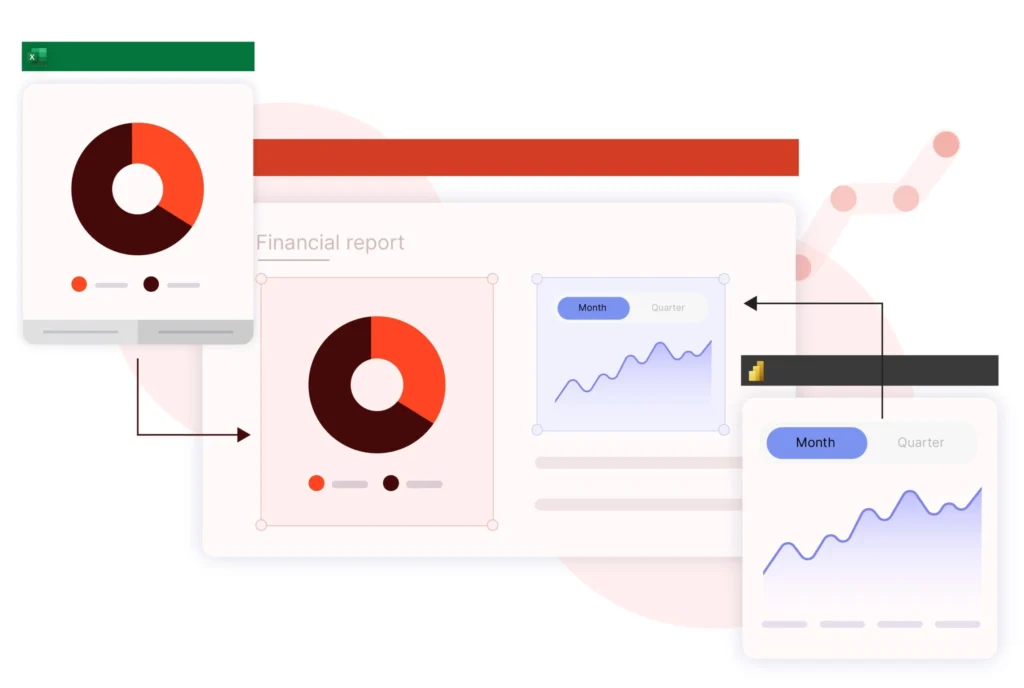
Summary
Pricing: Free for basic version, premium for advanced features
Company size: SME to enterprise
Departments: Finance, marketing, sales, and IT
Integrations: Full Microsoft 365 suite, Excel, SQL Server, UpSlide, cloud services
Use Cases
- Real-time financial dashboards: Enables the creation of live, interactive dashboards for monitoring financial metrics and KPIs.
- Data visualization: Transforms complex financial data into easy-to-understand visual reports and dashboards.
- Reporting and analysis: Generates financial reports based on live data from Microsoft Excel, Power BI, or other data sources.
Pros
- User-friendly interface
- Integrates with UpSlide for powerful automation and seamless visualization
- Excellent for real-time data visualization
- Scalable for all company sizes
- Affordable pricing structure
Cons
- Limited advanced analytics functionality
- May require additional training for full utilization
How American Tower Leverages Financial Reporting Software in Their FP&A Team
American Tower’s FP&A team spend a significant amount of time in Microsoft 365 producing regular reports on earnings, forecasting, budgeting and more. The team identified the risk and inefficiency of relying on manual work in the financial reporting process, as well as the impact it was having on employee wellbeing.
Now, they save over 17 hours per employee per month with UpSlide’s financial reporting automation software, while also guaranteeing both the quality and the accuracy of all deliverables.

Ensuring quality control and data accuracy used to take the team hours. Now we just UpSlide our reports, giving us full peace of mind before we share to senior leadership.

Andres Carcamo Atria
Director, FP&A
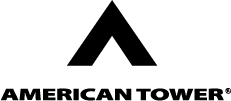
How BNP Paribas Transforms Their Productivity with Reporting Automation
The International Financial Services (IFS) function within BNP Paribas produce regular reports throughout the financial year to forecast and interpret figures, focusing on budgets, estimations and final outcomes.
Once a labor-intensive process, the team has now freed up significant capacity when it comes to exporting data from Excel to their financial reports in PowerPoint.
Key Takeaways: What Is the Best Automated Financial Reporting Software?
Deciphering which automated financial reporting software is best for your team can be challenging.
For teams working heavily in Microsoft 365, UpSlide offers premium reporting automation for financial services. By enabling instant data updates between Power BI and PowerPoint and cutting down financial modeling time by 50%, UpSlide eliminates hours of manual work, ensuring that all reports are accurate, polished, and built quickly.
To get started with UpSlide, just book a discovery call!
TL;DR
Evaluate existing workflows before investing in a new tool: Identify inefficiencies and data accuracy issues in your current reporting process to understand where automation can provide the most value.
Choose the right tool for your team: Focus on user-friendliness, customization, scalability, security, and support to build a shortlist of tools that meet your team’s needs.
Best tools for Microsoft 365: UpSlide automates reporting in Microsoft 365, integrating seamlessly with Excel, Power BI, and PowerPoint to speed up reporting while guaranteeing accuracy.