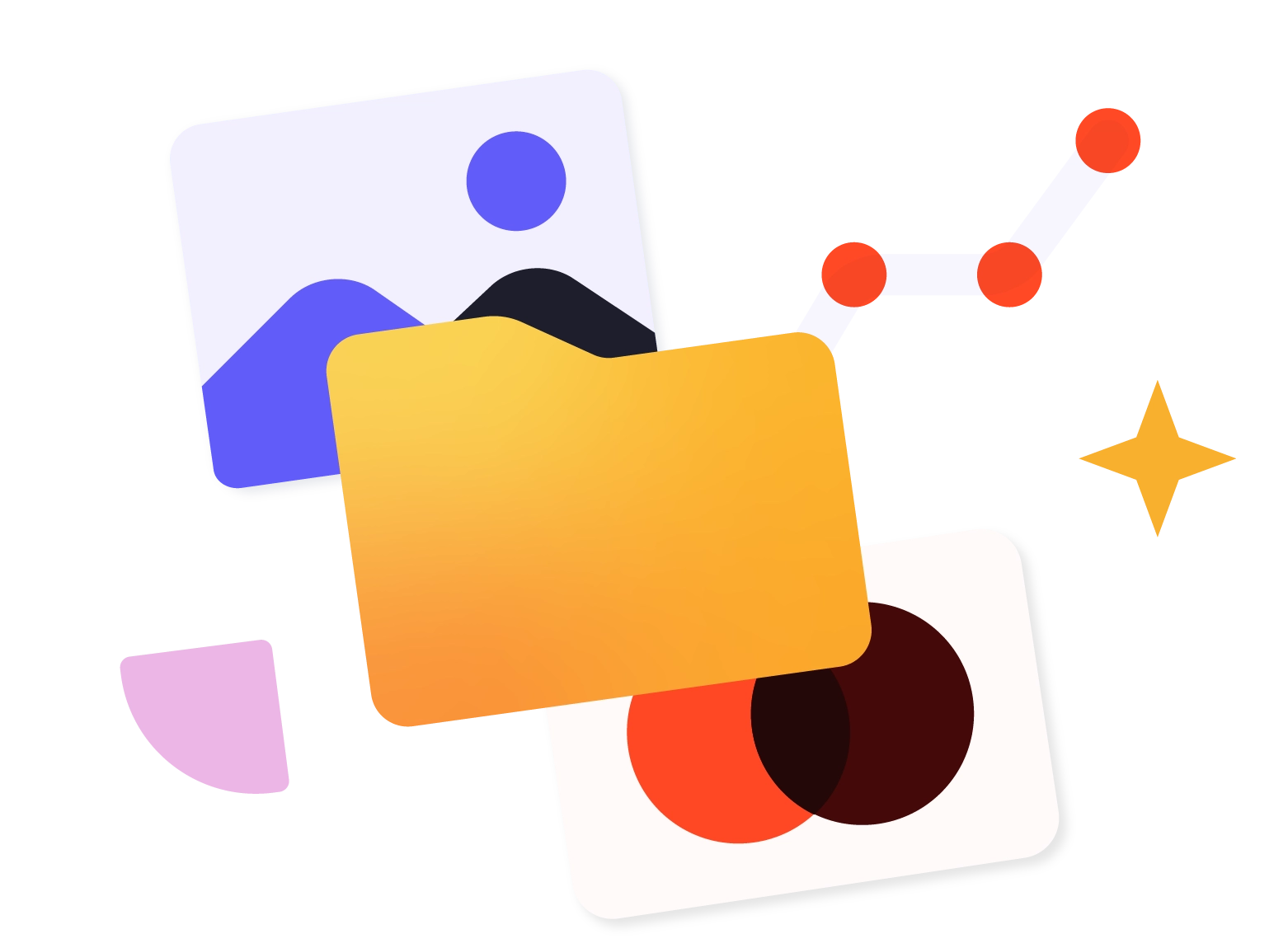Automate Document Creation with UpSlide's Enterprise Software Solutions
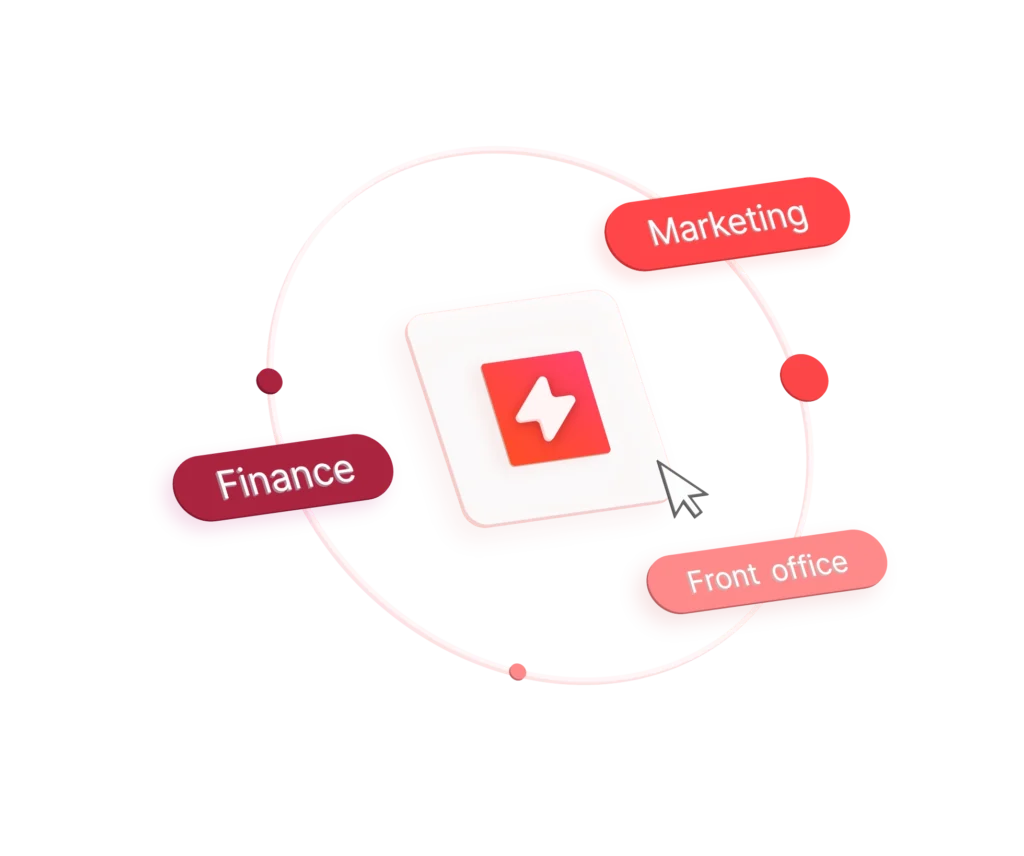
Productivity
Free your team to work on higher-value tasks by automating heavily manual ones
Consistency
Clients will always receive homogenous reports, no matter which team they are dealing with
Compliance
Turn teams into brand ambassadors, able to build on-brand, accurate documents with ease
Help All Your Teams Achieve Their Mission
Mission

Before UpSlide, everyone had their own process, so the deliverables were inconsistent. Now we’re all following a single process and using one central tool, documents are much more consistent.

Anthea Cumming
Head of Creative Services,
Campbell Lutyens
How UpSlide Helps
- Make it easy for teams to comply with brand guidelines, with automated formatting features and templates
- Ensure teams use only best practice content, with easy access to an up-to-date, centralized library
- Empower users to build flawless presentations, with smart auditing and formatting tools
Top features

Content Library

Template Management
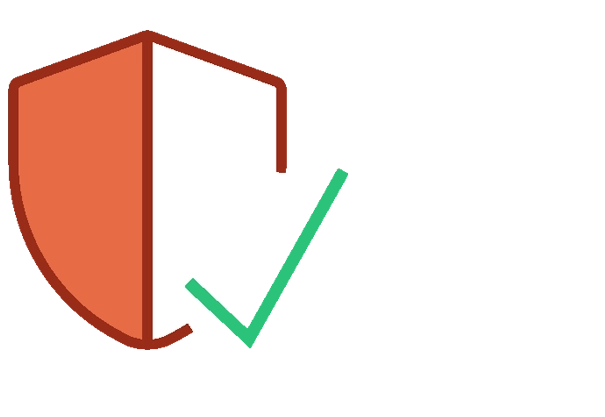
Slide Check
Mission

UpSlide is mainly designed for teams who frequently use the Microsoft 365 suite, and in particular investment banking teams. Most of their time focuses on creating PowerPoint presentations featuring complex Excel models.

Julien Polenne
Head of IB Transformation, BNP Paribas
How UpSlide Helps
- Eliminate heavily manual tasks, such as sourcing content and formatting, to free up time for client relationships
- Guarantee accurate data in your reports, by linking your Excel charts to PowerPoint and updating with a single click
- Ensure presentations like pitchbooks and IMs are flawless with easy-to-access document creation software
Top features
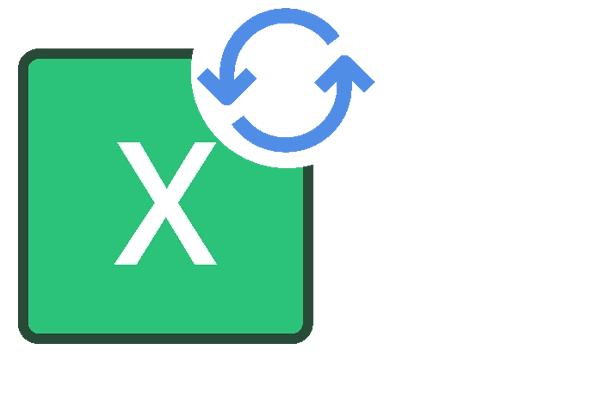
Excel to PowerPoint or Word Link

Dynamic Tombstone Library

Excel Formatting Features
Mission

Thanks to UpSlide’s Excel to PowerPoint Link, we can finally spend more time on reporting and analysis instead of collecting and checking figures.

How UpSlide Helps
- Streamline report processes by linking data from multiple sources and updating with a single click
- Apply corporate branding to your tables and charts and build complex, formatted charts in seconds
- Easily create and audit complex financial models with intuitive Excel modeling tools
Top features
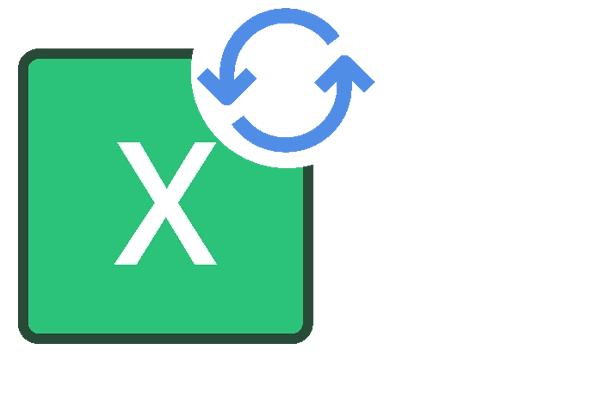
Excel to PowerPoint or Word Link

Power BI to PowerPoint Link
Modeling Tools
Swipe
Recommended by Finance Firms
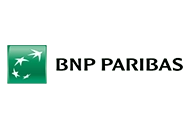







System and Organization Controls (SOC) 2
UpSlide’s SOC 2 information security audit reflects our commitment to the highest standards of security, availability, processing integrity and confidentiality.


Built to Handle Global Enterprise Projects
Expert Implementation
Our teams are experts at understanding all types of organizations. We’ll support your business to plan and execute even the most complex implementation projects.

In-House Specialists
We don’t outsource anything. In fact, we have internal experts in project management, design, communication, development and IT support, to name just a few.
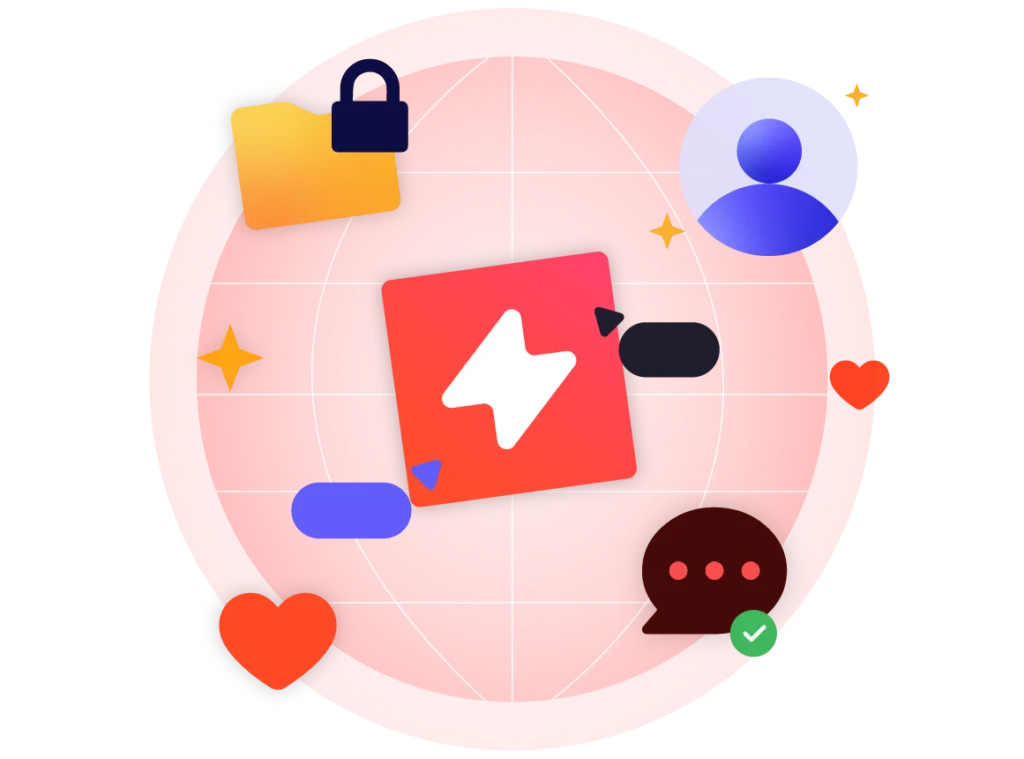
Adoption Support
Our communication and change management specialists can construct a bespoke adoption plan to ensure usage and guarantee you get maximum ROI from your investment.
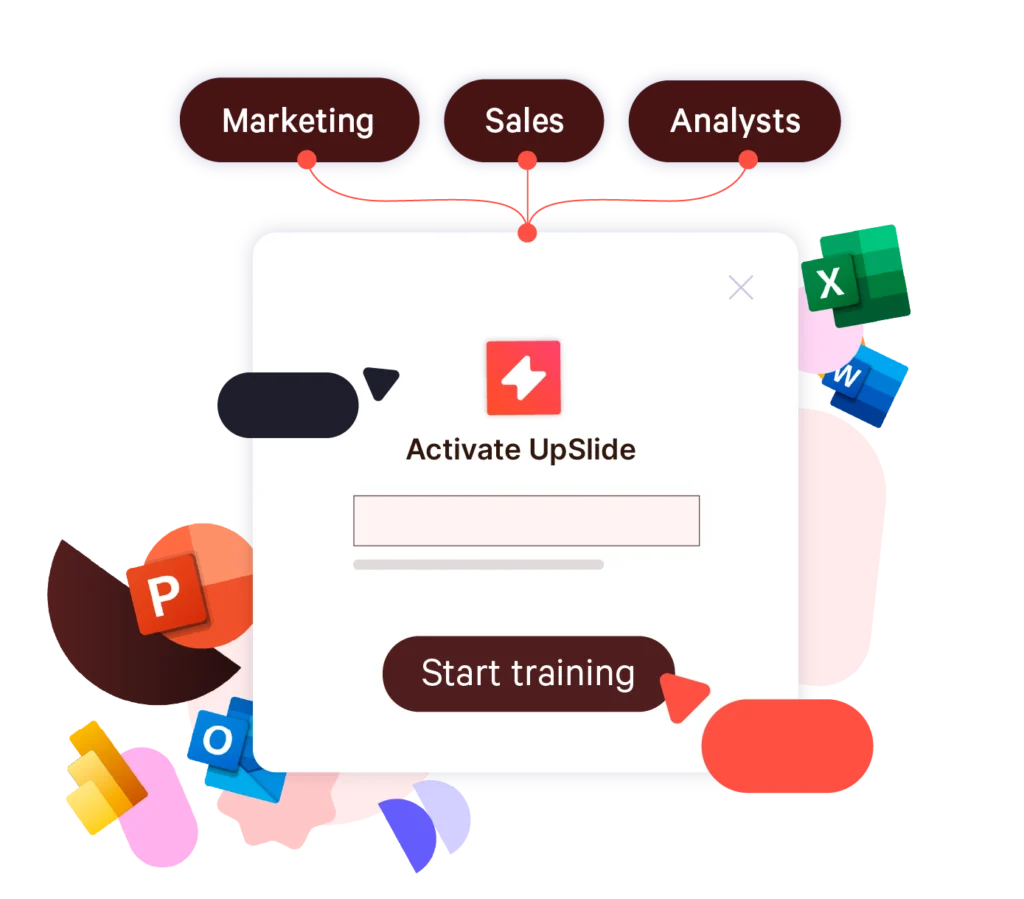
Built to Handle Global Enterprise Projects
years helping teams work better

teams trust us every day