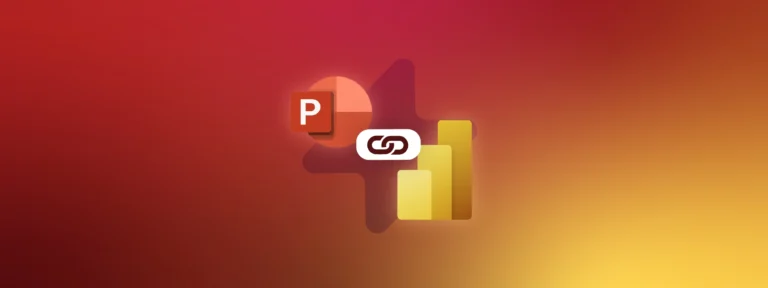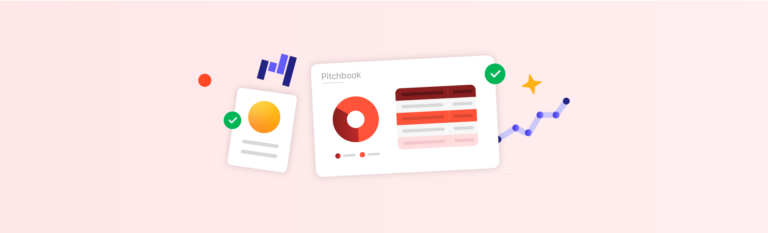The never-ending quest for performance and profitability, coupled with increased competition, is pushing companies to digitalize by using productivity tools that allow them to organize, process – and even automate their teams’ workflows better.
Faced with an explosion in the choice of productivity software and applications, it is becoming very difficult to choose a tool adapted to your company’s needs. To help you make the right decision, we are going to walk through 6 steps to help you choose the right productivity software for you.
Are you ready to choose the next software that will make your teams happy and increase performance?
TL;DR
Start by analyzing your teams’ workflows so you gain a comprehensive understanding of your software requirements. Then decide if you should buy or develop the new software.
A key part of this process is defining the selection criteria, considering: compatibility, ease of use, security, reliability, support and profitability.
Ensure a successful adoption of your new tool: communicate with your teams, organize training sessions, and ask end users for their honest feedback.
Understand Your Business’ Needs
Before starting your hunt to find the right tool, it’s a good idea to begin by having a comprehensive understanding of the requirements: analyze your teams’ workflows in depth and then think about the tools that might be right for them. What problems does the new tool need to solve? What time-consuming tasks can be automated? What does the system need to do to facilitate this or that step?
It is crucial to get all future users of the solution on board from the start of the project: they are familiar with the problems related to their current way of working, and can therefore help you find out how to solve them. Reassuring them that their needs will be taken into account in the list of evaluation criteria will make it much easier for them to get to grips with the new tool, and to adopt it over the long term.
A good practice is to develop a mock-up or a preliminary solution internally with the relevant teams: for example, if your sales representatives request CRM software to optimize the follow-up of their prospects, they can start by filling out an Excel sheet with the data they already have. This will give your team a clearer idea of their requirements (you may even come to the conclusion that new software is not necessary in the end!).
However, this does not mean that the final solution must be developed in-house; this choice must be made in full awareness of the advantages and disadvantages involved.
Build or Buy?
It is common to feel unsure about whether to buy an off-the-shelf solution or develop it in-house. Before you make your decision, be sure to consider the pros and cons of each option:

Before using UpSlide, many of our customers started by developing their tools internally to save time on Excel, in particular using VBA macros that quickly became outdated for many reasons:
- Updates to the Office suite
- Lack of tool maintenance
- Changing data sources
- Changes to teams and people in charge of the project
- Difficulty learning the language
- Project not a priority
Even if some companies have sufficient resources to build their own solution, from experience, the limited lifespan of internal tools remains a major limitation.
We therefore advise you to take an intermediary approach. For example, we recommend that you understand what your teams need from a prototype that is not complete but is quickly operational. It is possible to use the Design Sprint method, for example, before looking for a productivity application that best suits your needs.
N.B: the steps below will guide you through the process of purchasing a productivity software, not designing it.
Define the Selection Criteria
The most crucial step is undoubtedly identifying the selection criteria to determine the different productivity tools you will be looking at.
Without a complete and precise list of your criteria, it will be difficult for you to make the right software choice for your teams!
Here is a quick overview of the main points to consider:
- Compatibility: with your software, equipment, processes, IT standards in use
- Ease of use: possibility of testing, quick learning curve, adoption by the users
- Security: data storage, secure connections, hosting
- Reliability: company reputation, customer testimonials, trustworthy partners
- Deployment and support: delivery date, training, support, updates
- Profitability: strategic advantages, calculated time saving, amount of return on investment
Identify the Different Options
The purpose of this step? To list the productivity tools which are best suited to your team, their objectives and work processes.
Start by identifying the software used by your colleagues: ask them about the solutions they are working on, ask them if they have used this type of software in the past or if they in turn, know people who can advise them (this also helps increase their engagement in the project).
If you are having trouble getting any recommendations, we recommend that you check out a variety of sources such as computer magazines, IT blogs, or even app stores, which usually include a category dedicated to productivity. Then, check application reviews and read reviews on specialized sites such as Capterra, GetApp, G2 or simply Google!

The top-rated efficiency tools are not necessarily the best for your team: that’s why it’s important to accurately set your own evaluation criteria beforehand.
Choose the Right Solution
Once your evaluation criteria has been defined (step 3) and potential productivity solutions identified (step 4), you can move to the next step!
The productivity application you choose must be able to meet the needs of your team, according to your specific criteria. Each option must pass the customized test of your list of selection criteria to be given a final score.
Depending on the criteria and the evaluation, you should see a leading solution emerging – if there are two options, you can always test them one at a time, starting with the highest scoring one.
At this stage, contact the company developing the solution directly to explain your project and check the tool meets all your criteria
If some secondary features are missing, don’t be afraid to ask the software publisher directly whether they intend to develop them, if there is an alternative or the best practices of their existing customers: independent and specialized publishers generally gather their customers’ needs and use them as a basis for proposing product evolutions.
Top tip
Suggest new features! Software companies are always looking to make life easier for their users and take their customers’ suggestions seriously, including UpSlide.
Test and Validate the Tool
Wherever possible, instigate a trial period where you can test the tool and validate your choice with your end users.
Your teams will probably raise concerns and questions during the early stages of using the new software. Listen to them and reassure them so that they understand your common goal: to make their daily lives easier.
There are many ways to ensure successful adoption:
- Communicate with your teams prior to deployment to prepare them for the change
- Organize training and/or introductory sessions with users
- Ask end users for their opinion on the tool for potential further developments
- Call technical support or your main contact for any technical questions
For example, at UpSlide, we assist the implementation of our software with an adoption plan dedicated to the users’ use of the tool, not only at the time of deployment but also over the long term. We therefore ensure that our customers are constantly satisfied, through personalized actions that meet their specific needs.
Good communication can make the difference between a successful test and project abandonment.
If this last step proves conclusive and your teams are satisfied, congratulations, you are choosing the right productivity software!
▶ Discover how Mazars made the right choice of software for their teams!
BONUS: Our 5 Essential Productivity Software Programs
At UpSlide we help people to work better by increasing their productivity and enjoyment in the Office suite (Word, Excel and PowerPoint).
Just like you, we use many different tools to carry out our work.
Here are our top 5 productivity tools:
- Microsoft Teams, the ideal tool for effective communication and remote collaboration through instant messaging and video conferencing.
- Trello, the free application dedicated to project management. Break down your projects into several tasks so that you and your teams can easily work on them. Our founder, Antoine – a productivity enthusiast – knows all about it!
- Power BI, the future of financial reports. It’s a software which quickly analyzes large volumes of data and shares the results in real time in the form of secure online reports. What’s more, it enables you to export your Power BI dashboards into the Office suite!
- Pitchly, a data enablement platform which allows you to bring all of your disparate databases into a single, centralized workspace. This ensures data accuracy, seamless access and quick sorting to cut down the time needed to source data for reports and pitch materials.
- Limber, which automates our LinkedIn and Twitter posts, as well as providing business intelligence on the Microsoft and Power BI space. By the way, if you use the Office suite, follow Upslide’s LinkedIn page to discover our experts’ tips!
- UpSlide, the solution that offers you more than 50 smart features in PowerPoint, Excel, Word and Power BI. We help you increase productivity, ensure content compliance and facilitate team collaboration.
Let us know what your favorite productivity tools are!