Why Finance Teams Choose UpSlide: The Best Macabacus Alternative
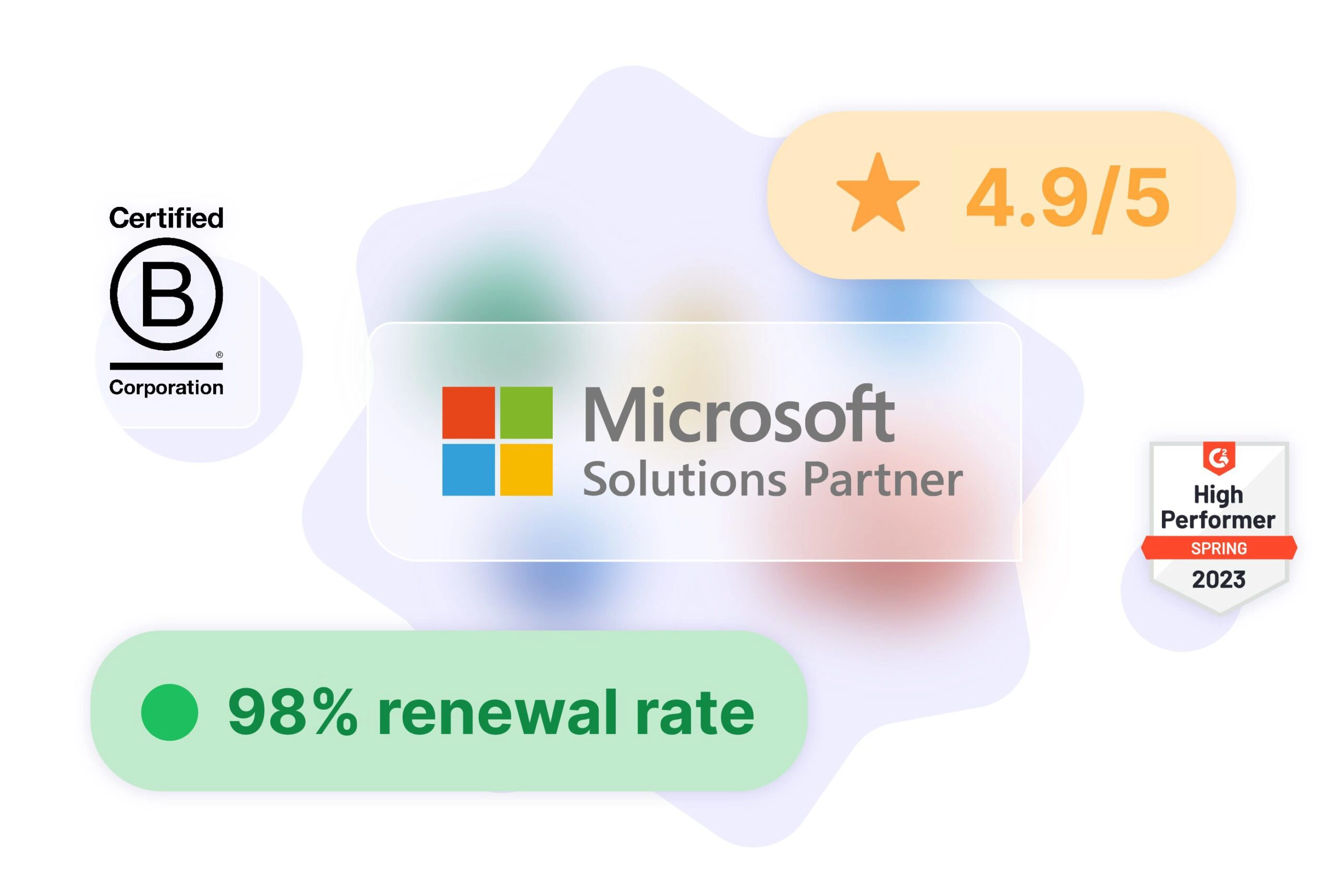
Build flawless reports, due diligence and
IMs in half the time with UpSlide’s powerful range of user-friendly modeling and productivity features.
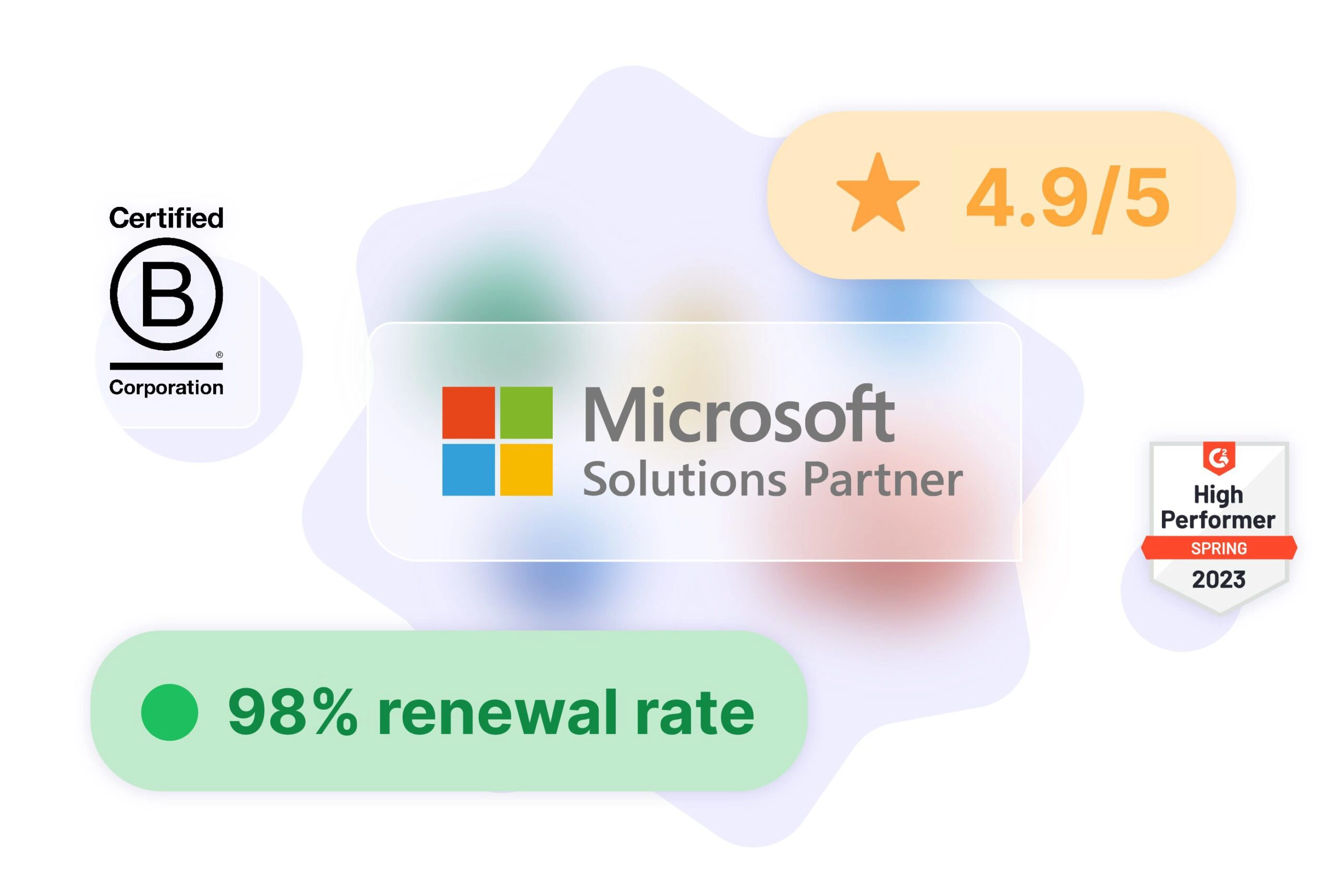
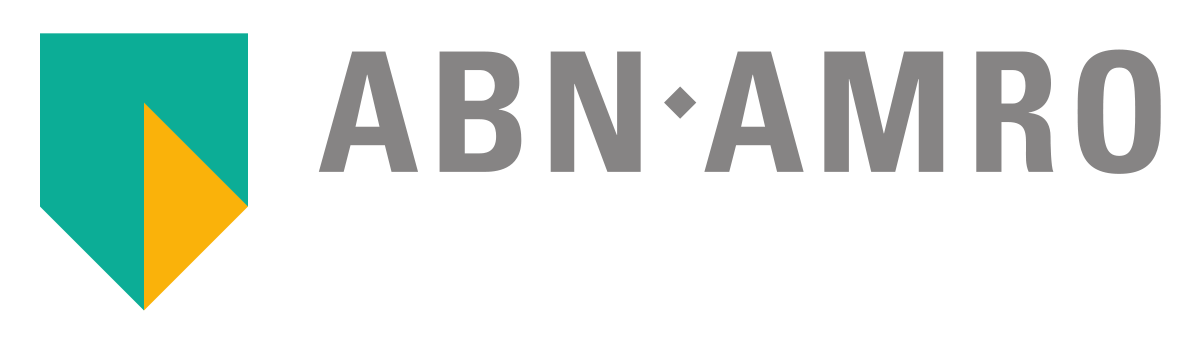




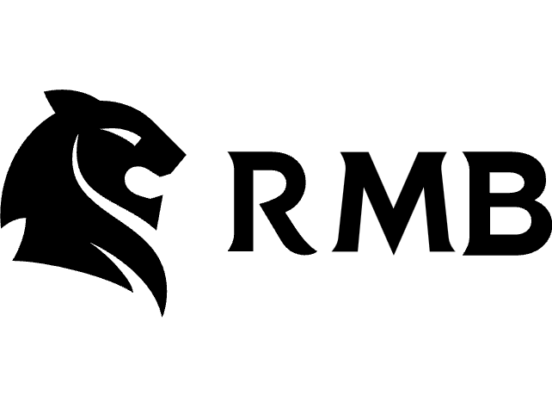
Industry Leaders Maximize ROI with UpSlide

Guarantee Adoption for Teams of 5 or 50,000

Leverage Company-Wide Solutions For Every Use Case
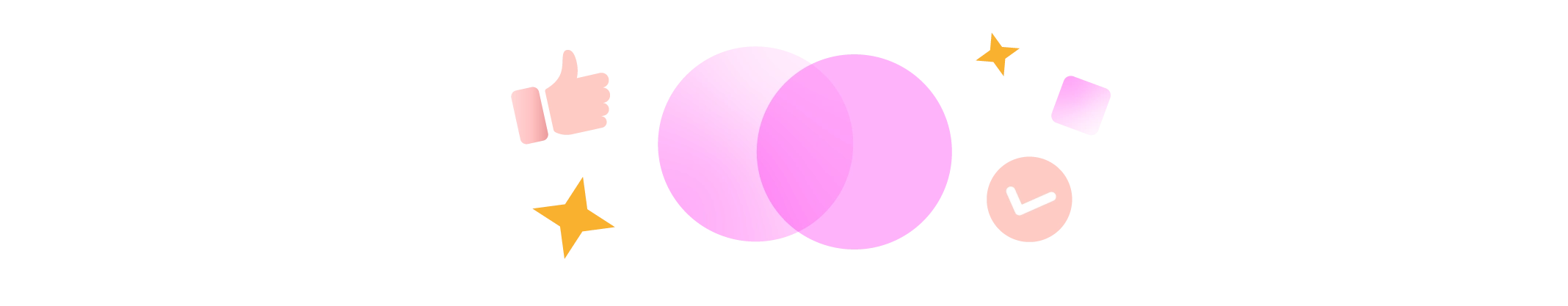
Benefit From a Long-Term Client Partnership

Increase Efficiency with Best-in-Class UX and UI
Finance Teams use UpSlide to Save 8+ Hours per Employee per Month
- Private Equity
- Advisory
- Investment Banking
- Asset Management

Analyze and Create Investment Committee Memos Faster
Build financial forecasts and analyze M&A comparables faster with UpSlide’s Advanced Modeling features.
Add formulas, track precedents and fix errors in seconds.
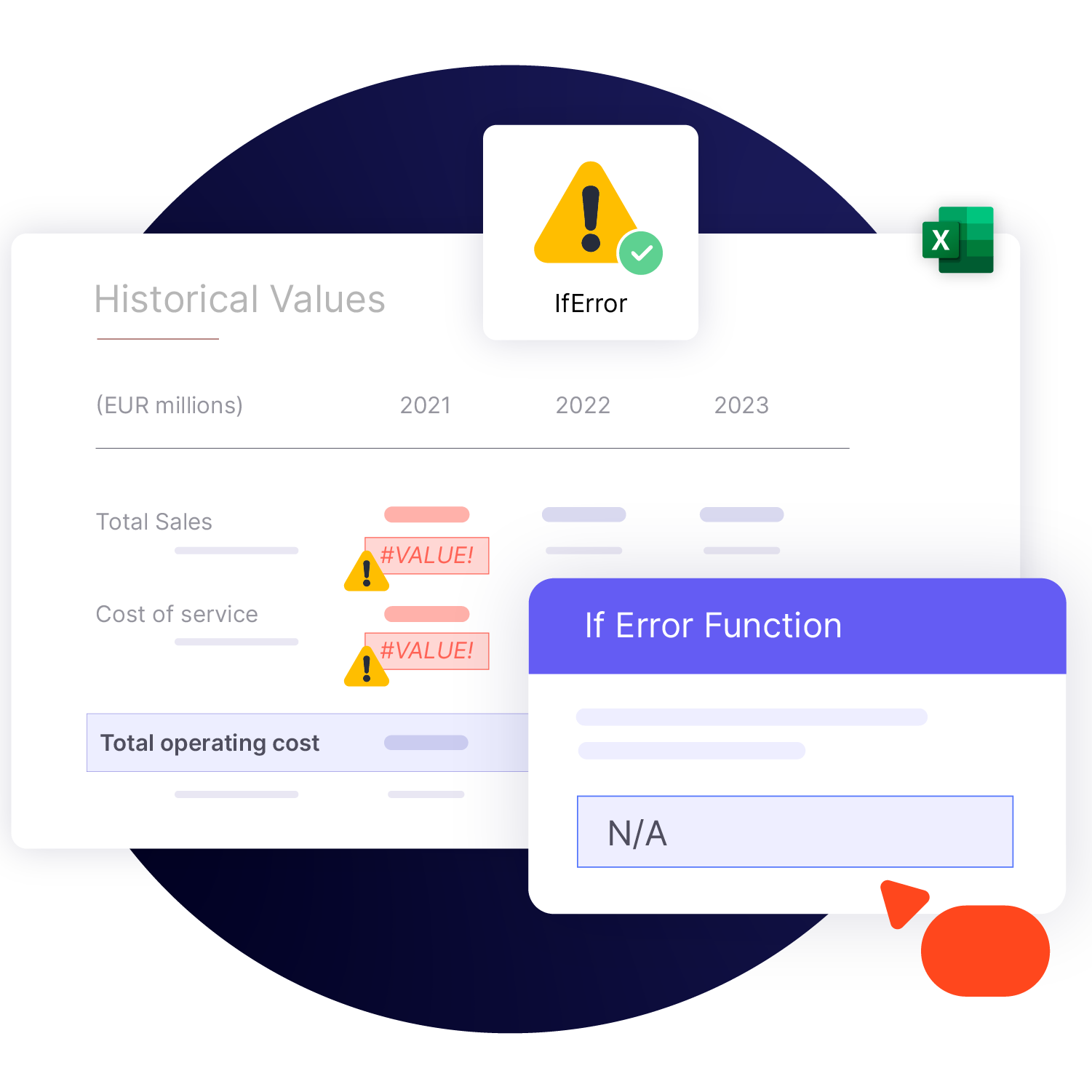
Transform Valuation Reports with Error-Proof Financial Modeling
Quickly audit cells and identify the source of errors to guarantee accurate valuations every time.
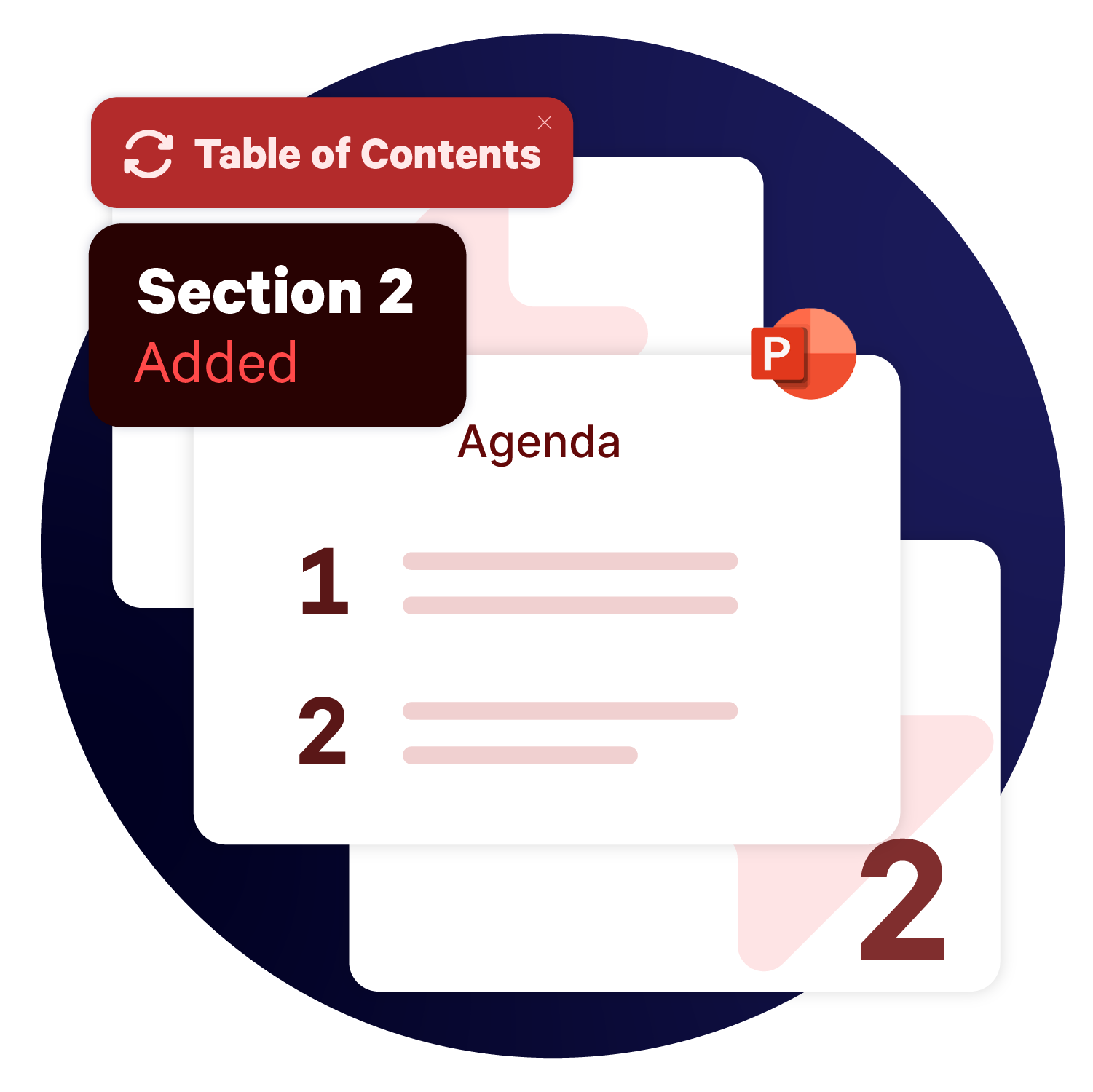
Build Information Memos Around a Clear, Automated Structure
Structure your deck in seconds with automated agenda slides, sections and subsections that can be updated in one click.

Impress Investors with Dynamic, Data-Driven Fund Reports
Refresh thousands of data points in seconds with our robust Excel to PowerPoint Link.
The link won’t break even if your Excel file is moved, or if you duplicate your deck.

Ensuring Efficient Recurring
Report Creation
Present the most up-to-date data to key internal stakeholders with the Excel to PowerPoint Link.
Update one or thousands of data points across your reports in one click.
Why Choose UpSlide?
Guarantee Adoption with Expert Change Management
Thanks to our in-house onboarding and change management program, your teams will see productivity gains from day one.
We deliver personalized rollouts that meet your objectives, from initial set-up to user acceptance testing and aftercare.
Leverage End-to-End Productivity Tools
On top of powerful modeling tools, you’ll benefit from 360° use cases across your entire business with UpSlide.
From productivity and document automation to brand compliance, increase team efficiency company-wide.
Choose an Enterprise-Ready Solution
Ensure long-term success with UpSlide’s seamless, scalable software that’s ready to handle global projects with ease.
With over 14 years of successful rollouts, we’ve helped clients like BNP Paribas, Coller Capital, Apax, and UniCredit achieve their productivity goals, saving employees an average of 8 hours per month.
Enjoy User-Friendly Workflows with Continuous Innovation
Combining deep financial expertise with regular client feedback, we tailor our product roadmap to your evolving business needs.
Our bi-weekly updates maintain compatibility with Microsoft 365 and enhance performance without ever slowing down your computer.
Get Responsive In-House Support When you Need It
Get daily support and ongoing care from our in-house specialists. UpSlide ensures rapid response for any issues, with 80% of support tickets resolved within the hour.
Plus, throughout the client partnership, our success team provides detailed usage statistics and ongoing training to ensure teams make the most of their licenses.
Support your ESG Objectives
UpSlide is committed to building a better future for our teams, clients, communities and the planet.
We’re proud to be a Certified B Corporation, offering discounts to NGOs and other members of the B Corp community.
Choose a Premium Solution for Long-Term ROI
Do you want a solution that actively drives long-term ROI? Then UpSlide is for you.
We’re a premium solution with advanced features, dedicated in-house support, and flexible pricing.
Whether you need five licenses or 40,000+, our tailored packages and volume discounts ensure you only ever pay for what you need.

| |
|---|---|
| Bespoke change management for smooth rollout | |
| 360° use-cases across your business | |
| Experts in enterprise-level deployment | |
| Best-in-class UX and performance in Microsoft 365 | |
| Continuous support with detailed usage statistics | |
| Certified B Corporation | |
| Low-value solution |
Key UpSlide Features that Help you Work Better
Reporting Automation
Document Automation
Content Enablement
Brand Compliance
Key UpSlide features that help you work better
New
Financial Modeling Tools
Build, navigate, and review even the most complex financial models quickly and easily.
Discover more
Popular
Excel to PowerPoint or Word Link
Link tables, charts or text in PowerPoint or Word to Excel files, and update in a single click.
Discover more
Popular
Excel Charts
company branding.
Discover more
New
Footnotes
Add quick references in PowerPoint as seamlessly as you do in Word.
Discover more
New
Table of Contents
Automate the summary, sections and appendices to better structure your presentations.
Discover more
Popular
PowerPoint Formatting
formatting features.
Discover more
Popular
Content Library
Give teams instant access to corporate documents, assets and templates, from within Microsoft 365.
Discover more
New

Logo Finder
Insert high-quality company logos, without ever leaving PowerPoint.
Discover more
New
Send and Finalize
Ensure PowerPoint presentations are client-ready in a few clicks.
Discover more
Popular
Excel Formatting
Instantly apply company branding to tables and charts in Excel.
Discover more
New
Slide Check
Audit and correct your presentation with a single click.
Discover more
New
Template Management
Easily manage automated, branded templates company-wide.
Discover more
Show more
Build Financial Models Faster
Popular
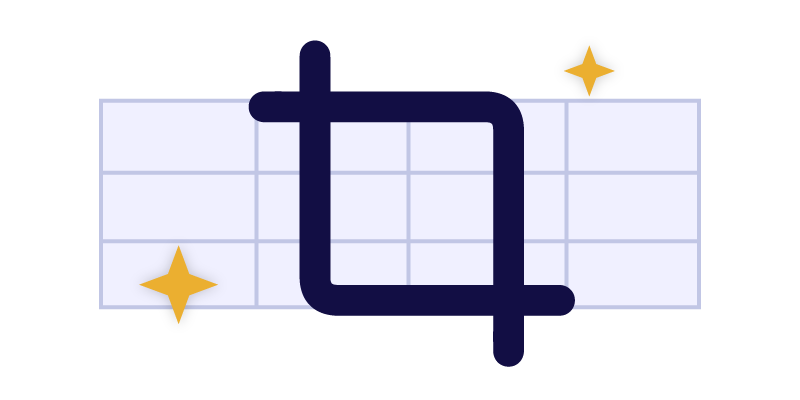
Clean and Prepare
Crop workbooks, reset zoom levels and replace formulas to prepare your workbook before sending.
Discover more
New
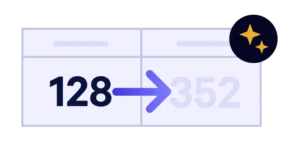
Formulas
Quickly add formulas, such as CAGR, IfError or Fast Fill, to your model in a single click.
Discover more
Popular
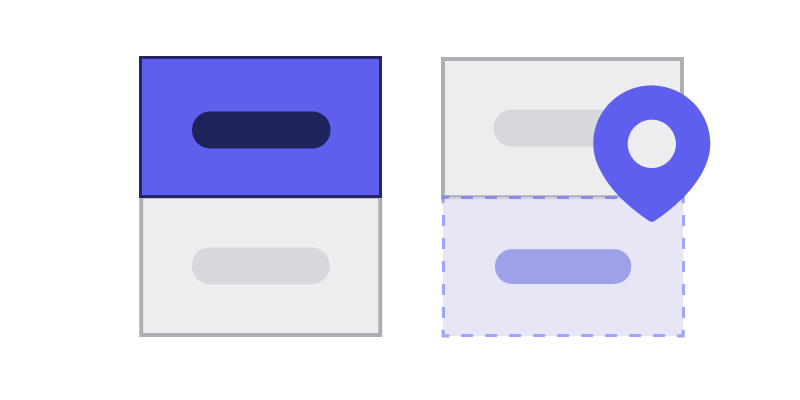
Smart Track
Audit cells by tracking precedents and dependents. Solve errors by navigating to their origin anywhere in the workbook.
Discover more
New
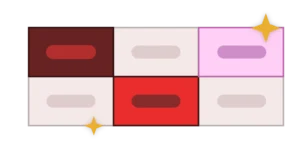
Autocolor
Quickly understand and audit your model by applying temporary formatting to distinguish between different cell types.
Discover more
Popular

Advanced Paste
Avoid Excel’s native limitations with our Preserve and Duplicate Formulas tools.
Discover more
Over 14 years of Client Partnerships
This was the fastest and smoothest onboarding of an application that I’ve seen. This project really stands out; the team were tremendous.
Marcin Stefański,





Frequently Asked Questions
What is the Best Alternative to Macabacus?
If you’re looking for a user-friendly, intuitive software with powerful modeling features – but also so much more – then UpSlide could be the best option for you.
UpSlide empowers teams to create accurate, on-brand documents in less time across the full Microsoft 365 suite. The time saved can be reallocated into higher-value tasks that are more rewarding for your team, and more impactful for your business.
With dedicated in-house implementation experts, we ensure UpSlide is rolled out, adopted and generating ROI from the moment it’s deployed.
How Easy is UpSlide to Use?
UpSlide’s interface prioritizes simplicity. Access features through a user-friendly ribbon, along with customized training, in-app prompts, and tutorials, so users can hit the ground running from day one.
What is UpSlide Compatible With?
UpSlide can be installed on any machine equipped with Microsoft Windows 10 and 11 (x32 or x64), Microsoft Office 2016, Office 2019, Office 365 Current Channel.
Please note that UpSlide is a VSTO add-in and cannot be installed on a Mac.
How Long Does it Take to Deploy UpSlide?
UpSlide’s implementation involves four main steps: kick-off, setup, user acceptance testing and rollout. Its length will then depend on the level of customization needed, the number of users to train, and the options you choose.
On average this process lasts less than six weeks, during which our in-house team will be on-hand to answer any questions and ensure the deployment is a success.
How Much Does UpSlide Cost?
UpSlide prices depend on the number of licenses you require, the options you want and your setup model. If you want to know how much UpSlide would cost for you, please get in touch with us and our team will be happy to give you a personalized quotation.
How Secure is UpSlide?
Leading financial firms trust UpSlide thanks to our stringent security measures. We successfully completed a System and Organization Controls (SOC) 2 Type II audit, reflecting our commitment to the highest standards of security, availability, processing integrity and confidentiality.
We perform a security audit of our code before every release, use automated and manual testing to ensure each version meets strict quality and security standards, and integrate vulnerability management tightly within our development processes. UpSlide also integrates within your infrastructure, enabling you to keep full control of it. Even if you choose to use a cloud source for your library content, we still have zero visibility of your data.
Ready to Transform your Team's Efficiency?
Book a free tailored discovery call to see how UpSlide increases productivity, bolsters collaboration and enforces brand consistency company-wide.
Not sure? Take a look at our ROI calculator to estimate the value UpSlide will bring to your firm, based on industry, size, and employee costs.



