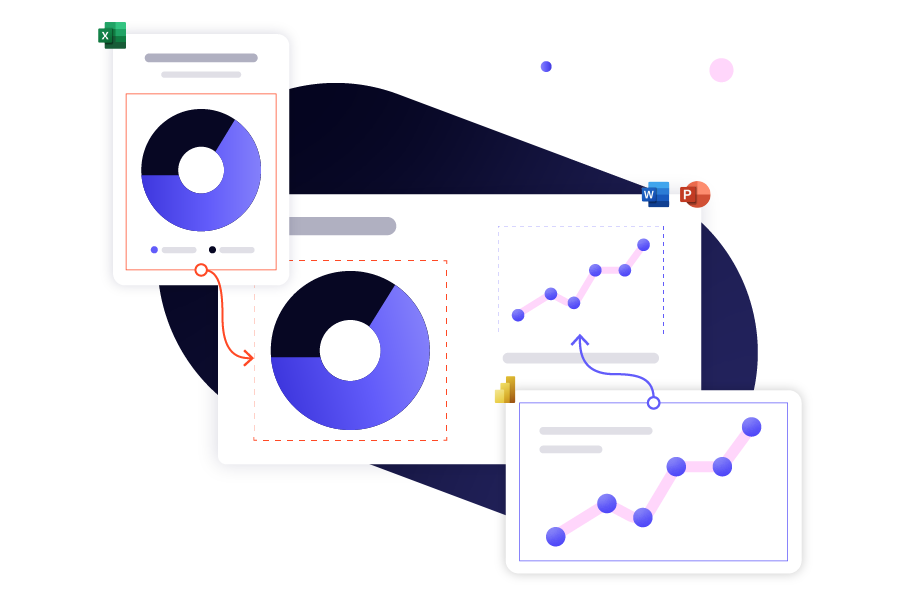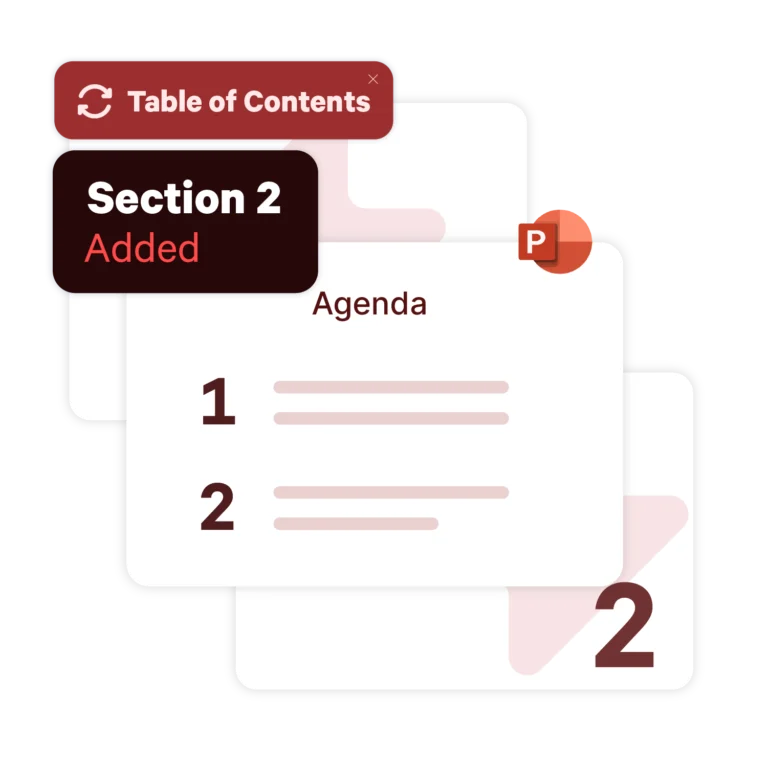Ensure Client-Ready Presentations with UpSlide's Send and Finalize
with multiple stakeholders without leaving PowerPoint.
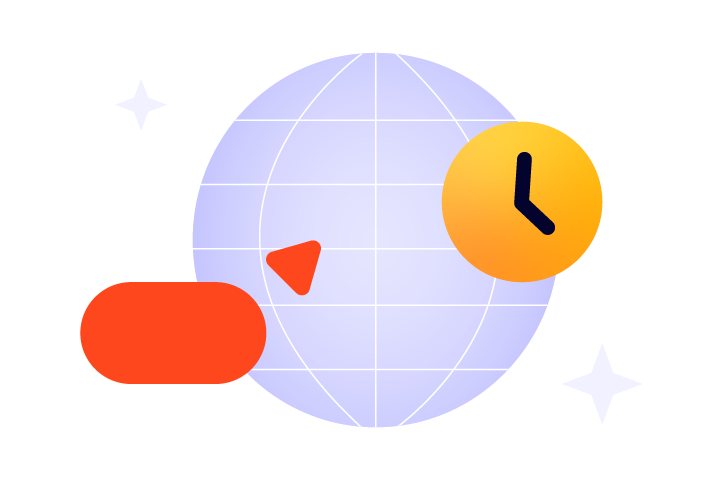
Finalize Deliverables with Confidence
Spend less time converting decks to PDF format or removing linked Excel data before sharing.
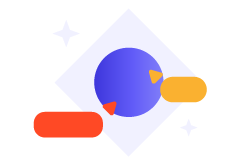
Remove All Traces of
Past Reviews
Prevent notes and comments appearing in client-ready deliverables.

Share Documents with
More Flexibility
Send documents in multiple file formats to clients and stakeholders, directly within PowerPoint.






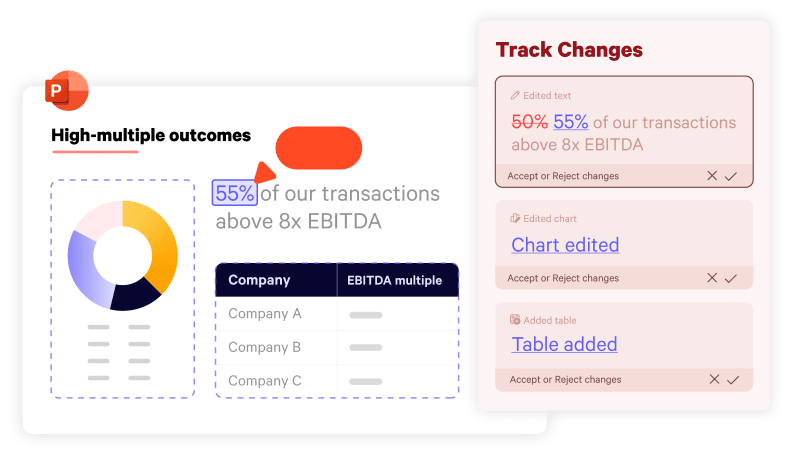
Review and Validate Any Edits to Your Presentation
Quickly identify edits across text, tables, charts, and linked Excel data via the integrated Track Changes pane in PowerPoint.
Prevent unwanted errors by choosing which changes to accept or reject in one click.
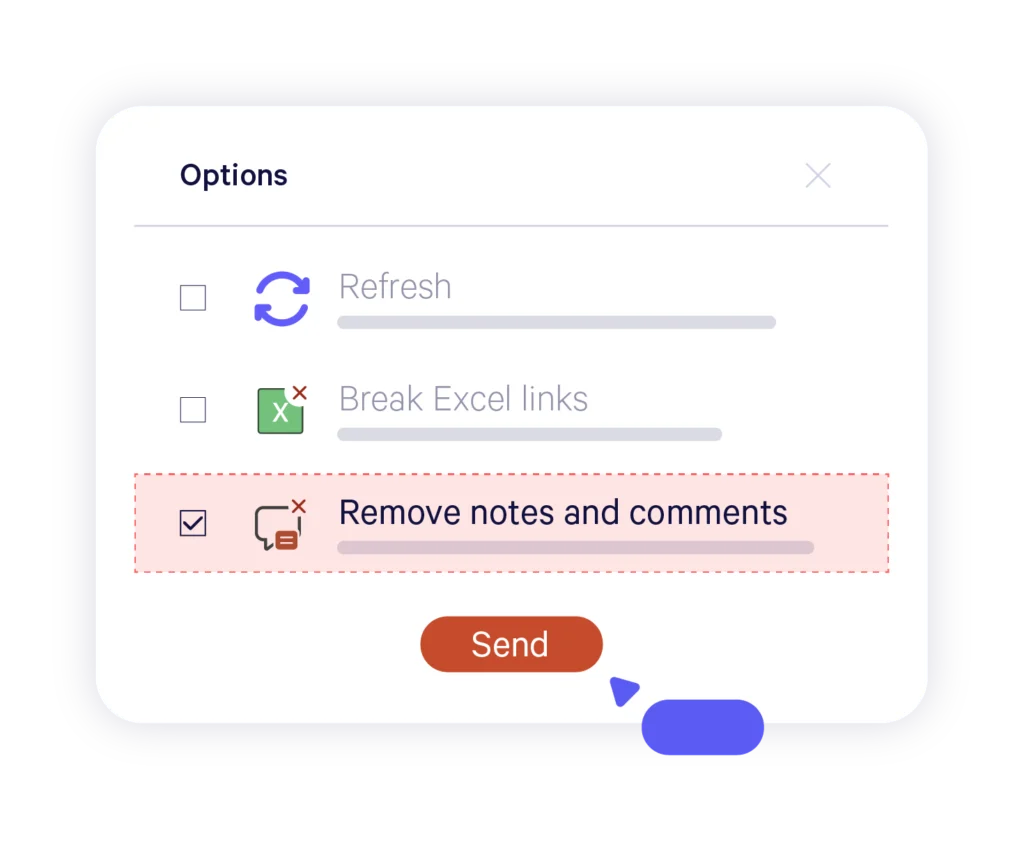
Finalize Your Presentation
in Seconds
Add the finishing touches to client-facing decks from a centralized menu in PowerPoint.
Remove all notes and comment and refresh your table of contents to ensure your clients receive the best-quality deliverables.
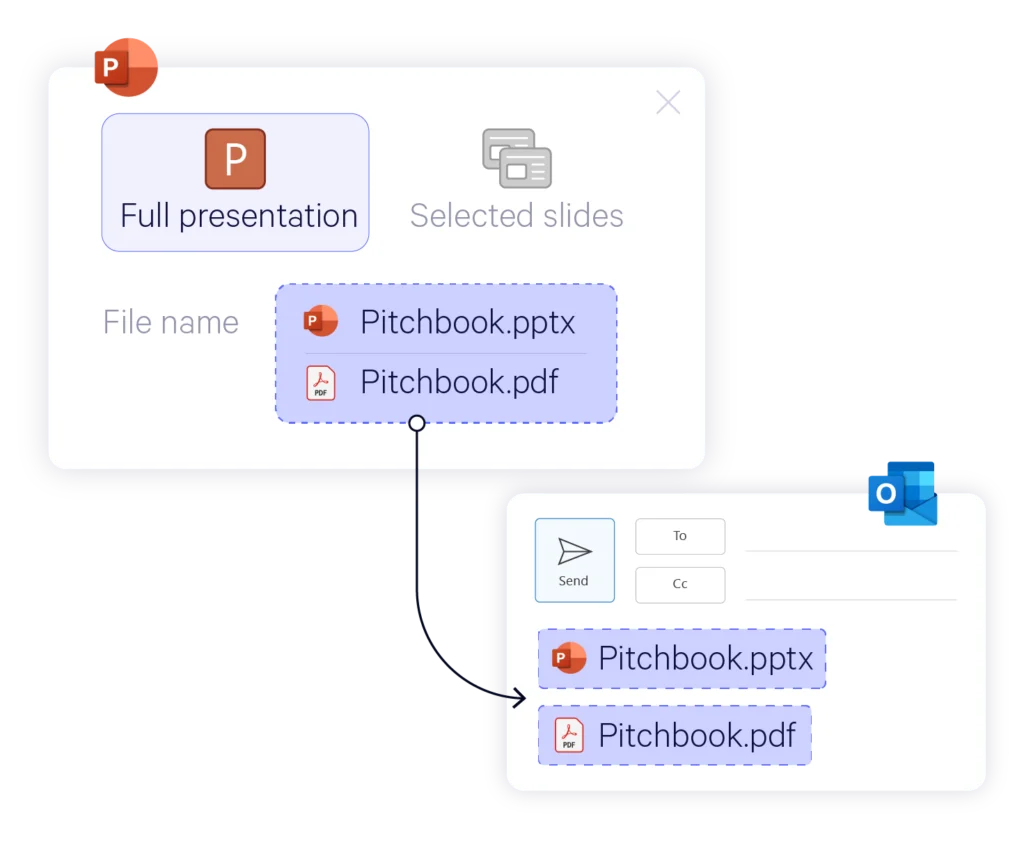
Share Your Presentation in Multiple Formats
Send slides, or whole presentations in PPTX, PDF format, or both, without ever having to leave PowerPoint.
UpSlide will take you directly to Outlook with the files automatically attached.
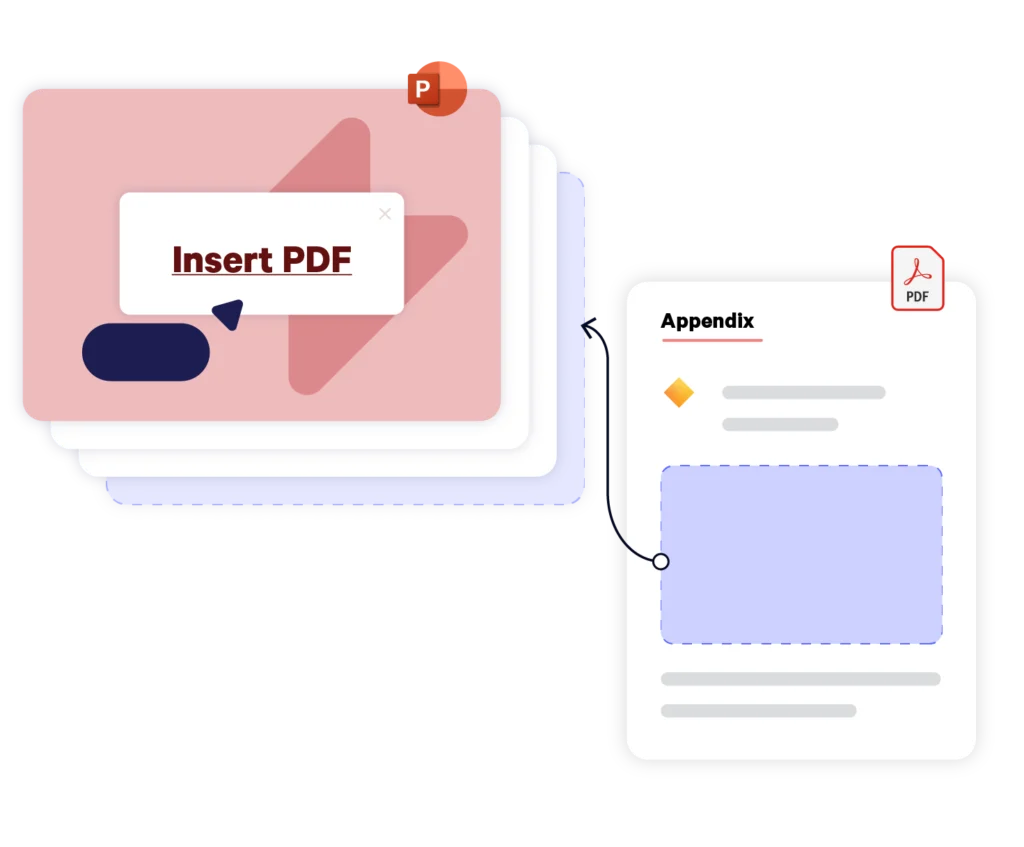
Combine Your Deck with Other PDFs Within PowerPoint
Easily add multiple appendices to your final document with the Add PDF feature. Have full flexibility to choose in which order the PDF files will appear before you share the final version.
Discover More Document Automation Features in PowerPoint
UpSlide has enabled us to improve consistency, efficiency, and quality across multiple levels within our firm.
Brian Murphy, President and Managing Director, Meridian Capital


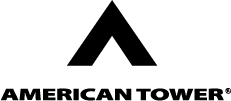
We just UpSlide our reports, giving us full peace of mind before we share to senior leadership.
Andres Carcamo Atria, FP&A Director, American Tower


I’m a big fan of the Send feature. Now we can send a set of PowerPoint slides by email as a direct attachment or in PDF format, as soon as the report is complete.
Thibaut de Clerck, Head of Management Control, IFS, BNP Paribas


Our Microsoft 365 Expertise
helping teams work better in Microsoft 365

average renewal rate
Frequently Asked Questions
Can I Get Support on this Feature?
Yes. With every UpSlide roll-out we offer a dedicated program of adoption training and support. We also publish technical guidelines for all of our features on our support site.
How Does this Compare to Native Microsoft Functionality?
Microsoft offers a range of features to help finalize your presentations in PowerPoint. However, unlike native Microsoft 365, UpSlide’s Send and Finalize features offer the most efficient path to convert PowerPoint presentations to PDF format, combine multiple PDFs within PowerPoint, and share decks in multiple formats directly to Outlook.
How Secure is UpSlide?
Leading financial firms trust UpSlide thanks to our stringent security measures. We successfully completed a System and Organization Controls (SOC) 2 Type II audit, reflecting our commitment to the highest standards of security, availability, processing integrity and confidentiality.
We perform a security audit of our code before every release, use automated and manual testing to ensure each version meets strict quality and security standards, and integrate vulnerability management tightly within our development processes. UpSlide also integrates within your infrastructure, enabling you to keep full control of it. Even if you choose to use a cloud source for your library content, we still have zero visibility of your data.
How Much Does UpSlide Cost?
UpSlide prices depend on the number of licenses you require, the options you want and your setup model. The Power BI Link is an optional module and isn’t part of our standard offer. If you want to know how much UpSlide would cost for you, please get in touch with us, and our team will be happy to give you a personalized quote.
Can I Get an UpSlide Trial?
As UpSlide is a completely customized solution, we tailor our technology to your unique needs and brand, so you get a high ROI. Therefore, we don’t typically offer free trials. However, we do recommend having a chat with one of our experts to discuss your challenges in Microsoft 365 to see how we can help you achieve your strategic goals.