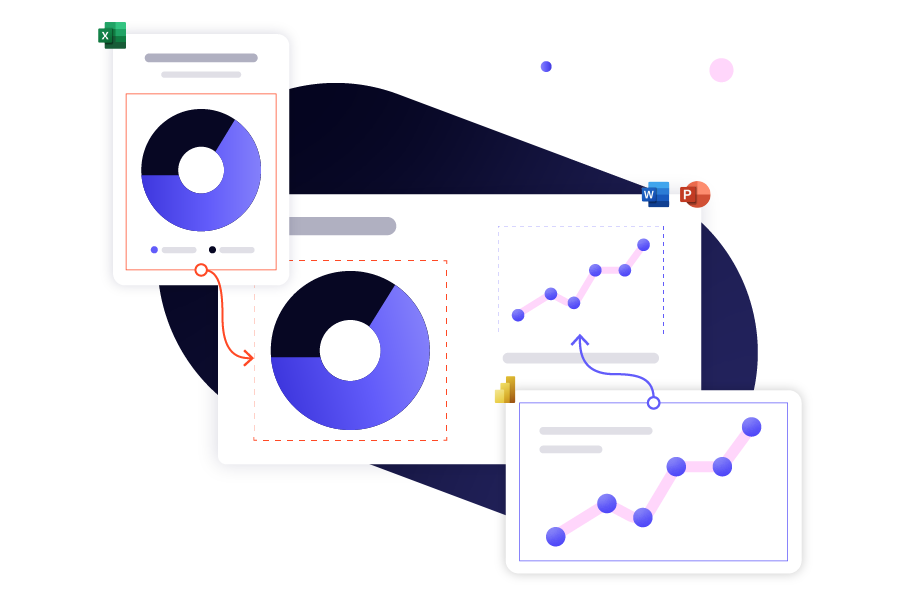Perfect Your PowerPoint Deck in Seconds with UpSlide's Slide Check
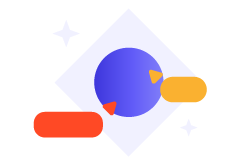
Reduce Reviewing Time
Cut proofing time in half with an automated presentation checker.
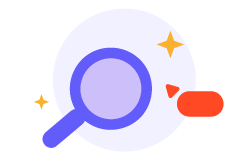
Guarantee Accuracy
Prevent outdated material and typos from creeping into presentations.

Boost Quality
Always produce high-quality decks, in-line with your graphic charter.






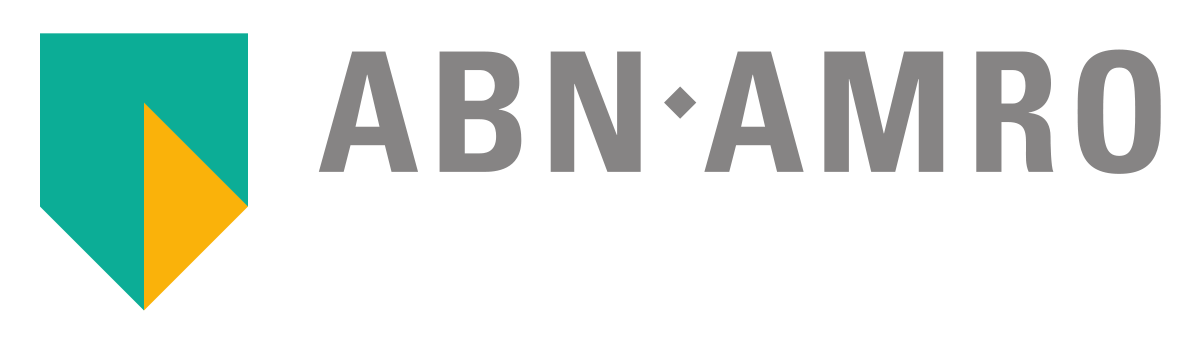
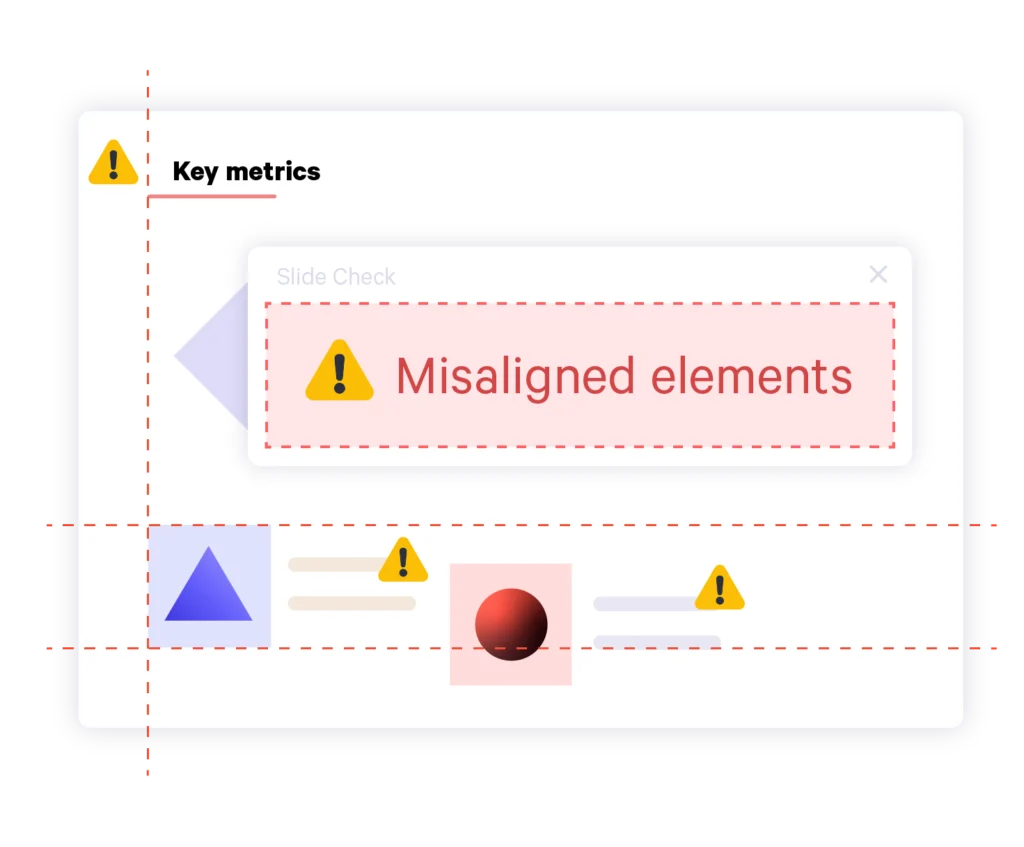
Guarantee Perfect Formatting
Fix misaligned logos, tombstones, and text boxes on your slides to ensure a perfectly aligned PowerPoint presentation in just a few seconds.

Identify Typos and Branding Errors
Slide Check identifies incorrect fonts and colors, double spaces, punctuation mistakes, and other typos such as empty placeholders. Review your whole presentation in seconds before you send it.

Never Send Outdated
Content Again
Prevent out-of-date disclaimers, company info, or material in your old brand from entering your PowerPoint deck. Slide Check detects the outdated content previously inserted and prompts you to replace it.
How Financial Services Use Slide Check
- Investment Banking
- Advisory
- Asset Management
- Private Equity
- Financial Reporting

Eliminating Human Error
Pitchbooks go through many rounds of edits and, with multiple people working on the same deck, Slide Check is essential to ensure that small errors such as minor misalignments don’t aggregate over time.

Automating Early-Stage Reviews
Slide Check is especially useful for advisory firms to take care of the first and final rounds of reviews before sharing a document.
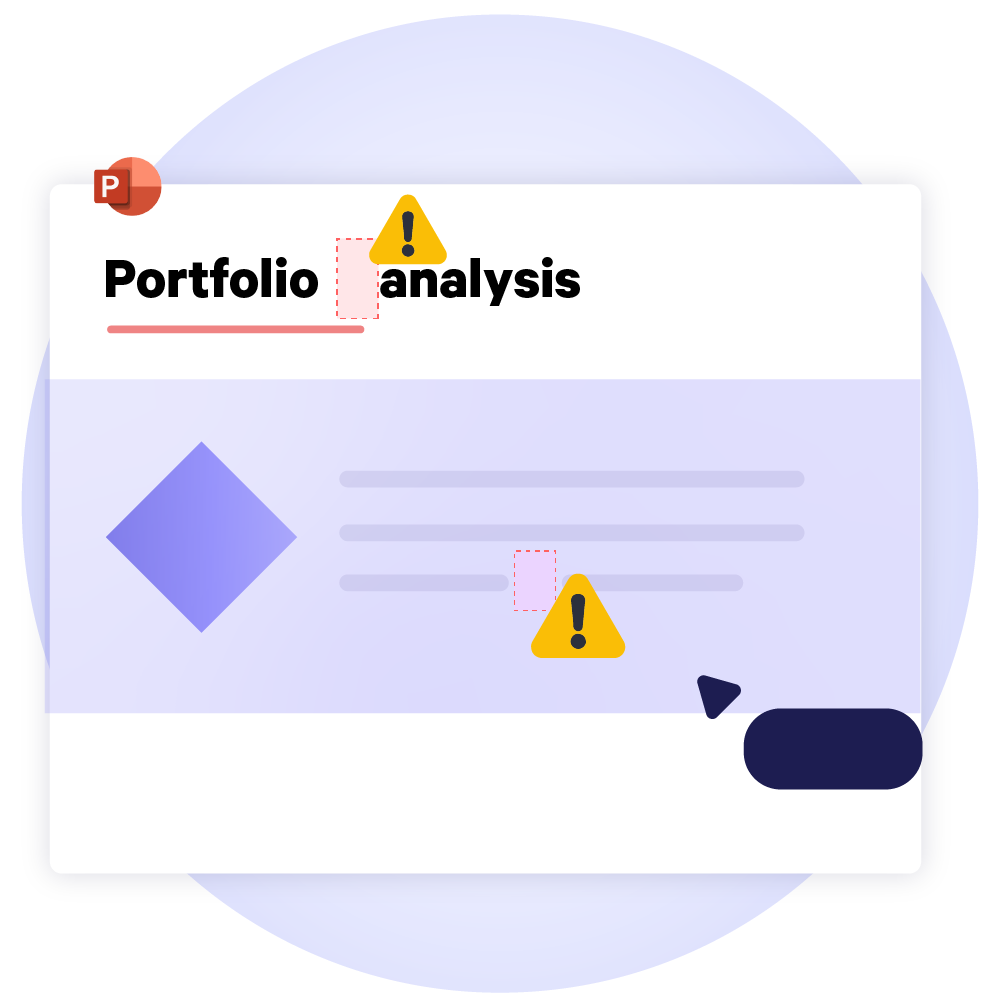
Ensuring Airtight Proofing
With high standards for quality and accuracy on client-facing reports, asset managers go through multiple rounds of reviewing to identify errors. Slide check takes care of the formatting and grammar errors easily overlooked.

Perfecting Client Deliverables
Private equity teams use Slide Check to identify and fix presentation errors, or spot outdated content within their client-facing PowerPoint decks such as roadshow pitches and due diligence reports.

Maintaining Quality Control
Slide Check is useful for all corporate teams that work in PowerPoint, ensuring that their reports, pitches, and presentations are all aesthetically perfect and error-free.
I now use Slide Check at the end of the report when everything’s done. It cuts close to an hour off my reviewing time, and it sets my mind at ease before I share the report internally.
Salomé Knafo, Partnerships and Roaming Manager, TotalEnergies



UpSlide has saved time for everyone in the business and freed up capacity. The marketing team is no longer bogged down with formatting and auditing slides; UpSlide’s Slide Check takes care of that for us in a fraction of the time.
Samantha Cottle, Marketing Director, Clarksons


Discover More Document Automation Features in PowerPoint

Our Microsoft 365 Expertise
helping teams work better in Microsoft 365

average renewal rate
Frequently Asked Questions
Can I Get Support on This Feature?
Yes. With every UpSlide roll-out we offer a dedicated program of adoption training and support. We also publish technical guidelines for all of our features on our support site.
How Does This Compare to Native Microsoft Functionality?
Microsoft offers a range of features to help perfect your presentations in PowerPoint, such as snap to grid, align, distribute, and spell check. Unlike native Microsoft 365, UpSlide offers a comprehensive proofreading tool in Slide Check that will highlight and fix empty placeholders, typos, outdated corporate content, and misaligned shapes, all in one click.
How Secure is UpSlide?
Leading financial firms trust UpSlide thanks to our stringent security measures. We successfully completed a System and Organization Controls (SOC) 2 Type II audit, reflecting our commitment to the highest standards of security, availability, processing integrity and confidentiality.
We perform a security audit of our code before every release, use automated and manual testing to ensure each version meets strict quality and security standards, and integrate vulnerability management tightly within our development processes. UpSlide also integrates within your infrastructure, enabling you to keep full control of it. Even if you choose to use a cloud source for your library content, we still have zero visibility of your data.
How Much Does UpSlide Cost?
UpSlide prices depend on the number of licenses you require, the options you want and your setup model. The Power BI Link is an optional module and isn’t part of our standard offer. If you want to know how much UpSlide would cost for you, please get in touch with us, and our team will be happy to give you a personalized quote.
Can I Get an UpSlide Trial?
As UpSlide is a completely customized solution, we tailor our technology to your unique needs and brand, so you get a high ROI. Therefore, we don’t typically offer free trials. However, we do recommend having a chat with one of our experts to discuss your challenges in Microsoft 365 to see how we can help you achieve your strategic goals.