Access a Library of Branded Content Directly Within PowerPoint, Excel, and Word
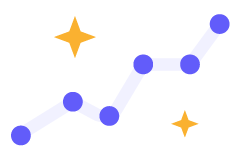
Eliminate Inefficiences
Enable teams to cut document creation time in half by instantly accessing quality corporate content.
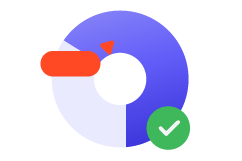
Strengthen Brand Identity
Guarantee documents remain brand consistent and compliant across your organization.

Win More Business
Ensure all client-facing deliverables are optimized for maximum impact.





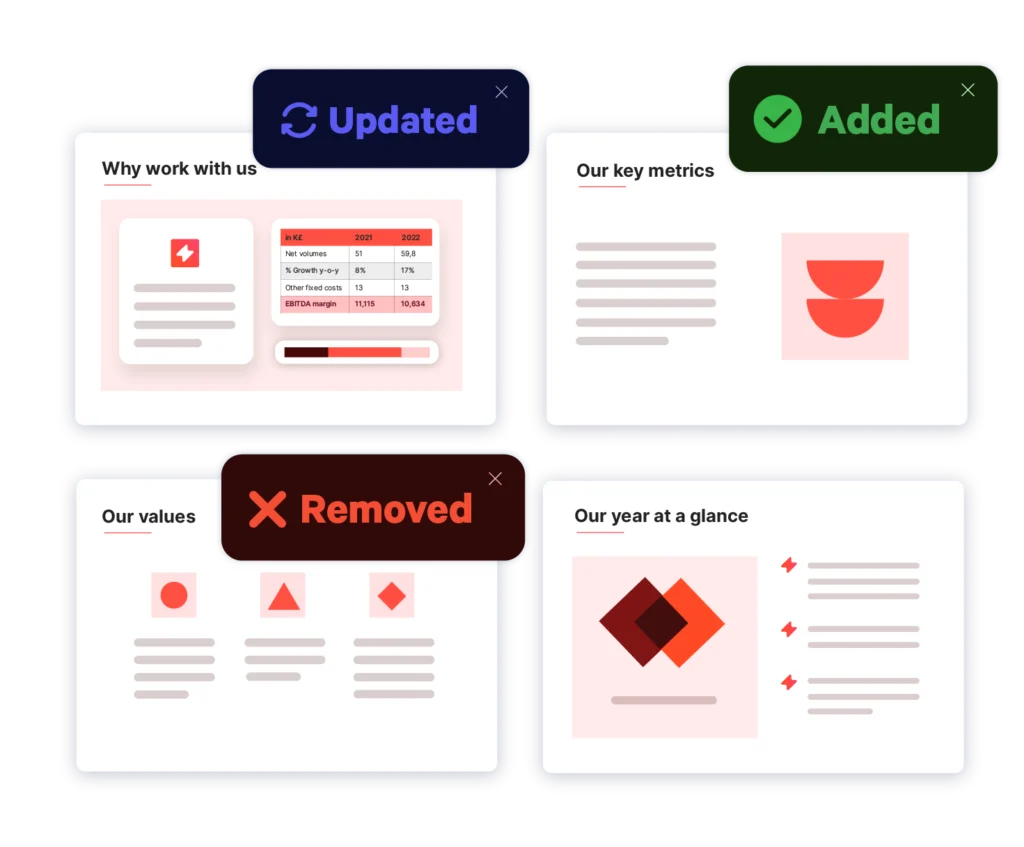
Easily Manage Business Marketing Materials
Add, update and remove templates, slides, images and other materials, then distribute the changes to global teams within seconds to ensure they always use the latest content.
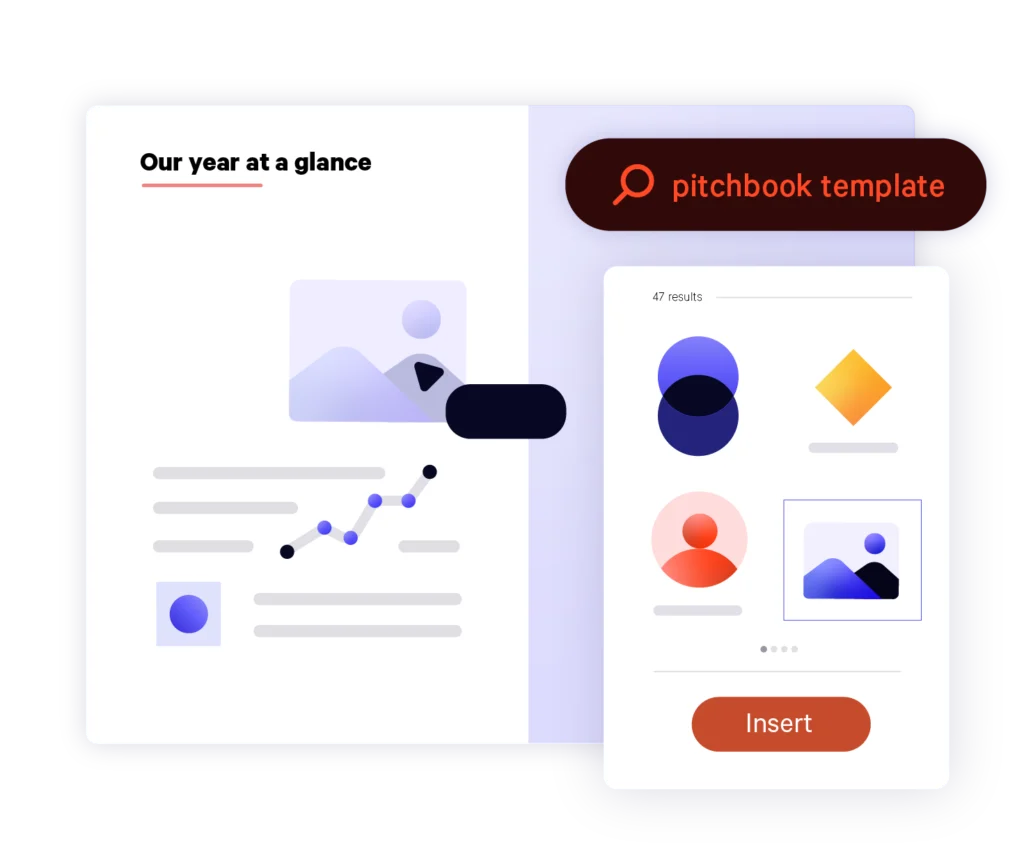
Enable Teams to Efficiently Find Content via a Centralized Library
Give teams the tools to find content in seconds, using the search bar, filter or tag functionality within the Library.
Remove bottlenecks in their document creation process and enable them to work on higher value-added tasks.

Turn Everyone into a Brand Ambassador
Make it easy for teams to remain brand compliant by providing easy access to standardized, up-to-date marketing materials.
Receive teams’ feedback directly from within PowerPoint to ensure your content stays optimal.
Streamline Document Creation With Best-in-Class Slide Management Software

Library suggestions
Enable client-facing teams to share feedback on your Library content, ensuring it’s compliant and relevant.
Discover more
New

Linked Slides
Easily manage content by editing a source slide and seeing changes automatically reflected across all linked decks.
Discover more
New

Locked Slides
Choose whether to lock business critical slides to prevent unwanted or non-compliant edits.
Discover more
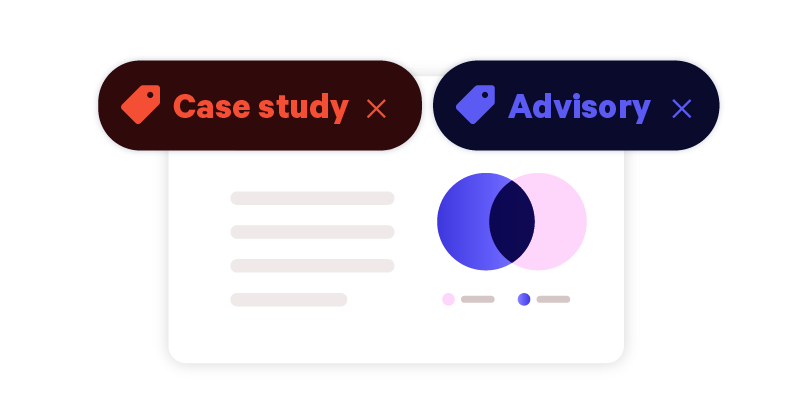
Library Tags
Categorize Library content to filter, access and audit materials even faster.
Discover more
Module
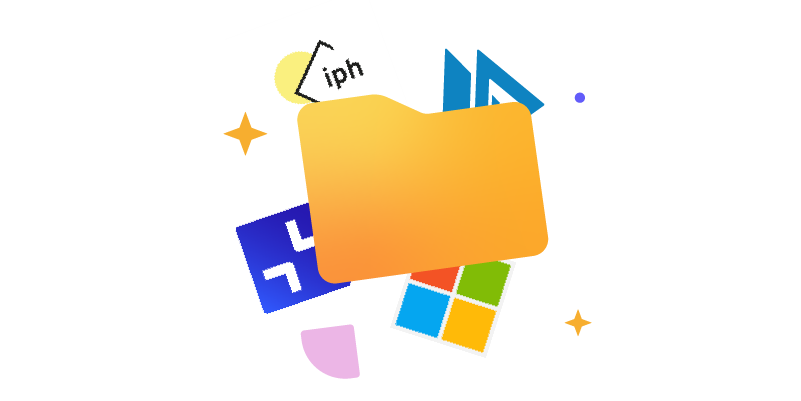
Logo Finder
Easily source thousands of up-to-date corporate logos from within PowerPoint.
Discover more
How Financial Services Use the Content Library
- Investment Banking
- Advisory
- Asset Management
- Private Equity
- Financial Reporting

Filtering Content for Deal Types
Investment banks use UpSlide’s Content Library to store up-to-date templates, slides, and disclaimers that are frequently used when building pitchbooks and information memorandums.
Plus, they tailor their Library set up to suit their individual team dynamics, so bankers can filter content by the type of deals they work on.

Storing Default, Standardized Templates
Advisory firms frequently use the Content Library to store default templates for different report types, such as Executive Summary, Financial Analysis, Due Diligence templates.
Their teams use these templates as the cornerstone of new projects.
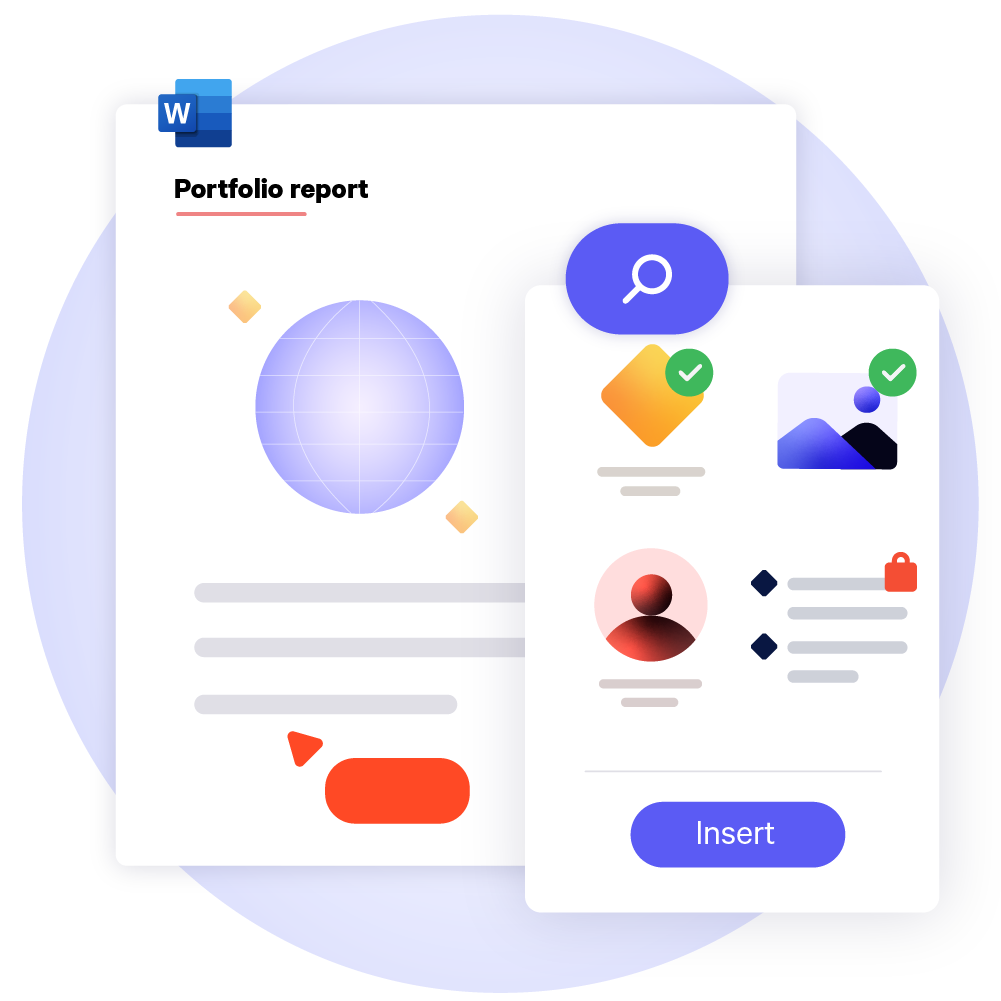
Ensuring Brand and Legal Compliance
Asset Management firms use our Content Library to ensure brand consistency, providing their teams easy access to marketing-approved content.
Plus, they leverage our Locked Slides functionality to amend authorization on content modifications, ensuring compliance.

Reducing Time Spent Customizing Decks
Our clients in private equity minimize the time their relationship and portfolio managers spend customizing decks with the Content Library in PowerPoint, Word and Excel.
They leverage our compliance features, like Locked Slides, to prevent unwanted edits to materials.

Making Recurring Reports Faster
Reporting teams in global businesses use our Content Library to add final branding touches to their reports once the data is finalized, efficiently sourcing company-branded icons, logos, and flags.
UpSlide’s Content Library helps junior bankers find the ‘latest and greatest’ best-practice templates from within PowerPoint, to ensure this level of quality is maintained across all deliverables.
Ruari Sinclair, Vice President, BDA Partners



UpSlide’s Content Library has enabled us to standardize marketing materials across our global business. We now have company-branded slide decks, templates, images, icons and assets stored in one centralized place that are readily available for our teams to use.
Samantha Cottle, Marketing Director, Clarksons


The Content Library saves time by allowing us to access the templates we need within Microsoft 365.
Alaistair Richards, Director, PKF


Our Microsoft 365 Expertise
helping teams work better in Microsoft 365

average renewal rate
Frequently Asked Questions
How Does this Compare to Native Microsoft Functionality?
We built UpSlide features to answer the specific needs of professionals working heavily in Microsoft 365. While Microsoft offers an array of brilliant native functionality, like SharePoint, UpSlide’s Content Library offers more advanced features to make content and slide management easier than ever before.
How Secure is UpSlide?
Leading financial firms trust UpSlide thanks to our stringent security measures. We successfully completed a System and Organization Controls (SOC) 2 Type II audit, reflecting our commitment to the highest standards of security, availability, processing integrity and confidentiality.
We perform a security audit of our code before every release, use automated and manual testing to ensure each version meets strict quality and security standards, and integrate vulnerability management tightly within our development processes. UpSlide also integrates within your infrastructure, enabling you to keep full control of it. Even if you choose to use a cloud source for your library content, we still have zero visibility of your data.
How Much Does UpSlide Cost?
UpSlide prices depend on the number of licenses you require, the options you want and your setup model. If you want to know how much UpSlide would cost for you, please get in touch with us, and our team will be happy to give you a personalized quote.
Can I Get an UpSlide Trial?
As UpSlide is a completely customized solution, we tailor our technology to your unique needs and brand, so you get a high ROI. Therefore, we don’t typically offer free trials. However, we do recommend having a chat with one of our experts to discuss your challenges in Microsoft 365 to see how we can help you achieve your strategic goals.

The Most Efficient Way to Store Content Across Your Entire Business




