Drive Efficiency with UpSlide's Automated Reporting Tool for Asset Management
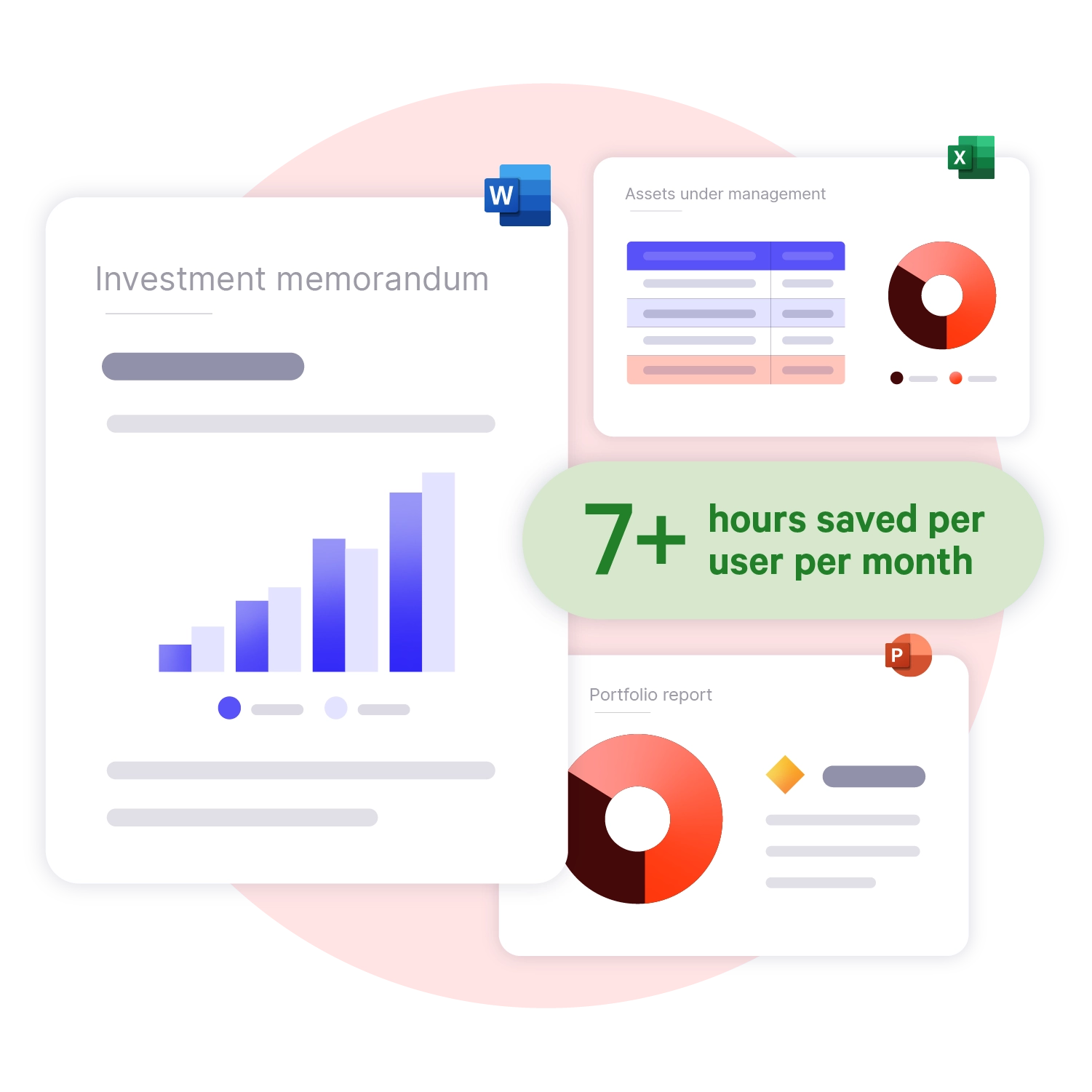
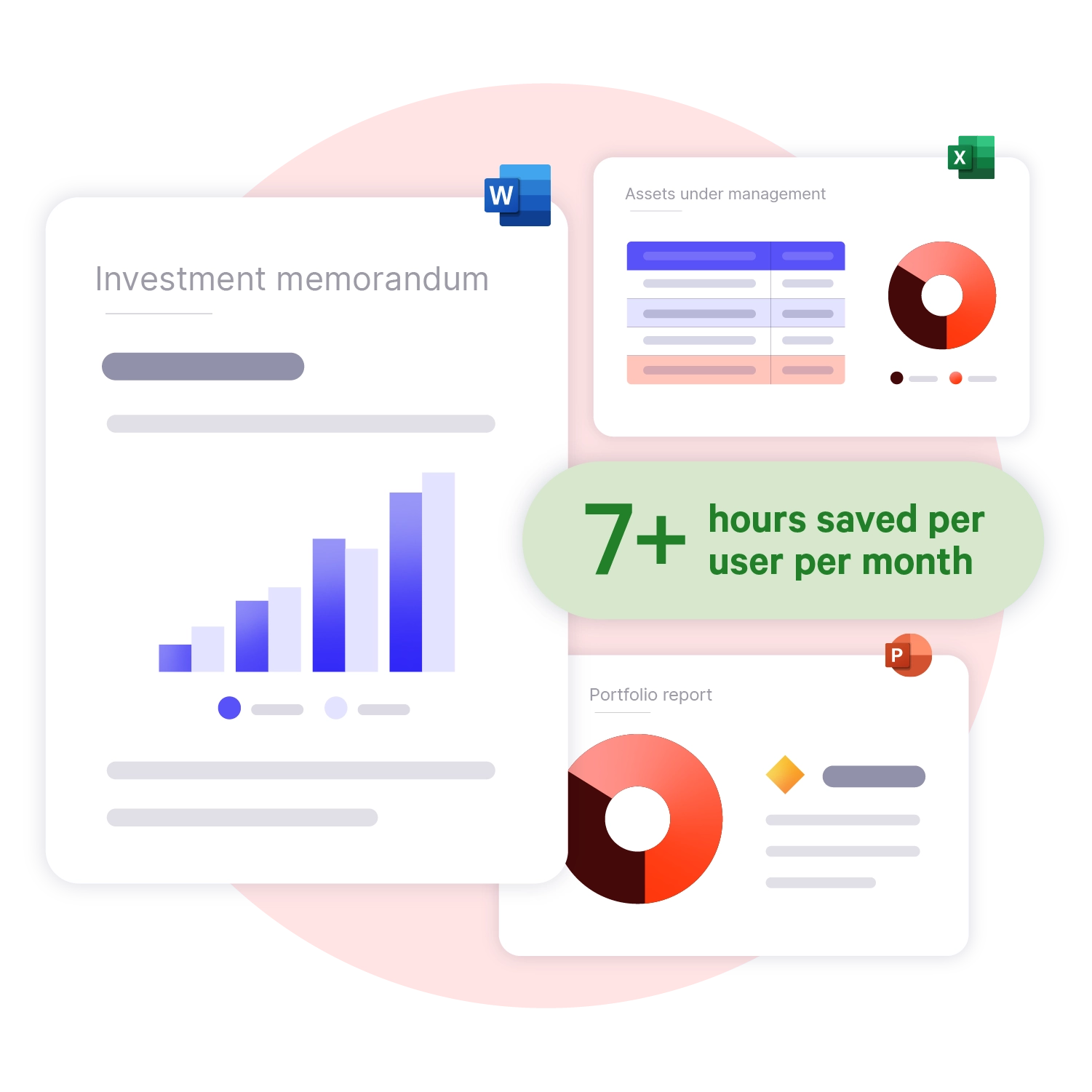
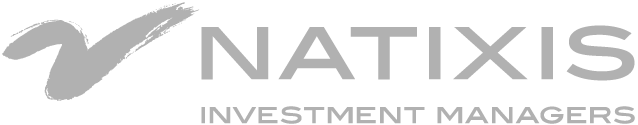








The Leading Productivity Tool for Asset Management
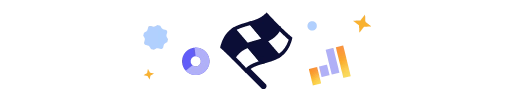
Produce Higher-Quality Deliverables, Faster

Provide Extra Value for Your Clients
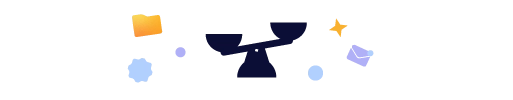
Mitigate Legal and Reputational Risk

Boost Cross-Team Collaboration
How We Support Clients in Asset Management
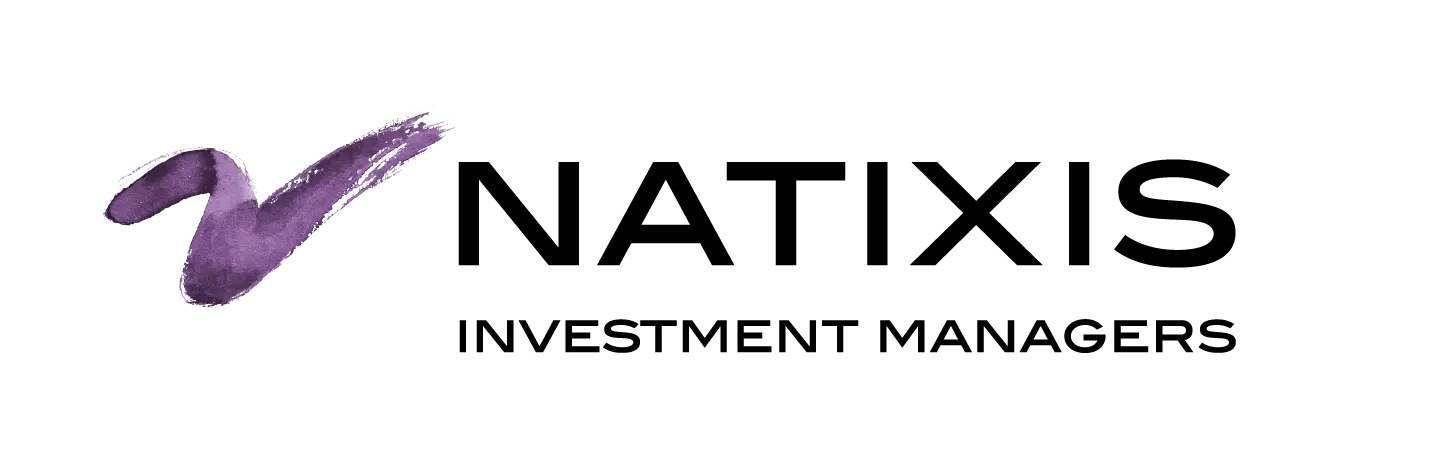

Matthew Riley, Head of Research, Natixis IM



Julien Laplante, Business Intelligence Director, Market Research, Amundi
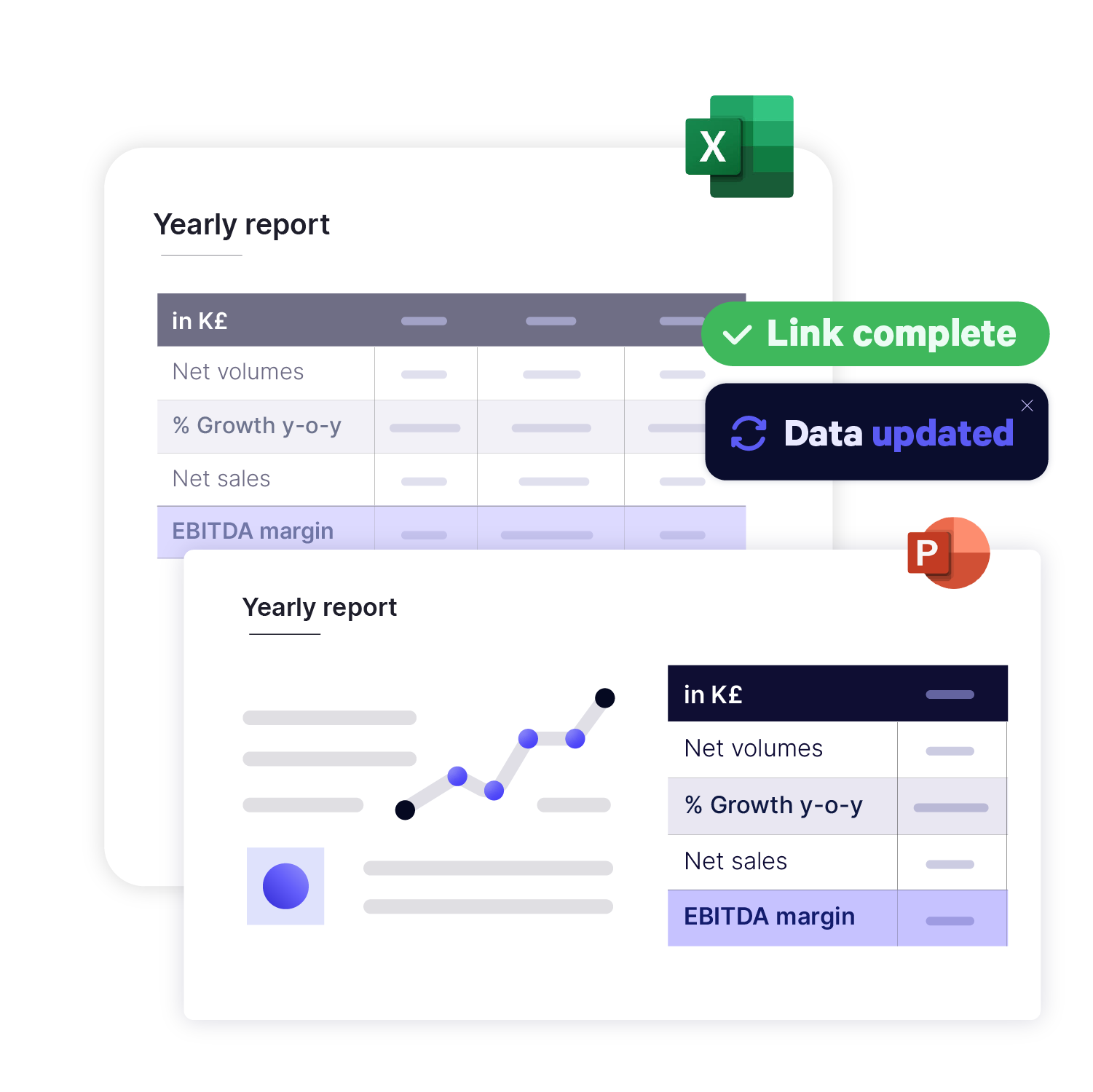

We’re hooked! We replaced our internal tools with UpSlide, which is far more reliable and efficient both for marketing services and sales.

Romain P, AXA IM – Real Estate

Effortless Content Management and Quality Control

Prevent Unwanted Edits to Commercial Presentations

Guarantee Legal Compliance Across All Materials
Intuitive Features Designed for Investment Specialists

Create Beautiful Decks in Half the Time

Choose a Template for Every Task
Whether it’s a quarterly fund report, investment memorandum, or roadshow pitch, trust that you have a template for every scenario.
Save Countless Clicks on Formatting in PowerPoint
Arrange shapes, swap text, and apply pre-set company styles elements across your presentation with our intuitive PowerPoint Formatting features.

Guarantee Data Accuracy Across All Your Deliverables

Update Excel Data in PowerPoint and Word Instantly
Export key AUM data from Excel directly to PowerPoint and Word. Update thousands of linked data points in seconds without ever leaving your document.
Import Power BI Visuals via an In-App Window
Open and filter whole Power BI dashboards for your deliverables via an in-app pane in PowerPoint and Word. Link selected visuals or whole pages from Power BI and update them instantly.
Create Recurring Reports Even Faster
Duplicate your deck and refresh all Excel and Power BI links to accurately pull through the most relevant data.
Streamlining Compliance in Regulated Materials

Marketing and reporting teams use PowerPoint Track Changes to make compliance updates with more control, as each edit is highlighted—making it easier to spot missing disclosures, formatting issues, or off-brand language.

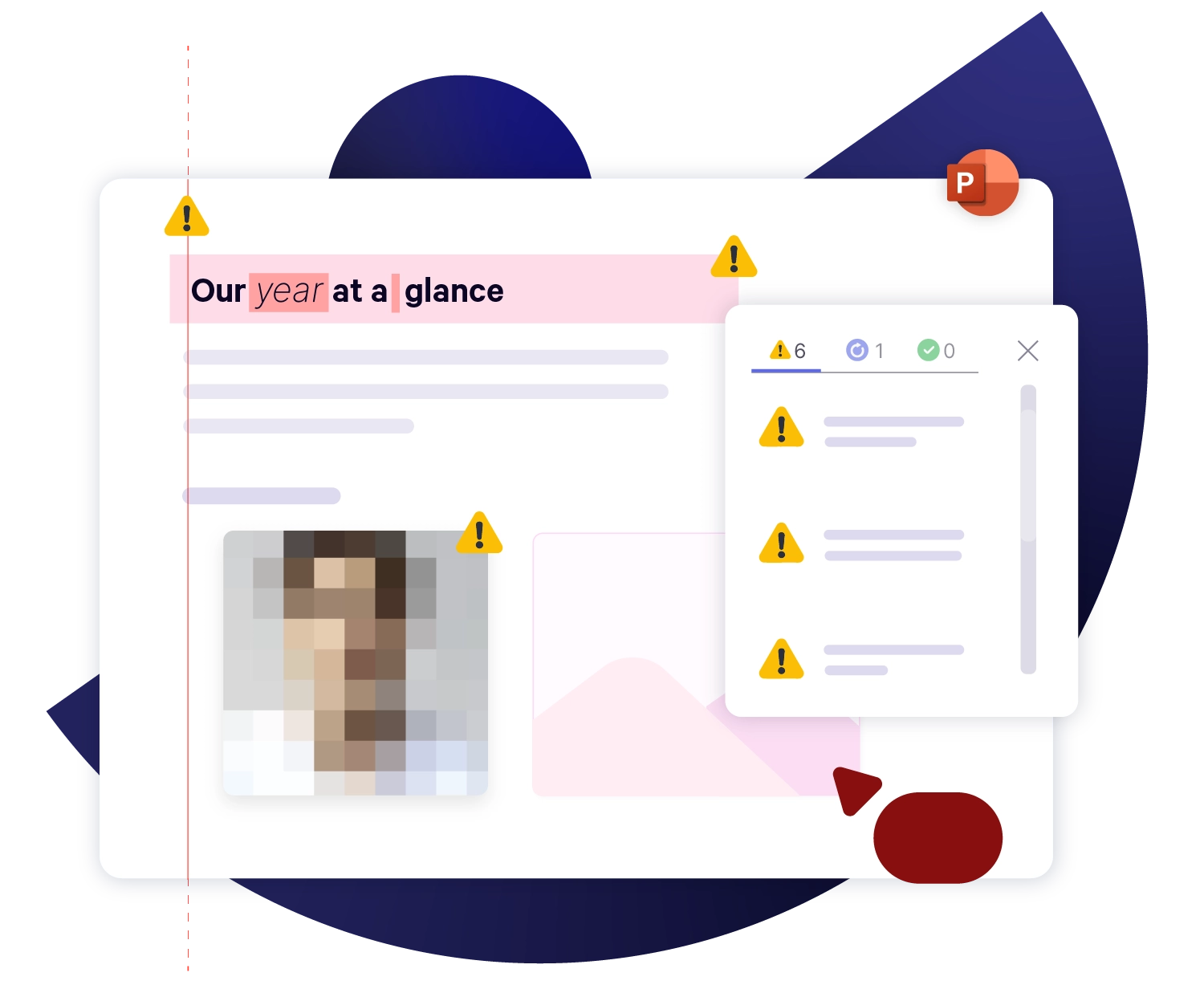
Proof and Perfect Your Presentation
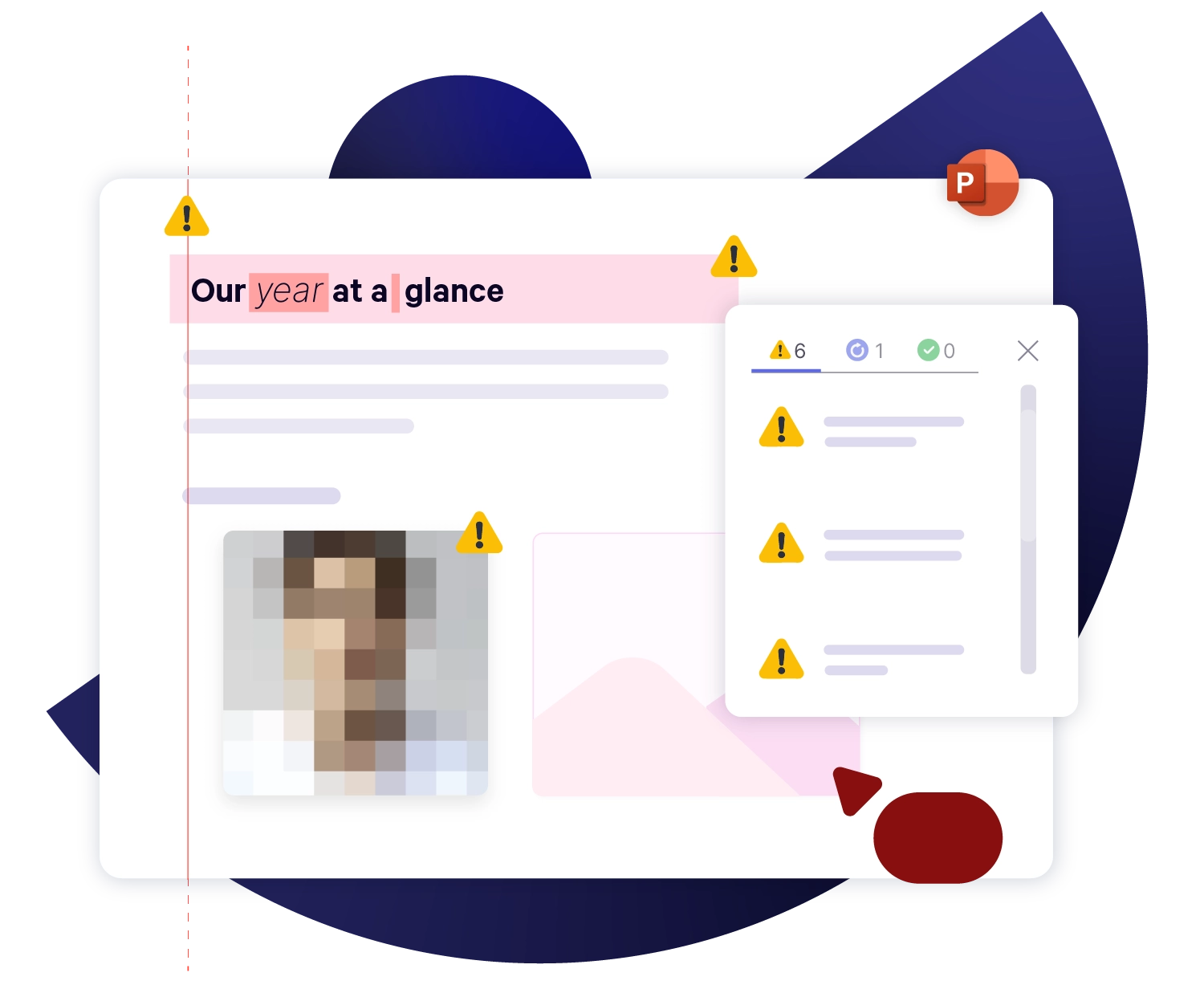
Maintain Quality Control Across Your Presentation
Quickly identify edits across text, tables, charts, and linked Excel data via an integrated pane in PowerPoint. Prevent unwanted errors by choosing which changes to accept or reject in one click.
Ensure Client Deliverables are Always Error-Free
Identify and fix misalignments, incorrect branding, punctuation errors and out-of-date content with Slide Check.
Cut Your Reviewing Time by 50%
Remove notes and comments, and convert a deck to PDF format in one click with the Send and Finalize features.
Trusted by Financial and Professional Services Teams for Over a Decade
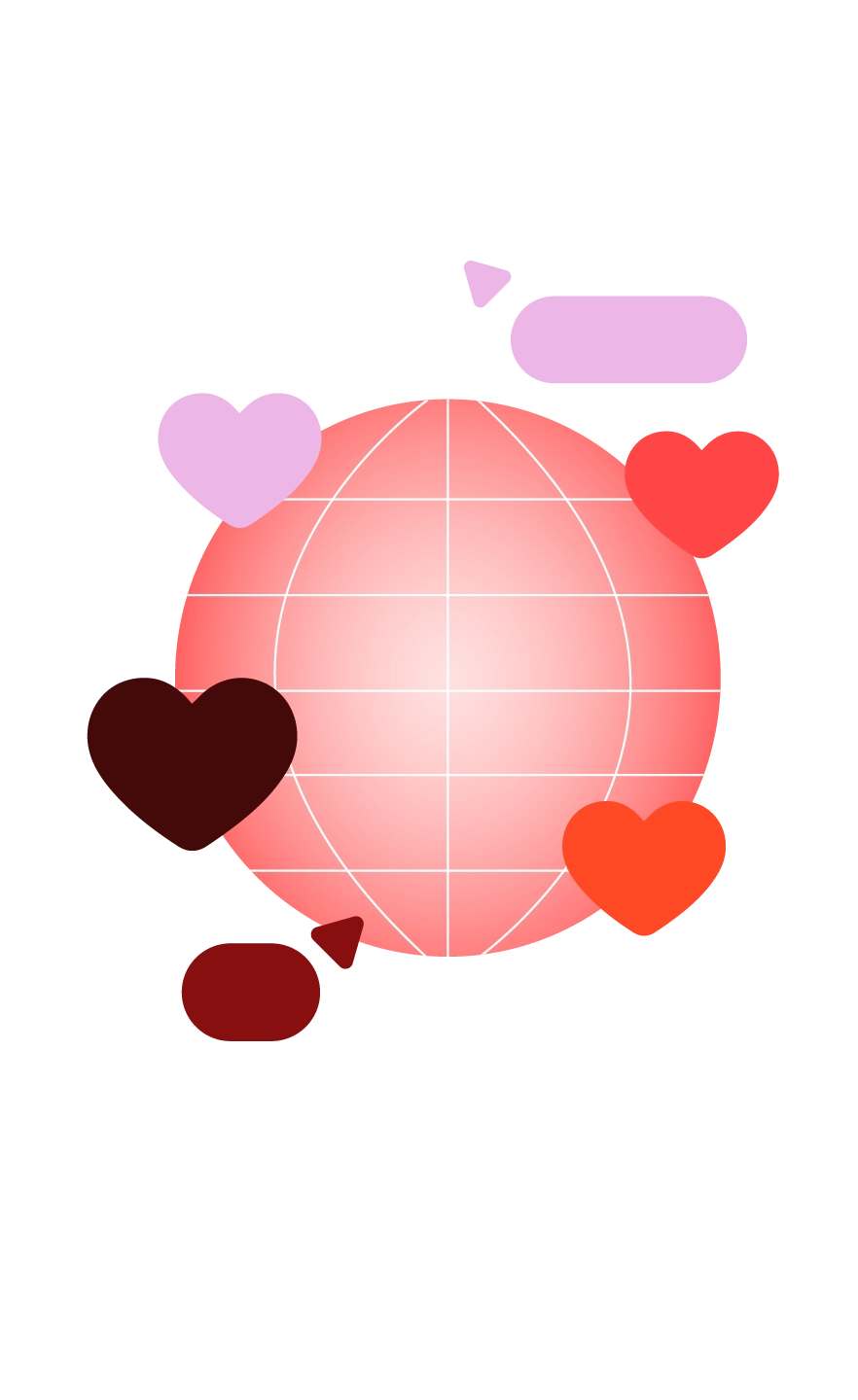
Best-in-Class Technical Support
Our in-house support team is always on hand to provide technical assistance to you and your users; 80% of tickets are responded to in under an hour.

In-House Adoption Experts
Our global in-house change and project management team will guide you through every step of your UpSlide project and ensure high adoption and ROI.

Enterprise- Level Security
UpSlide completely integrates with your infrastructure, enabling you to keep full control of your access rights and content storage.
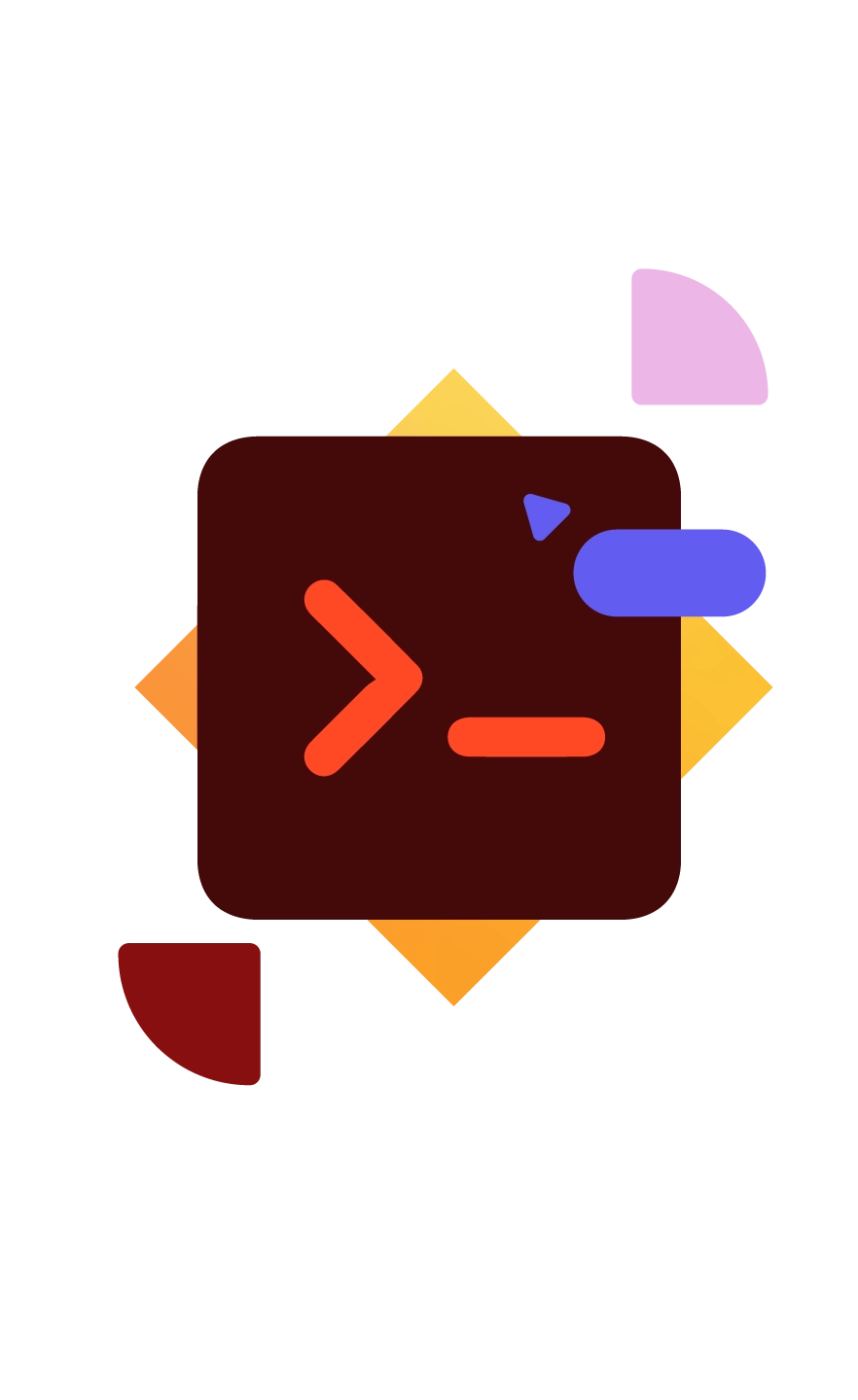
Industry-Focused Innovation
We are always eager to explore how new technology could help our clients and we work alongside them to develop productivity features tailored to their needs.
Trusted by Financial and Professional Services Teams for Over a Decade
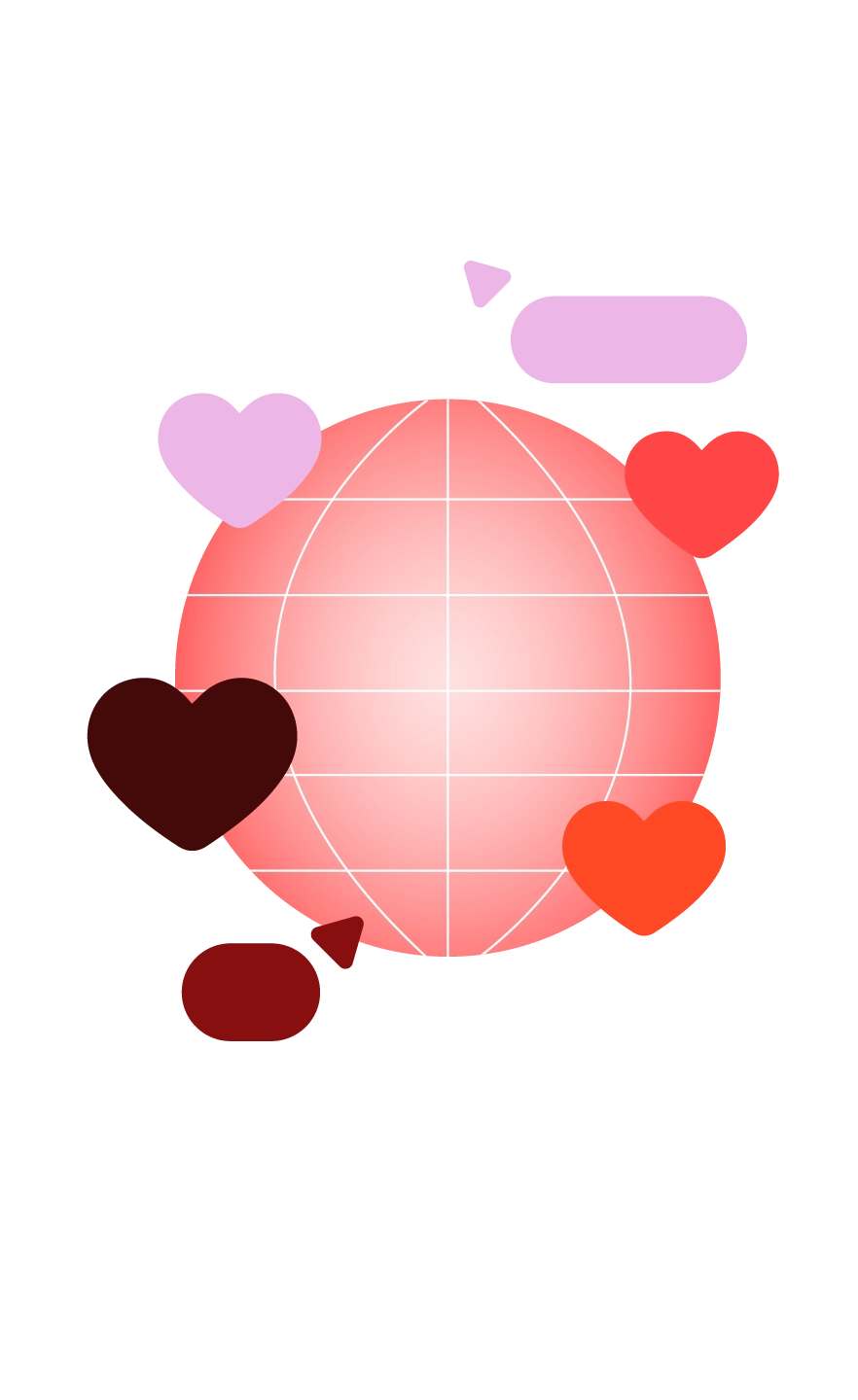
Best-in-Class Technical Support
Our in-house support team is always on hand to provide technical assistance to you and your users; 80% of tickets are responded to in under an hour.

In-House Adoption Experts
Our global in-house change and project management team will guide you through every step of your UpSlide project and ensure high adoption and ROI.

Enterprise- Level Security
UpSlide completely integrates with your infrastructure, enabling you to keep full control of your access rights and content storage.
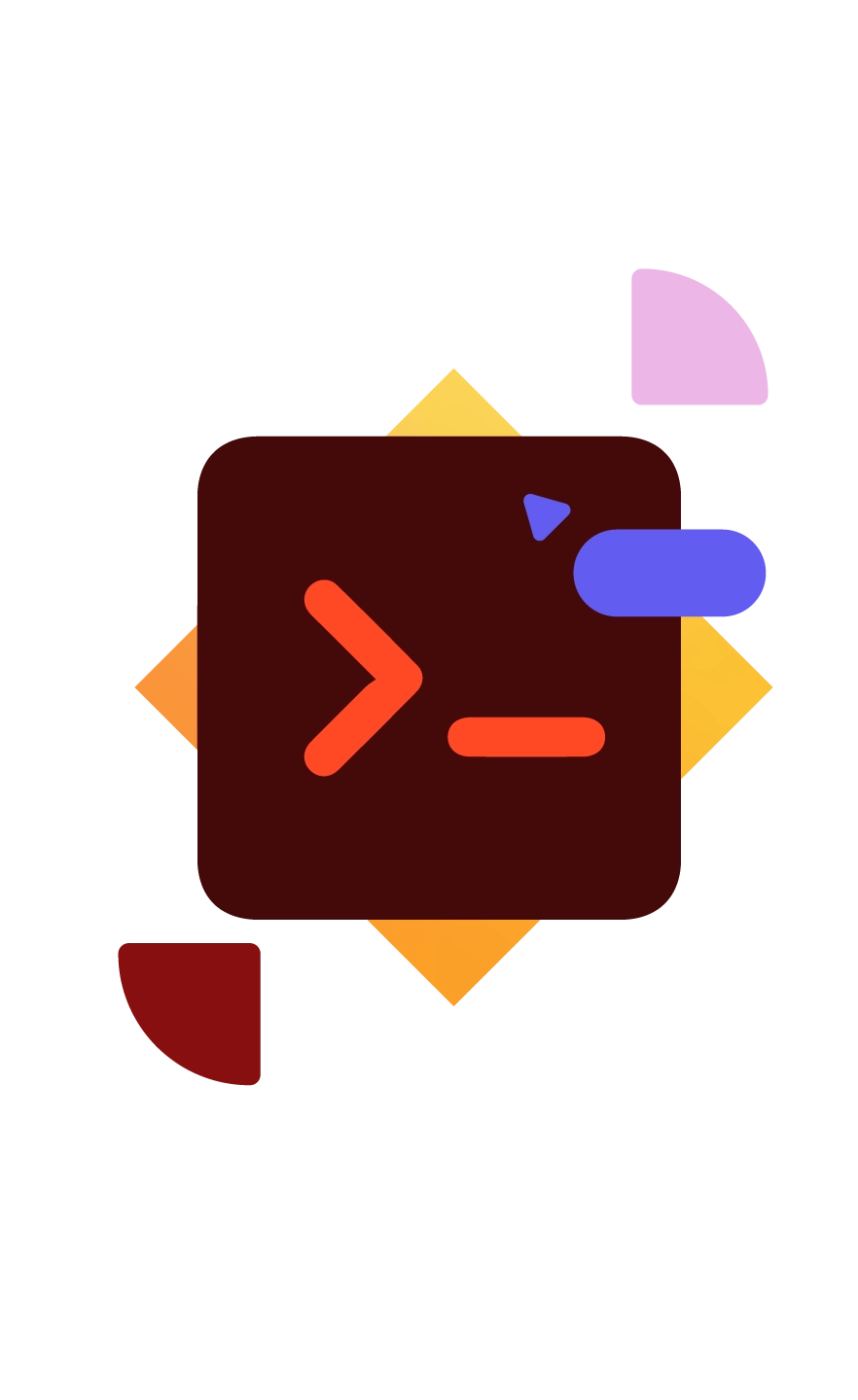
Industry-Focused Innovation
We are always eager to explore how new technology could help our clients and we work alongside them to develop intuitive features tailored to their needs.
Use document automation to streamline workflows across your entire business




