Guarantee Adoption with UpSlide's Bespoke, Seamless Implementation
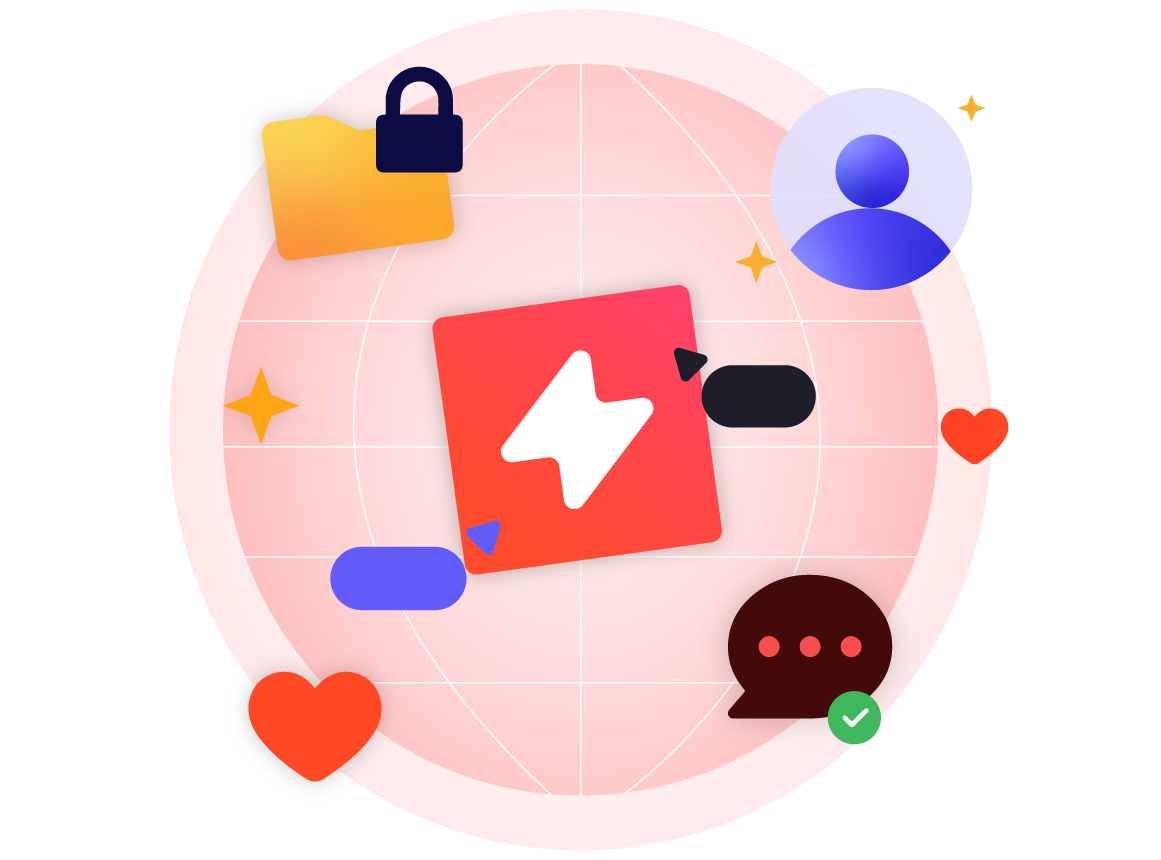
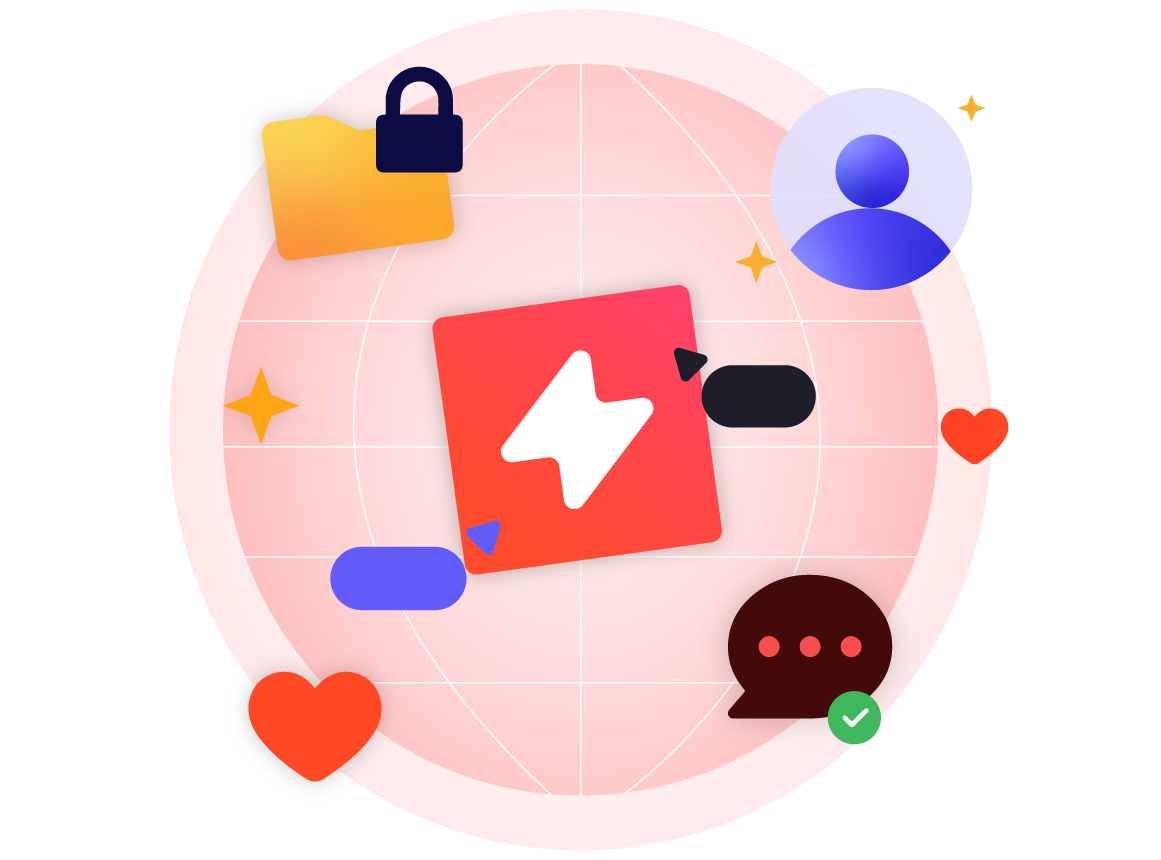



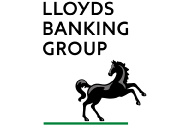



Why Choose UpSlide?

Personalized Rollout
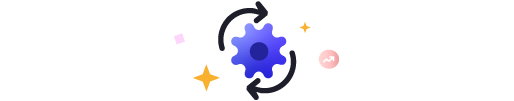
Change Management Expertise

Post-Deployment Support
Our Tried and Tested Implementation Approach
Kick-Off
Setup
User Acceptance Testing (UAT)
Rollout and Adoption
Hypercare

Determining Your Project’s Scope
We’ll organize a meeting to ensure your goals, objectives and requirements are clearly defined and walk you through the project timeline and milestones. We’ll also run a deep-dive session of your existing workflows to build a custom change management plan.
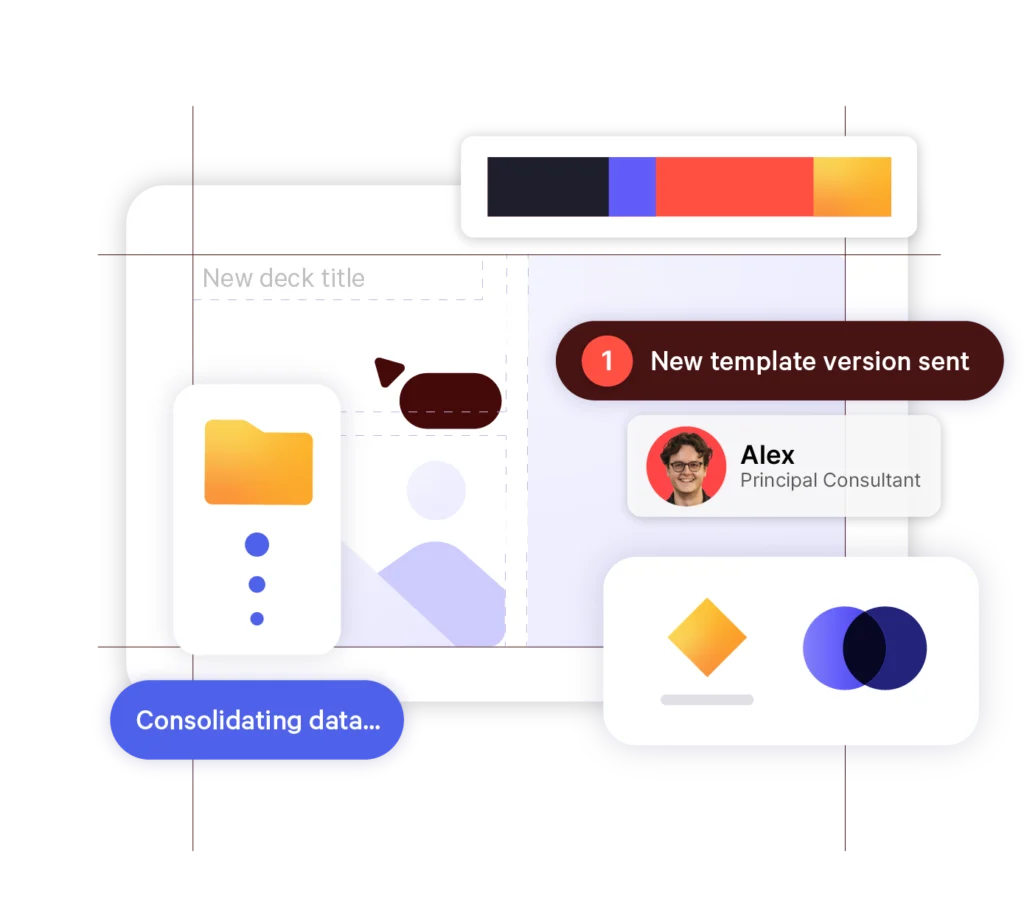
Customizing UpSlide to Your Needs
We’ll work with you to collect all the data and collateral necessary to tailor UpSlide to your organization. Our team will then work behind-the-scene to build your tailored first version of UpSlide ready for testing.
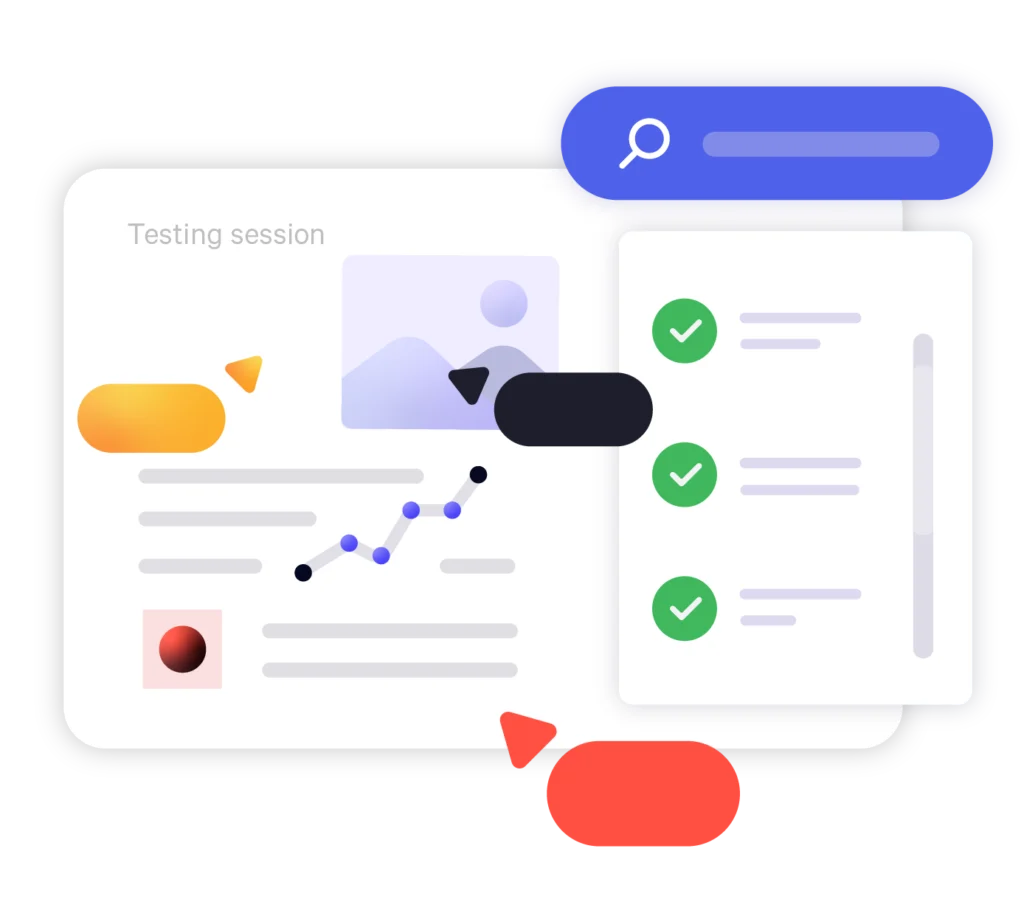
Ensuring Your UpSlide Version Meets your Business Requirements
You’ll have the chance to test UpSlide in your own environment. We’ll make any tweaks based on your feedback and ensure everything is good to go before deploying your final version.
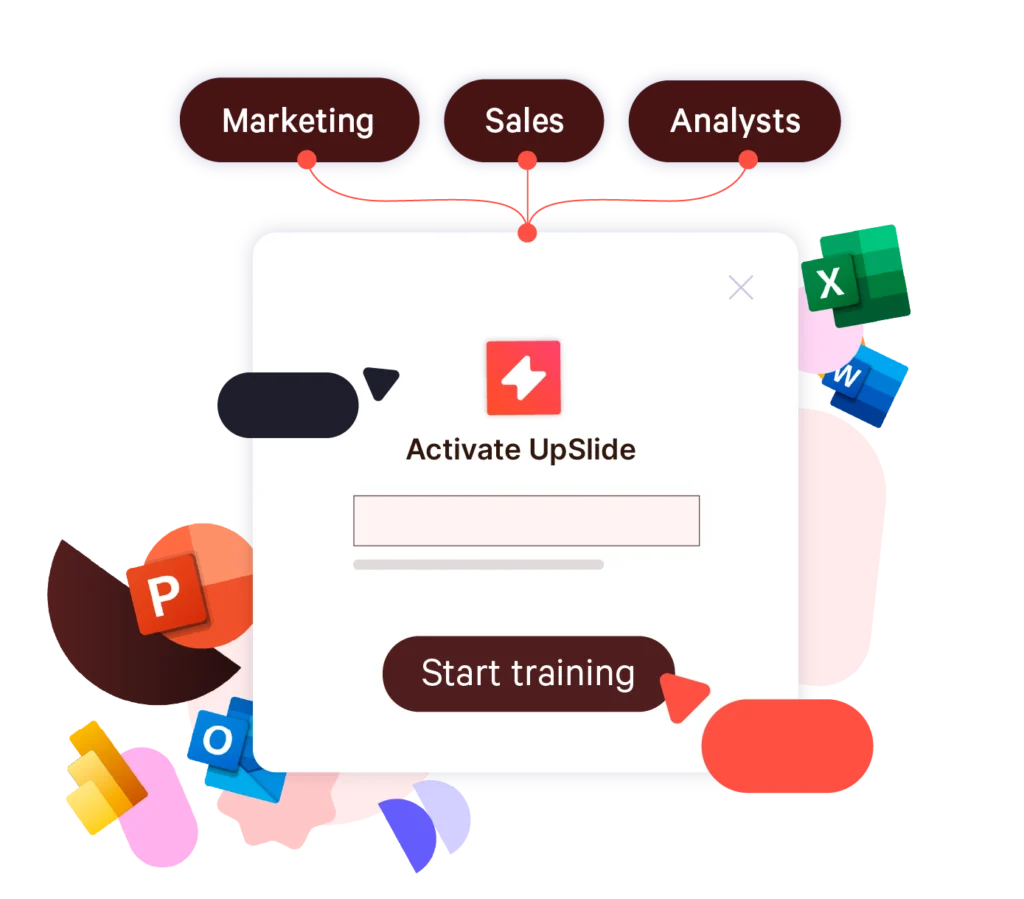
Installing UpSlide and Ensuring High Adoption
We’ll deliver your final version and roll out UpSlide based on your internal IT process. Our bespoke communication plans and training sessions will ensure your users and admins feel supported in this transition.
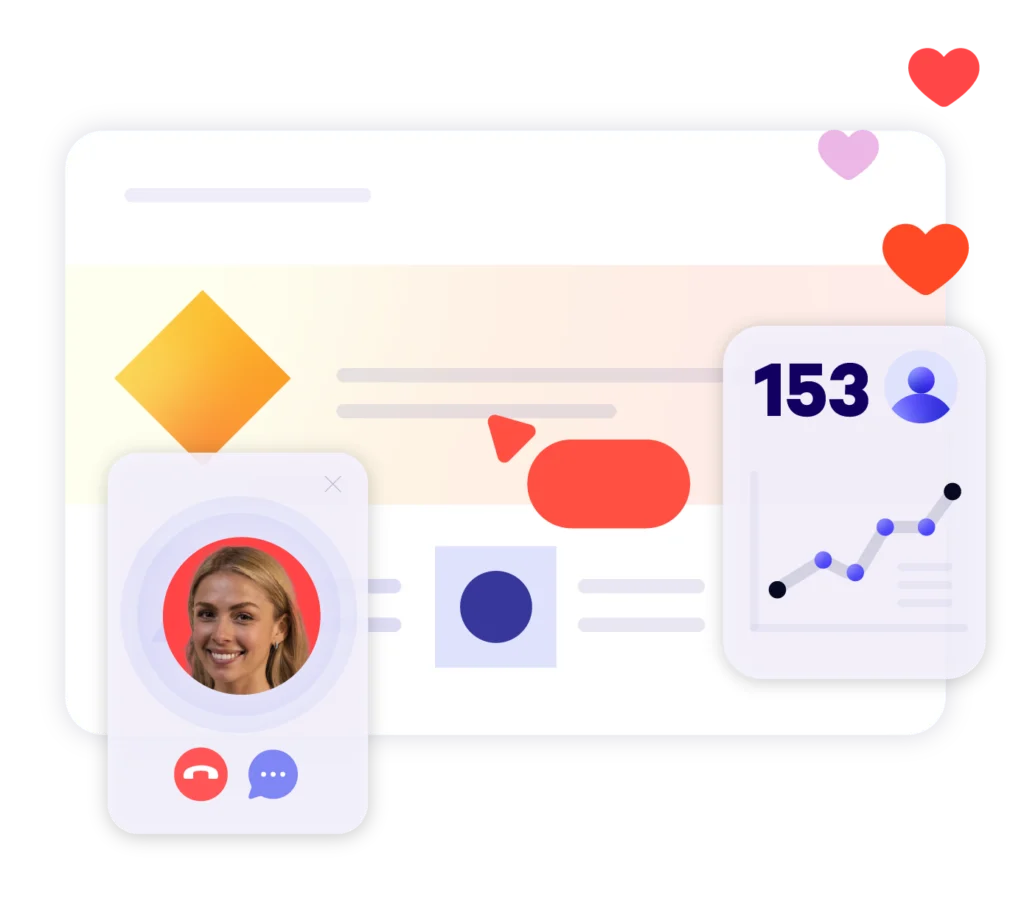
Guaranteeing the Success of Your UpSlide Investment
Once the implementation is complete, we’ll start running regular usage review sessions to ensure you’re making the most of UpSlide. We’ll also update you on our latest product updates and gather any feedback you might have.
Security at UpSlide
Leading financial firms trust UpSlide thanks to our stringent security measures.

SOC 2 Type II Compliant
UpSlide’s SOC 2 information security audit reflects our commitment to the highest standards of security, availability, processing integrity and confidentiality.
Safe Development Practices
We perform a security audit of our code before every release and use automated and manual testing to ensure each version meets strict quality and security standards.
Zero Visibility of Your Data
UpSlide integrates within your infrastructure, enabling you to keep full control of it. Your access rights, your content storage, your environment. Even if you choose to use a cloud source for your library content, we still have zero visibility of your data.

Discover How We Support Leading Financial and Professional Services Firms






CSAT score

*2023 data
Average first reply time
Build Better Document Faster with Our Resources

About Us
We’re a global firm on a mission to help financial and professional services firms work better.
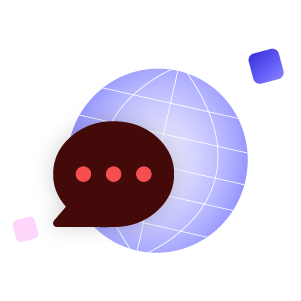
Help Center
Discover you need to know about our features, including FAQs, tips, videos and how-to guides.

Design Studio
Elevate your UpSlide project with a dedicated team of design experts to create impactful brand deliverables.

Tutorial Videos
Best practices and useful tips and tricks about our top features – regardless of your level of expertise on UpSlide.

Product News
Read about UpSlide’s key product launches, latest feature improvements and industry insights.
New

Webinars
Watch the latest webinars delivered by our experts to master our key features and get the most out of UpSlide.
Build Better Document Faster with Our Resources

About Us
We’re a global firm on a mission to help financial and professional services firms work better.
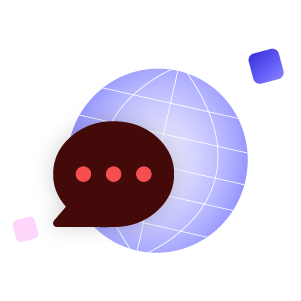
Help Center
Discover you need to know about our features, including FAQs, tips, videos and how-to guides.

Design Studio
Elevate your UpSlide project with a dedicated team of design experts to create impactful brand deliverables.

Tutorial Videos
Best practices and useful tips and tricks about our top features – regardless of your level of expertise on UpSlide.

Product News
Read about UpSlide’s key product launches, latest feature improvements and industry insights.
New

Webinars
Watch the latest webinars delivered by our experts to master our key features and get the most out of UpSlide.
Frequently Asked Questions
How Long Does it Take to Deploy UpSlide?
UpSlide’s implementation involves four main steps: kick-off, setup, user acceptance testing and rollout. Its length will then depend on the level of customization needed, the number of users to train, and the options you choose. On average this process lasts less than six weeks, during which our in-house team will be on-hand to answer any questions and ensure the deployment is a success.
What Are UpSlide’s System Requirements?
UpSlide can be installed on any machine equipped with Microsoft Windows 10 and 11 (x32 or x64);
Microsoft Office 2016, Office 2019, Office 2021, Microsoft 365.
UpSlide is a VSTO add-in and cannot be installed on a Mac.
How Much Does UpSlide Cost?
UpSlide prices depend on the number of licenses you require, the options you want and your setup model. If you want to know how much UpSlide would cost for you, please get in touch with us and our team will be happy to give you a personalized quotation.
How Easy is UpSlide to Use?
Our user interface prioritizes simplicity, seamlessly fitting into your existing workflows. Access features through a user-friendly ribbon integrated into Microsoft 365 apps and benefit from customized training, in-app prompts, and tutorials to make the most out of UpSlide from day one.




