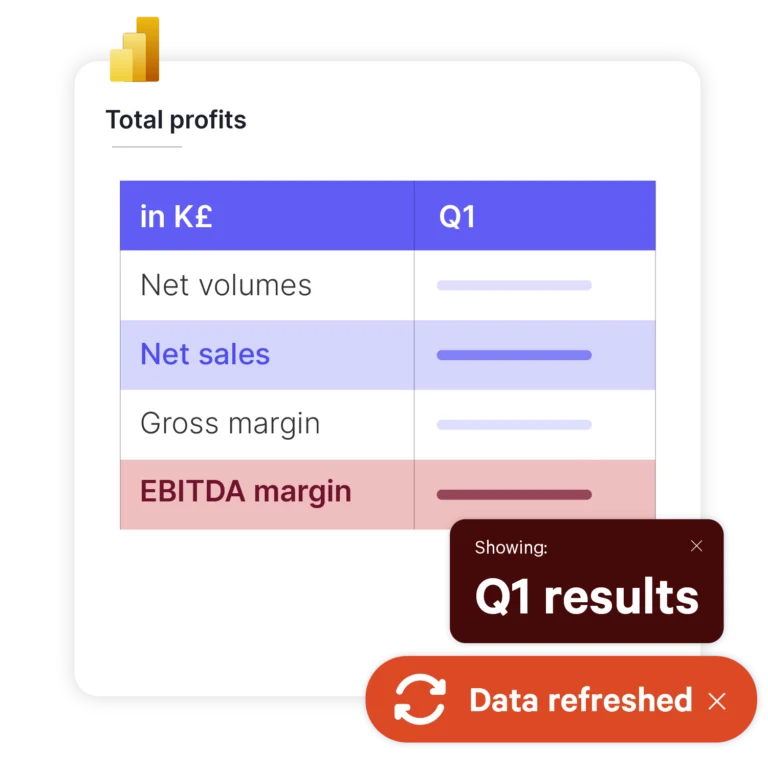Maintain Data Accuracy with UpSlide's Excel to PowerPoint Link
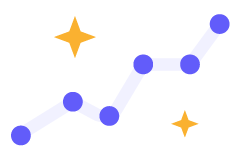
Save Time Building Reports
Speed up pitchbook creation and maintenance with intuitive automated link.
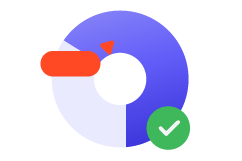
Ensure Data Accuracy
Refresh hundreds of data points in one click for guaranteed data accuracy.

Improve Overall Quality
Free up more time for enhancing analysis and commentary instead of manually updating data.

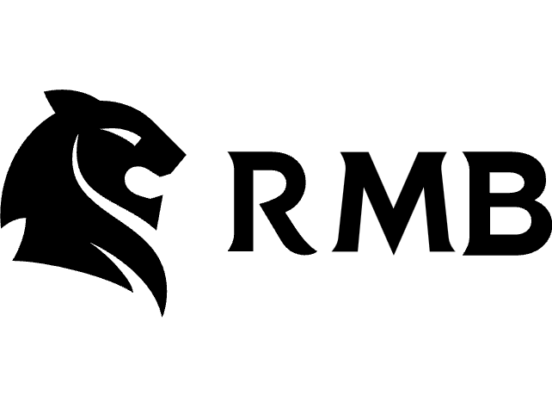





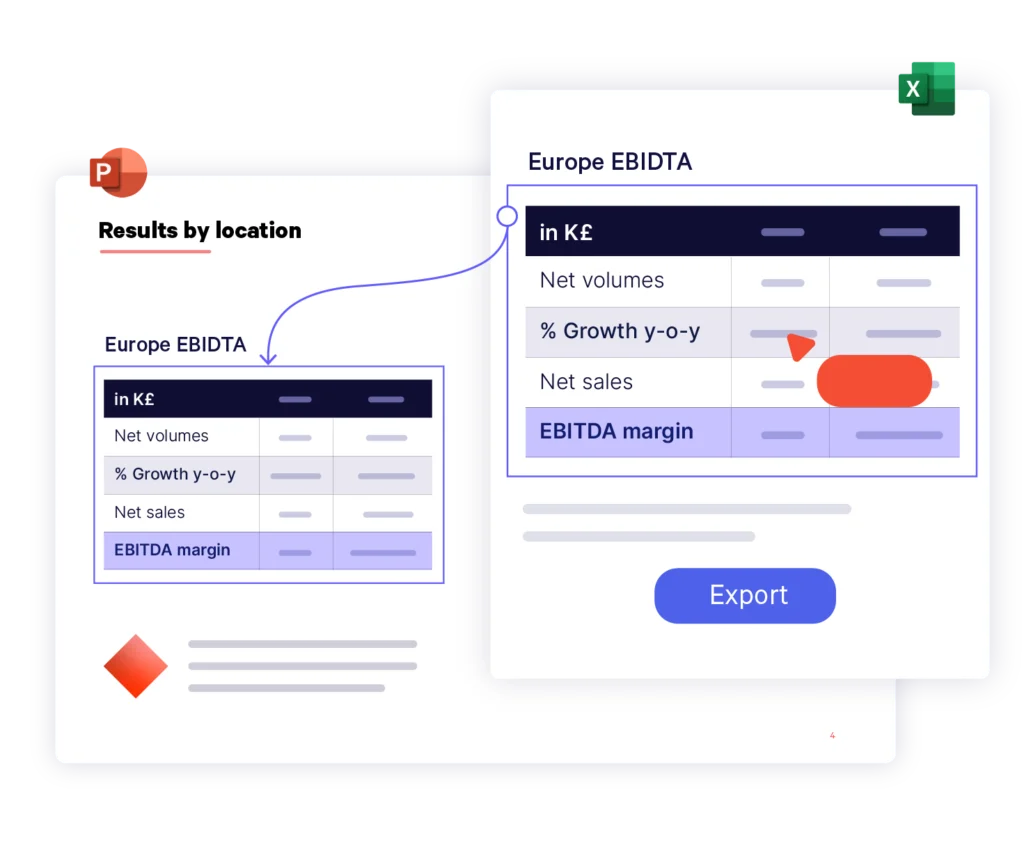
Seamlessly Export Data from Excel
Link texts, tables, and charts from your Excel workbooks to PowerPoint in just one click.
Keep your file light and easily shareable with the option to export data as text links, dynamic images, or editable tables.
Plus, edit table formatting with full flexibility once exported to PowerPoint.
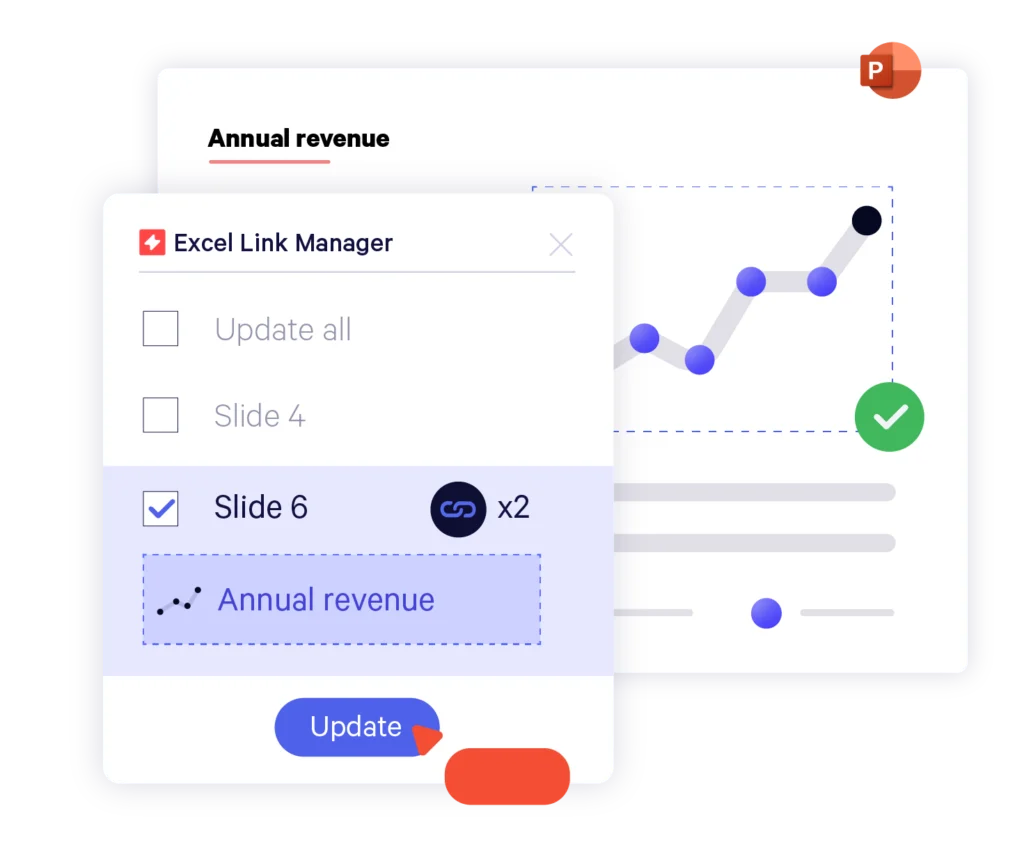
Update all Relevant Data in
One Click
Say goodbye to manual, recurring data refreshes and disruptive workflows.
Select specific linked tables and charts to update at once, or instantly refresh all data points in PowerPoint.
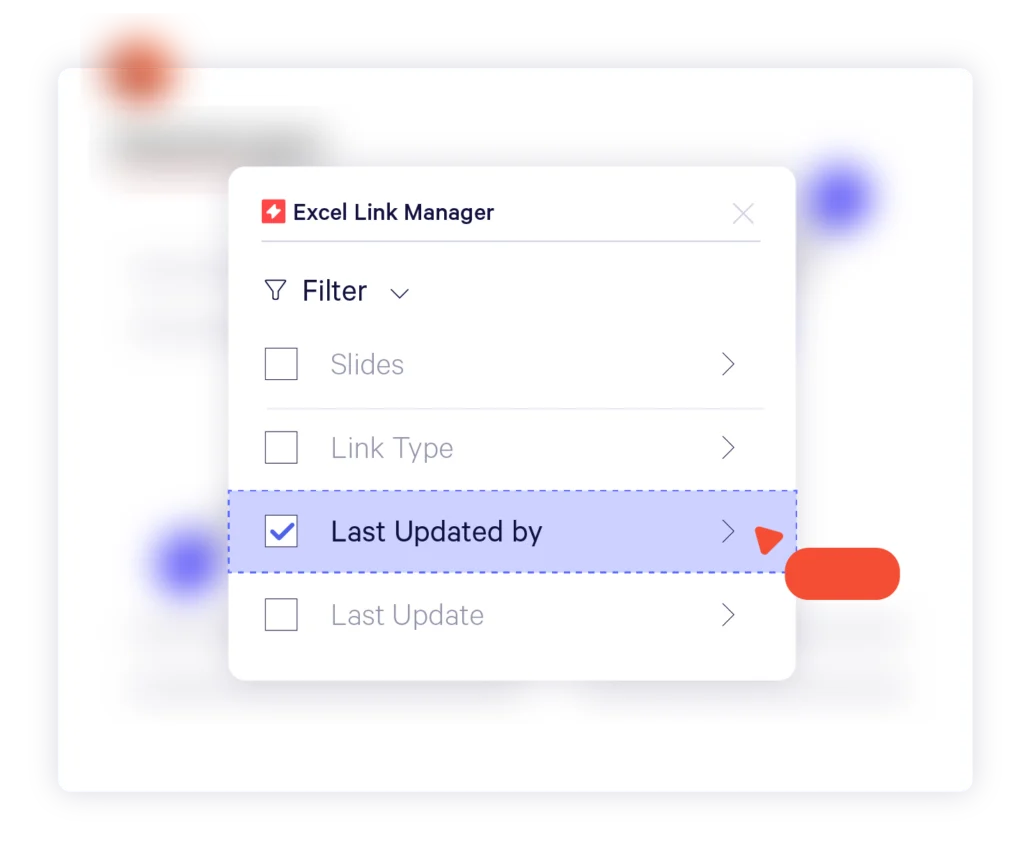
Manage all Excel Links Efficiently
UpSlide’s Excel Link Manager also provides actionable prompts if there are conflicting sources or outdated data issues.
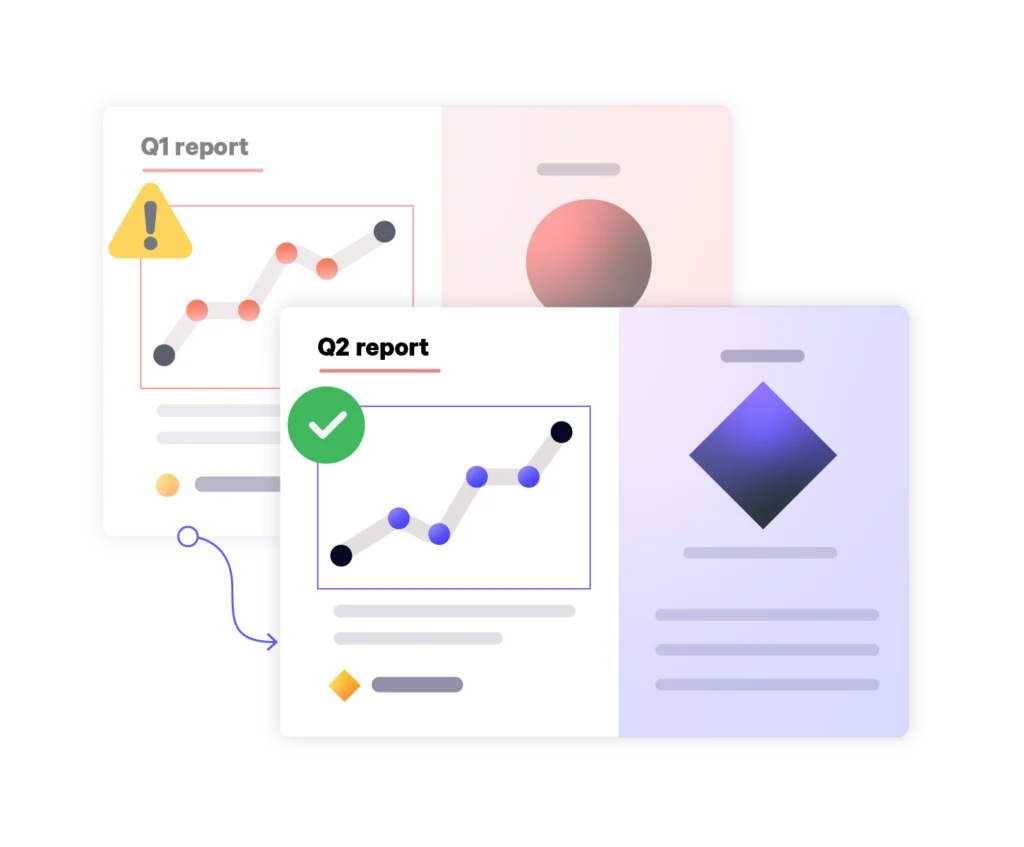
Create Recurring Reports
in Minutes
Never build a recurring reporting deck from scratch again.
UpSlide enables you to easily duplicate existing reports in PowerPoint and update specific links within them to fit your desired time period.
How Financial Services Link Excel to PowerPoint
- Investment Banking
- Advisory
- Asset Management
- Private Equity
- Financial Reporting

Refreshing Pitchbook Data
with Ease
Investment banks use the Excel to PowerPoint Link on a daily basis to connect data from Bloomberg and other data providers to their pitchbooks.
With UpSlide they can guarantee they’ll always show accurate figures in their decks.

Building Due Diligence Reports
more Effectively
They frequently format linked tables within PowerPoint to match their company brand guidelines and enhance readability, while remaining linked to the original Excel source.

Seamlessly Refreshing Data in Portfolio Reports
Asset management firms use the Excel to PowerPoint Link in their reporting workflows, updating and refreshing key AUM data for different time periods and clients within their portfolio reports.

Embedding Market Data into
Client Reports
Private equity firms rely on the Excel to Point Link to present the most up-to-date market data to their limited and general partners.
They regularly format linked tables into clients’ branding to ensure both data accuracy and bespoke customization.

Ensuring Efficient Recurring
Report Creation
The reporting teams in global corporations link Excel to PowerPoint for their monthly, recurring reports, saving upwards of 12h per month.
Our workflows are much more streamlined; teams can now link their Bloomberg data from Excel to PowerPoint pitchbooks, then update it automatically.
Muge Mentes, Head of CEEMEA Debt Origination, UniCredit


Thanks to UpSlide’s Excel to PowerPoint Link, we can finally spend more time on reporting and analysis instead of collecting and checking figures.
Thibaut de Clerck, Head of Management Control, IFS, BNP Paribas


We create a lot of presentations, which go through several drafts, so being able to link the data and then just update it rather than start from scratch is such a time-saver.
Rachel Cormican, Marketing Manager, Coller Capital


Make Reporting Even Easier for Your Teams

Our Microsoft 365 Expertise
helping teams work better in Microsoft 365

average renewal rate
Frequently Asked Questions
Can I Get Support on This Feature?
Yes. With every UpSlide roll-out we offer a dedicated program of adoption training and support. We also publish technical guidelines for all of our features on our support site.
How Does this Compare to Native Microsoft Functionality?
UpSlide was built by finance professionals for finance professionals. We work closely with our clients to ensure we build features that are easy-to-use and solve their pain points.
With an intuitive Excel Link Manager to give you maximum control over which datapoints you update and when, and a robust code to ensure your links don’t break when source files are moved or workbook names change, UpSlide’s Excel Link is the most advanced and bespoke solution for the finance industry.
How to Insert Excel into PowerPoint?
There are three main ways to embed Excel into PowerPoint. Firstly, using native copy-paste options. Secondly, using special paste to link Excel to PowerPoint. Thirdly, using UpSlide’s Excel to PowerPoint Link, which automates the process and allows for easy updating of PowerPoint with Excel data.
Can I Export Excel to Word?
Yes. UpSlide’s Excel to PowerPoint Link also allows you to export Excel data to Word. Within the UpSlide ribbon in PowerPoint, the Export to Word icon sits immediately next to the Export to PowerPoint icon. See the Excel to Word Link in action.
How Secure is UpSlide?
Leading financial firms trust UpSlide thanks to our stringent security measures. We successfully completed a System and Organization Controls (SOC) 2 Type II audit, reflecting our commitment to the highest standards of security, availability, processing integrity and confidentiality.
We perform a security audit of our code before every release, use automated and manual testing to ensure each version meets strict quality and security standards, and integrate vulnerability management tightly within our development processes. UpSlide also integrates within your infrastructure, enabling you to keep full control of it. Even if you choose to use a cloud source for your library content, we still have zero visibility of your data.
How Much Does UpSlide Cost?
UpSlide prices depend on the number of licenses you require, the options you want and your setup model. The Power BI Link is an optional module and isn’t part of our standard offer. If you want to know how much UpSlide would cost for you, please get in touch with us, and our team will be happy to give you a personalized quote.
Can I Get an UpSlide Trial?
As UpSlide is a completely customized solution, we tailor our technology to your unique needs and brand, so you get a high ROI. Therefore, we don’t typically offer free trials. However, we do recommend having a chat with one of our experts to discuss your challenges in Microsoft 365 to see how we can help you achieve your strategic goals.
Talk to One of Our Experts to Start Enhancing Your Teams' use of Microsoft 365 with UpSlide