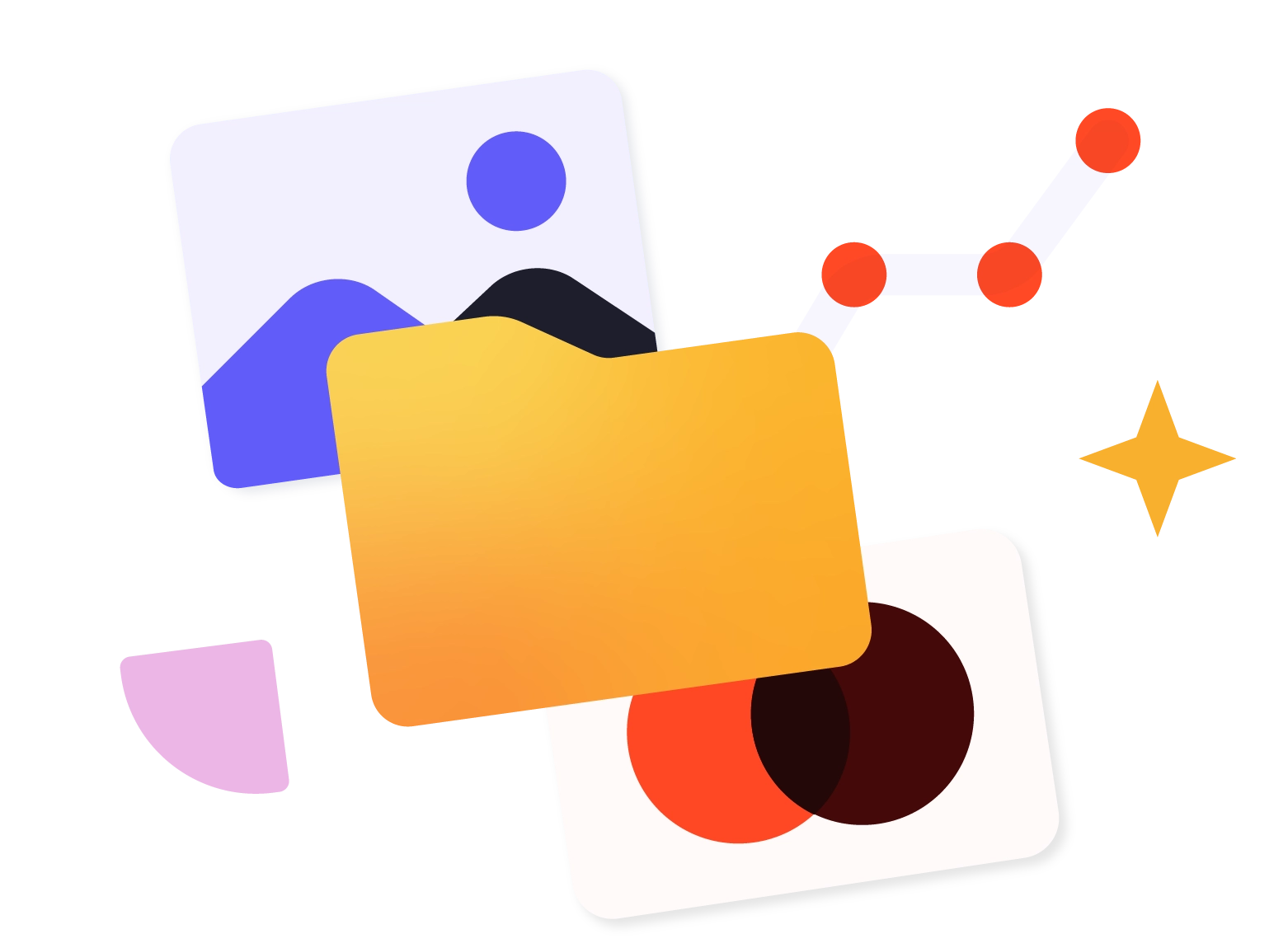Thales Boosts Data Reliability and Employee Satisfaction with UpSlide
1st
to use our Power BI Link
100
Power BI Link users
8
bespoke training sessions
UpSlide’s Power BI to PowerPoint Link boosts our data reliability, the quality of our analysis and our overall work satisfaction. By eliminating manual updates, we can spend more time on analysis, which in turn facilitates decision-making.
Scrum Master,
Procurement BI team
Thales
Objectives
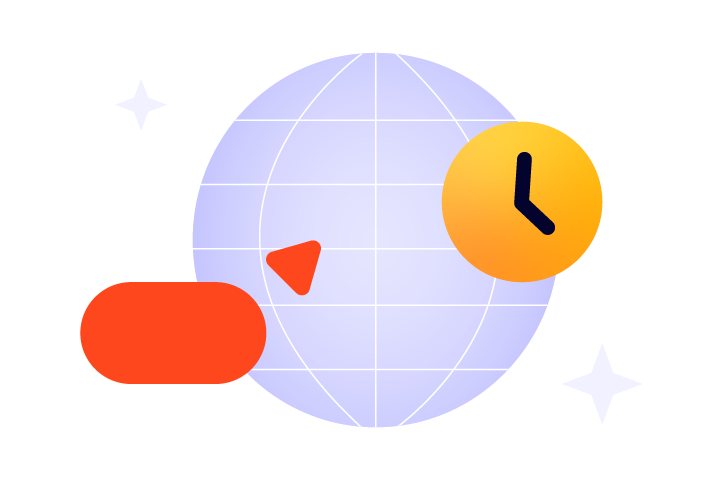
Deliver the best data as quickly as possible to decision-making teams so they can implement appropriate action plans.

Increase the quality of reporting by ensuring all deliverables are aligned with their graphic charter.
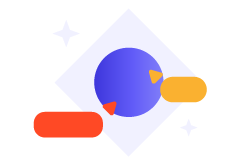
Optimize reporting workflows while retaining full control over sensitive corporate data.
Context
The Procurement BI team is tasked with global reporting for Thales Group’s Purchasing department. This involves cross-referencing all available data to create decision reports.
The decision support tools intended for various users are populated with diverse data (commitments with suppliers, invoicing, payment defaults, revenue, etc.).
These tools include:
Functionalities dedicated to helping managers steer their strategy
Operating reports for purchasers, who get to monitor the progress of their objectives (deliveries, figures, quality, etc.).
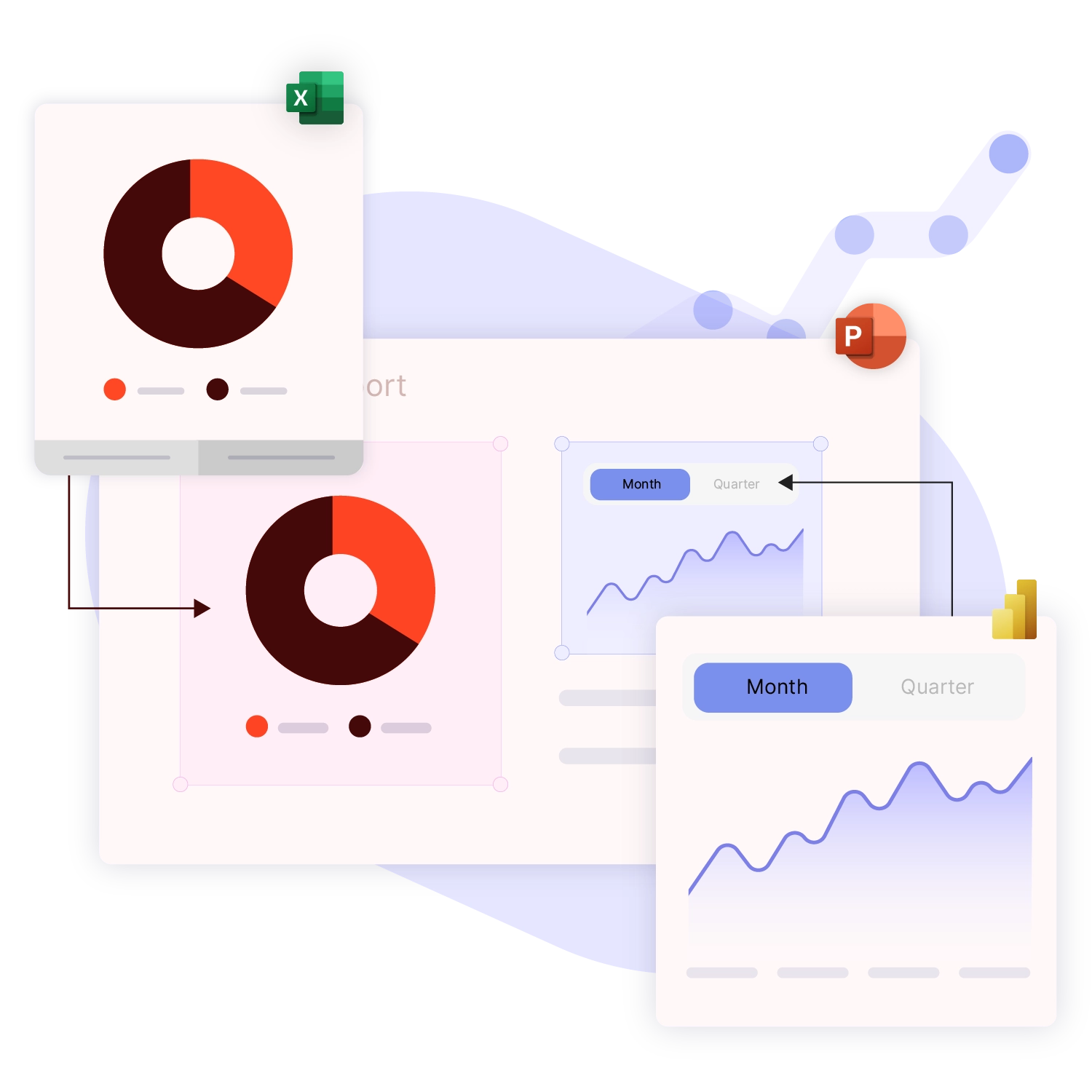
Before Power BI and UpSlide came along, the entire data retrieval, transformation and extraction process was done manually in Excel. This data was then copied, pasted and analyzed in a PowerPoint presentation.
Challenge
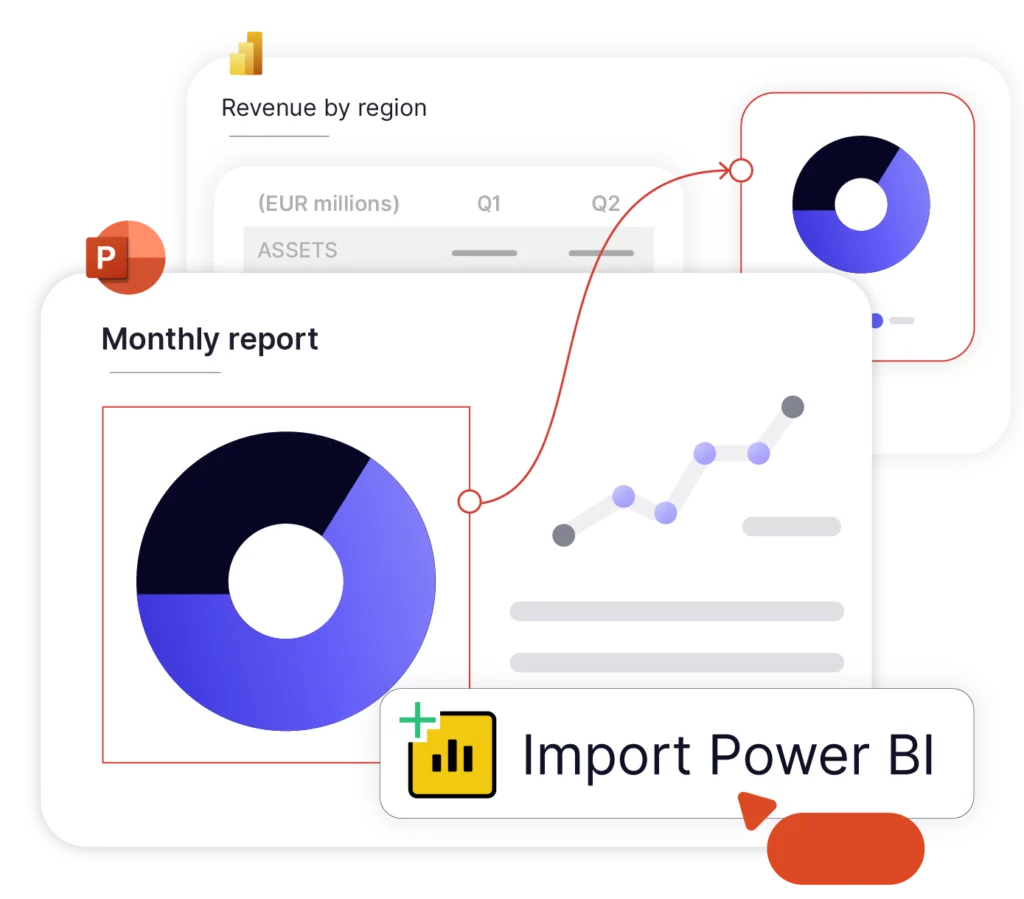
The data is consolidated in Power BI dashboards and the reports are created in PowerPoint so that they can be shared, approved and easily read by all users.
Building a report therefore involves:
- Updating and extracting hundreds of Power BI graphs and charts
- Interpreting and commenting on them in PowerPoint to help with decision-making
“We seek to place greater value on the work of our employees by allowing them to focus more on data analysis”, says Thales’ Procurement BI Scrum Master.
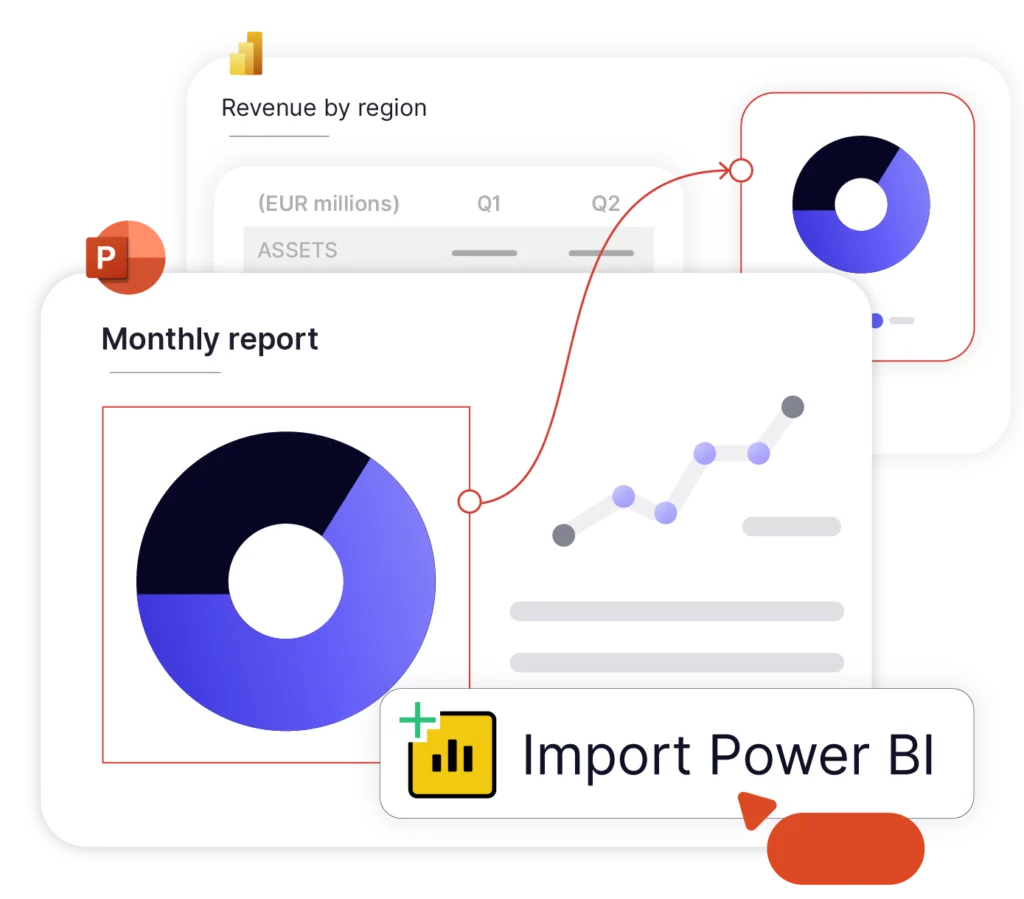
The UpSlide Project
This project is above all driven by the desire to maximize the teams’ productivity by freeing up their time to focus on interpreting data.
“The UpSlide teams are highly responsive and have been able to meet the Group’s stringent data security requirements; UpSlide’s IT teams and Thales’ IT Security teams combined their efforts to make sure the data paths were consistent with the Group’s standards.”
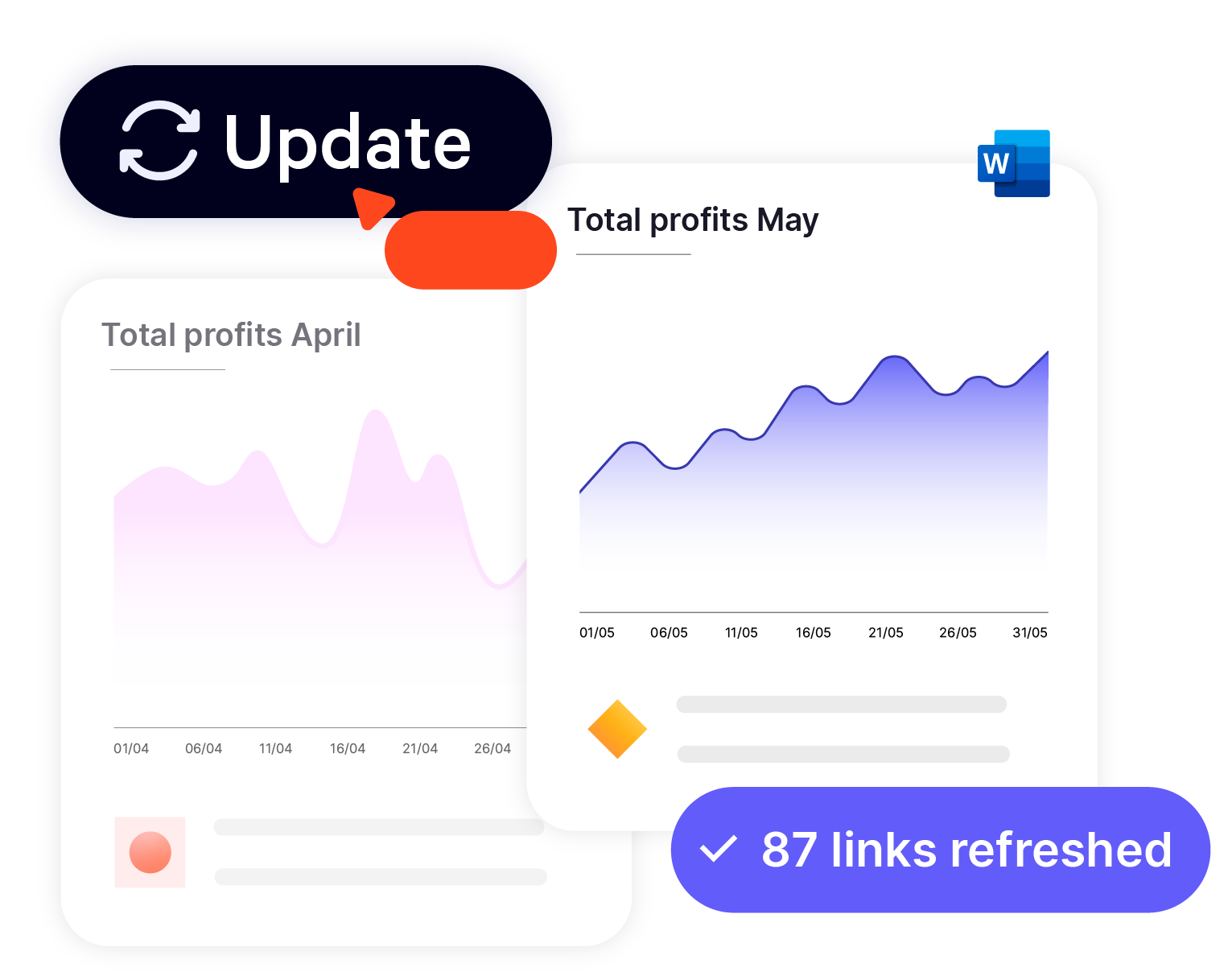
The Power BI to PowerPoint Link is what sealed it for us; it brings real added value as we can now retrieve data from Power BI in the cloud, then automatically update it in PowerPoint.
Impact

Enhanced Team-Wide Productivity
“Power BI data is updated in a few clicks, without leaving PowerPoint. What’s more, using the “slicer” feature, we can automatically switch reports from 2020 to 2021, all from inside PowerPoint.
This is a life-changing feature we couldn’t live without anymore!“

Consistent, High-Quality Deliverables
“As well as guaranteeing reliable data by removing manual updates, UpSlide helps to ensure homogenous presentations that are consistent with our graphic charter.
With the Power BI to PowerPoint Link, we can showcase the most relevant data by exporting only the specific Power BI visuals we need.“

Airtight Data
Security
“We retain ownership of our data, which doesn’t travel via UpSlide. In addition, only non-sensitive data is stored on the Power BI cloud.
Whenever we need to utilize sensitive data issued from local Excel files, we use the Excel to PowerPoint Link to complete our reports.“