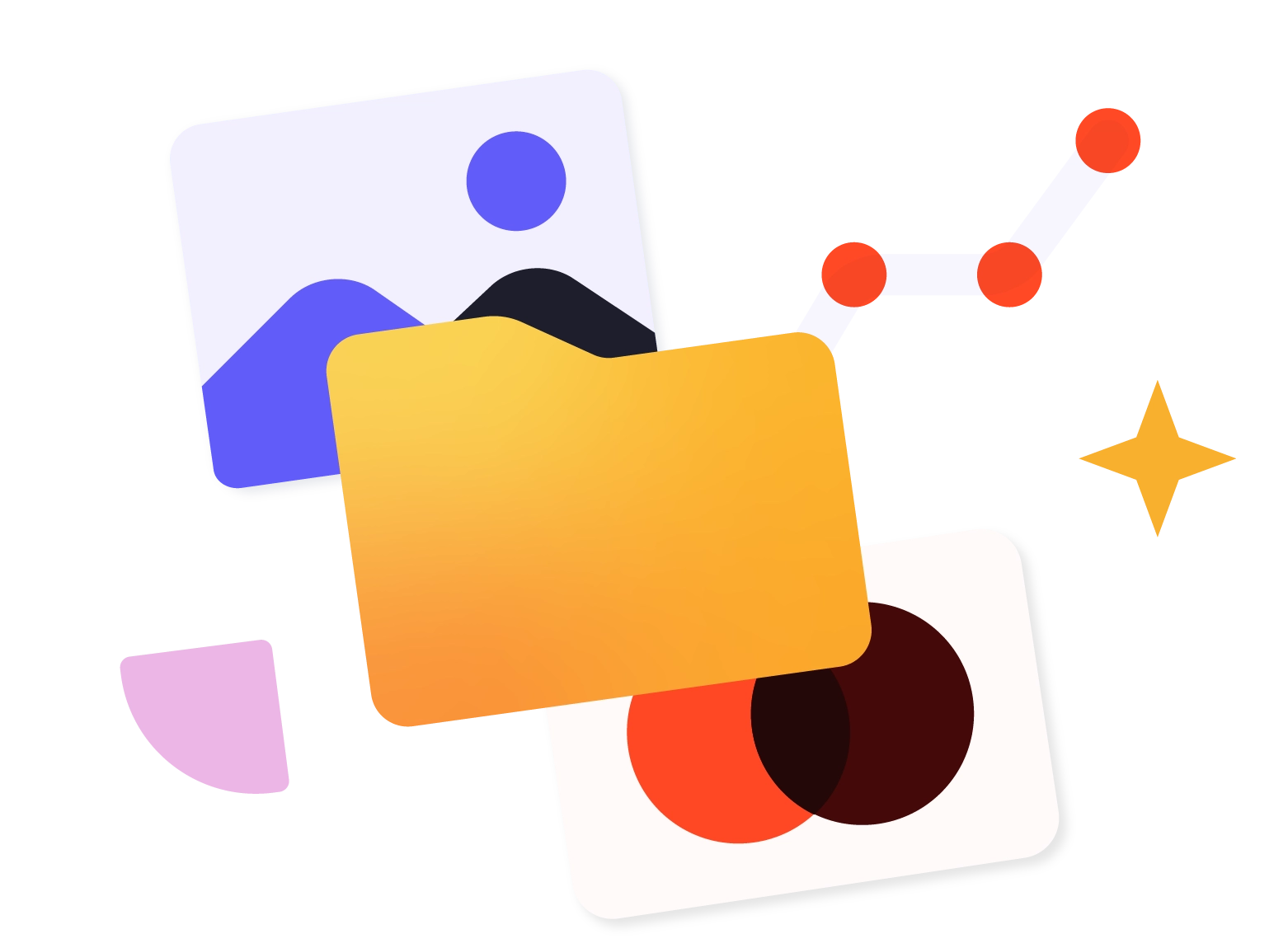Colliers Saves Employees 28h+ per Month on Report Creation
28h+
saved/user/month
7+
years with UpSlide
6h+
saved per report
Using UpSlide enables Colliers to create quality valuation reports in a timely manner, allowing us to focus more on our business and clients’ needs. Now we can produce even more reports, which ultimately helps increase revenue.

Jennifer Bailey,
Operations Manager
Colliers Valuation & Advisory Services
Most Used Features
Objectives
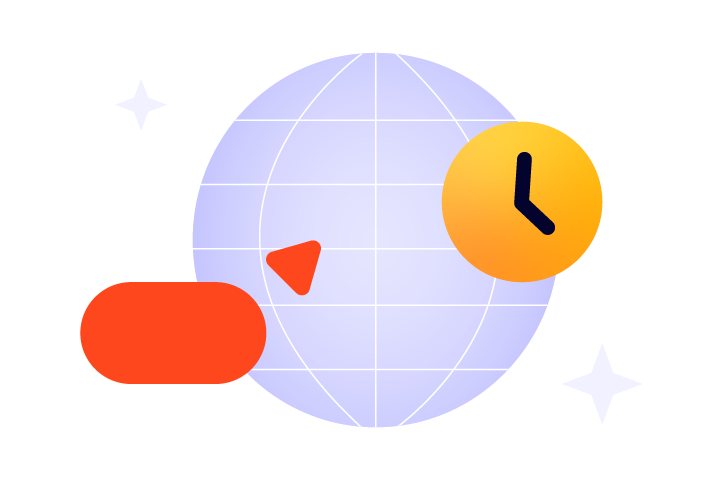
Eliminate repetitive, manual tasks involved in creating and updating reports.

Increase output quality across all company-wide reporting.
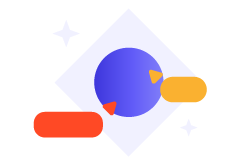
Improve brand consistency to align all reports with Colliers’ graphic charter.
Context
Colliers is a global real estate and investment management firm with over 18,000 professionals operating in 66 countries.
Colliers Valuation & Advisory team provides valuation reports to a large number of financial institutions, private sector and government clients. The manual process of updating figures throughout these reports made it difficult to meet strict deadlines.
In 2018 Colliers turned to UpSlide to help ensure that valuation reports were accurate, on-brand and produced efficiently.

The time saved with UpSlide is immense, on average it’s in excess of six hours per report we create. Colliers creates and issues over 500 valuation reports nationally per quarter, so the value-add for our business is unbelievable.

Jennifer Bailey,
Operations Manager
Colliers Valuation & Advisory Services
Challenges
Inefficient Report Creation
Producing high-quality valuation reports within strict deadlines was one of the main challenges for Colliers. These reports, which are produced in Microsoft Word, can range between 10 to 100 pages.
Risk of Human Error
Keeping the wealth of financial data up-to-date took a significant amount of the valuers’ time. Additionally, the team wanted to reduce the potential for human error as a result of manual data input.
Ineffective Knowledge Sharing
Furthermore, finding relevant content for reports – such as commentaries and disclaimers – as well as ensuring reports were brand-compliant, presented an additional challenge for teams.

The UpSlide Project
Following a successful roll-out to 80+ users in Australia, UpSlide has since expanded to Colliers’ China office. To guarantee the success of the project, UpSlide specialists worked closely with Colliers to ensure the tool was customized to their needs and that users were successfully onboarded.
“The communication between UpSlide and Colliers has always been seamless. The support team is phenomenal – they provide solutions to our queries in a fast, intuitive manner to ensure that we do not face disruptions to our work.”
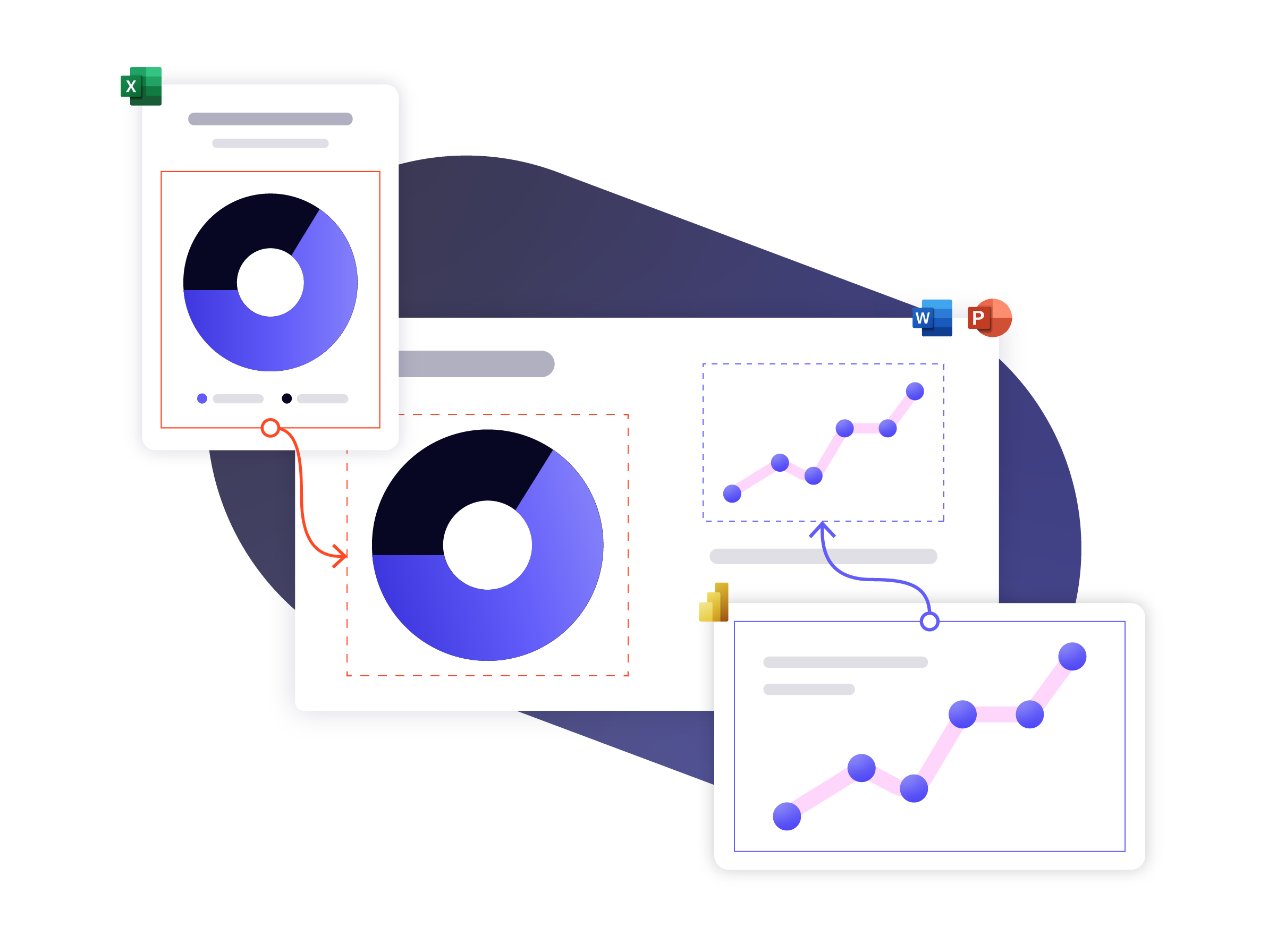
Our Valuation & Advisory team has embraced the UpSlide platform. It has become an invaluable tool for our operators and administrative staff alike. Throughout my career in valuations, I’ve never found a more user-friendly, robust platform.

Jennifer Bailey,
Operations Manager
Colliers Valuation & Advisory Services
Impact

Enhanced Cross-Team Productivity
“On average, our valuation reports contain between 50-400 links. Previously, if we changed a single figure in our valuation model we would have had to manually update all the data affected by that one change.
With UpSlide’s Excel to Word Link, data changes can be automatically amended with one click, saving us valuable time and reducing the risk of human input error.”
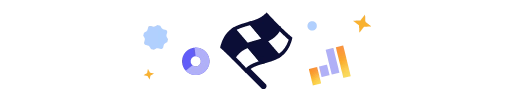
Increased Workflow
Efficiency
“Before UpSlide, our operators would spend considerable time searching through folders to find market and economic commentaries or legal disclaimers for their report.
Thanks to UpSlide’s Content Library, this process has been streamlined and our teams can access on-brand materials within a few clicks in Microsoft Word.”

Effortless Brand
Compliance
“The Smart Format tool has been key in empowering teams to create brand-compliant reports, quickly and easily.
Before UpSlide, we’d have to painstakingly update graphs and tables to comply with our brand guidelines. With UpSlide, we can apply our brand formatting to any graph or table with a single click. I love it!”