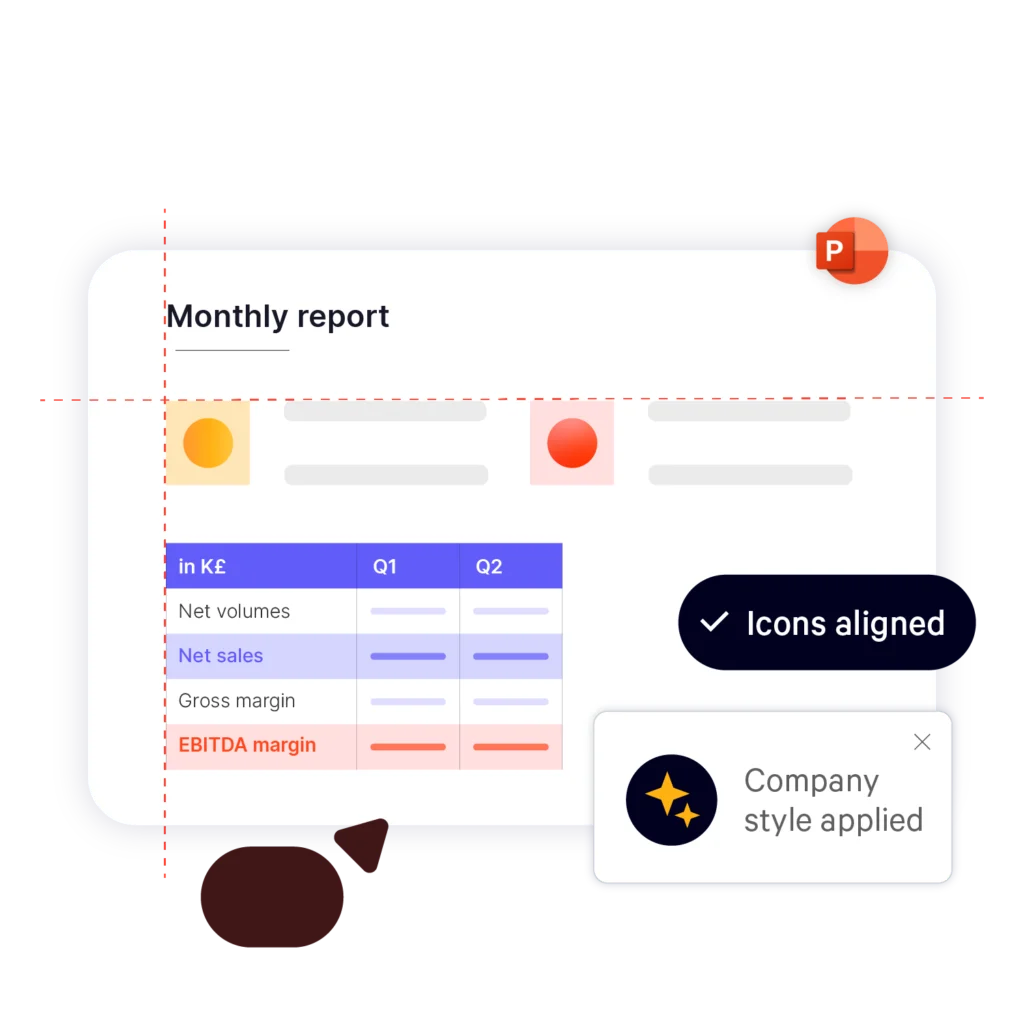Instantly Search for Company Logos in PowerPoint with UpSlide's Logo Finder
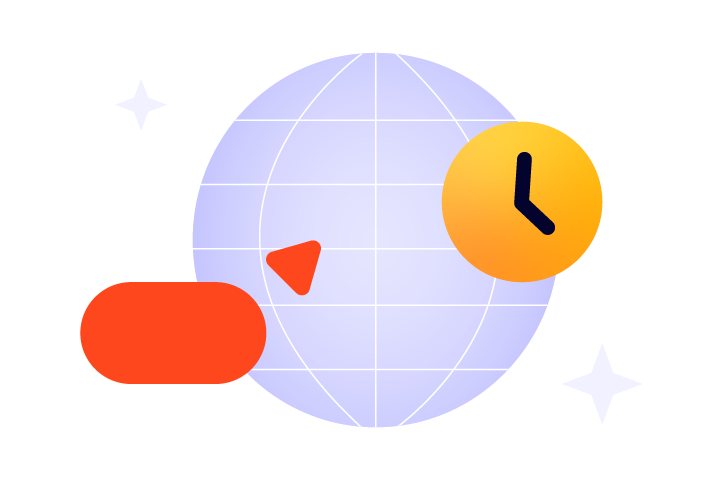
Centralize Your Workflows in Microsoft 365
Search for company logos in seconds without having to leave PowerPoint.

Build High-Quality Deliverables with Ease
Guarantee all logos are high-resolution and up-to-date across your PowerPoint deliverables.
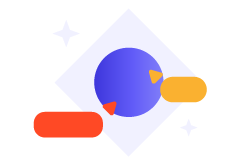
Reduce Document Creation
Time by 75%
Effortlessly insert multiple logos at once and automate all alignment and resizing.
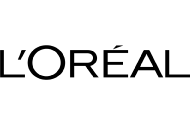





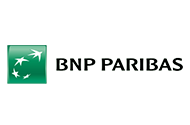




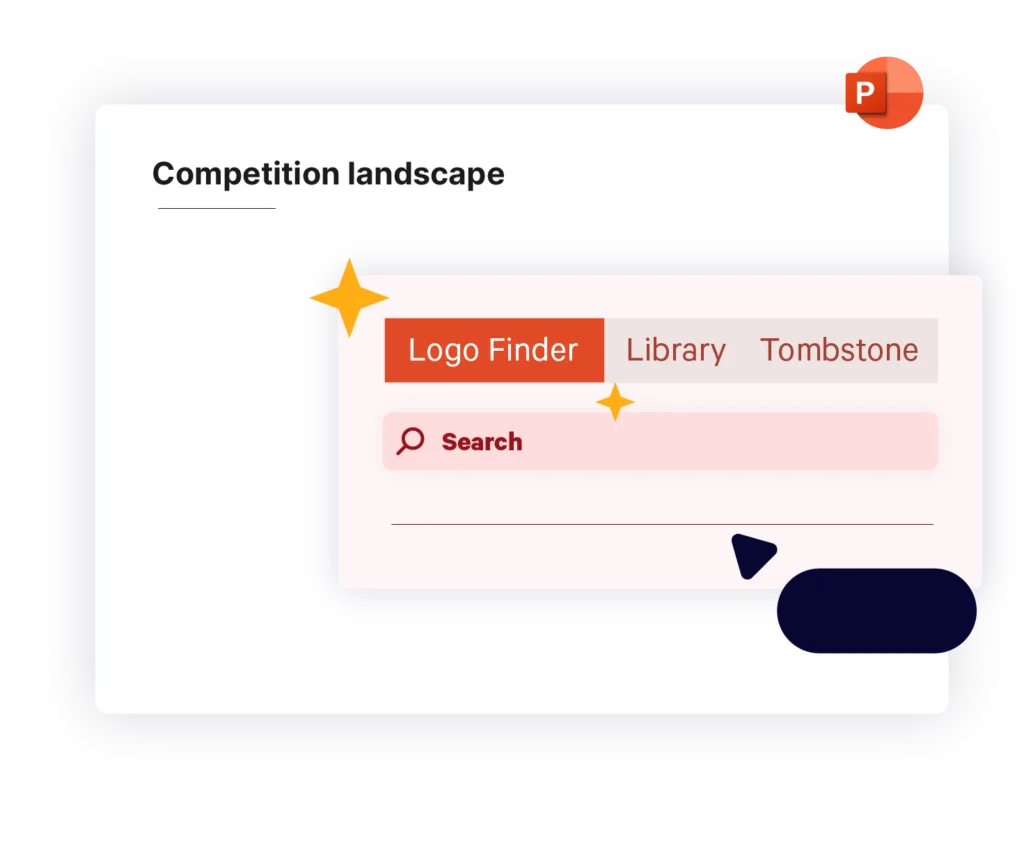
Seamlessly Search for Company Logos Within PowerPoint
Search through thousands of high-resolution corporate logos within your UpSlide ribbon.
Logo Finder integrates perfectly beside the Content Library and the Dynamic Tombstone Library for a seamless document creation workflow in PowerPoint.

Insert High-Quality, Accurate Logos Across All Deliverables
Logo Finder enables you to select which version of a company logo to include, for example, in greyscale or with a removed background.

Add Multiple Logos to Slides
in Seconds
With Logo Finder, you can search for multiple company logos at once and then insert them all on your slide.
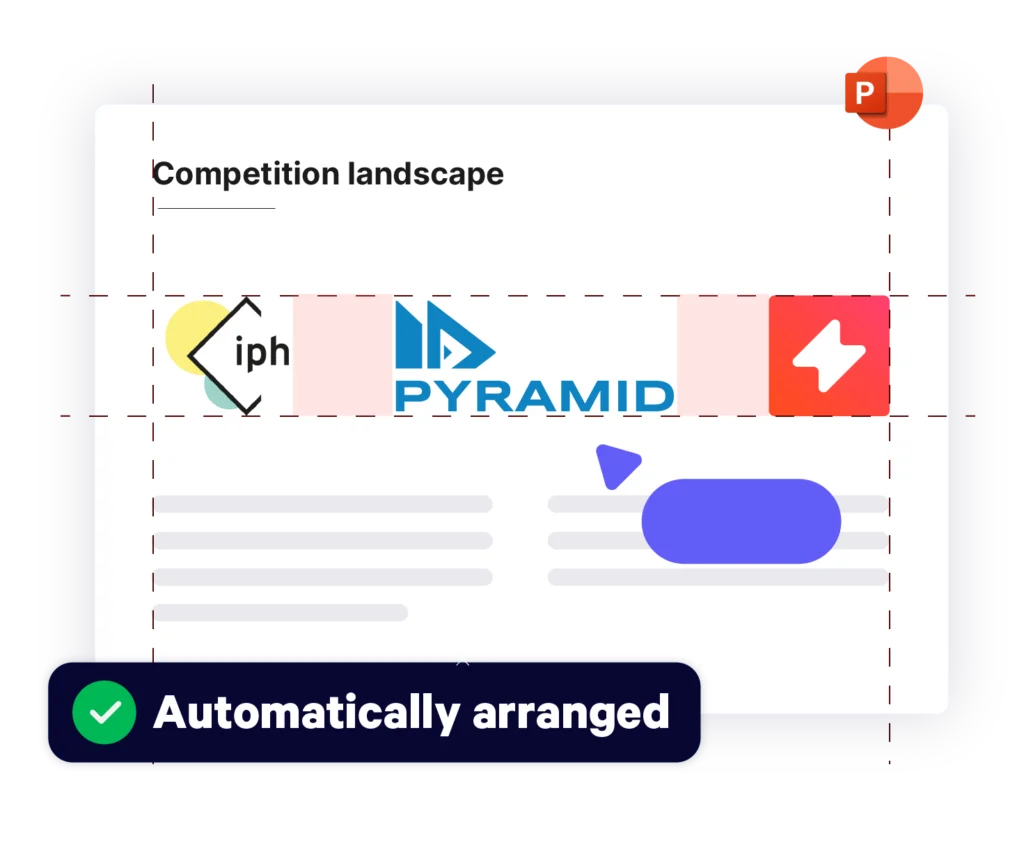
Automate Logo Formatting for Guaranteed Consistency
As you insert logos on your PowerPoint slides, Logo Finder will automatically arrange and resize the logos to fit your slide with full precision.
That means no accidental misalignments or mismatched logo sizing across your pitches and proposals.
Streamline Document Creation Within PowerPoint
UpSlide allows us to focus on the most important parts of our jobs. It is so integrated into our processes now that you forget it’s even an add-in!
Aakash Kotak, Associate, Campbell Lutyens



We now have company-branded slide decks, templates, images, icons and assets stored in one centralized place that are readily available for our teams to use.
Samantha Cottle, Marketing Director, Clarksons


UpSlide has been useful in saving everyone’s time. Accessing standardized templates and a centralized Content Library has helped us collaborate better – especially on cross-border projects.
Yuiko Kawabata, Operations Manager, BDA Partners


Our Microsoft 365 Expertise
helping teams work better in Microsoft 365

average renewal rate
Frequently Asked Questions
How is Logo Finder Different to UpSlide's Dynamic Tombstones Library?
Logo Finder
Perfect for:
- Building competition landscapes or due diligence reports for logos not in your portfolio.
- Choosing from a range of company logo styles and formats (SVG, PNG, JPEG).
- Saving time managing a logo database in-house: company logos are automatically kept up-to-date via an online database.
Dynamic Tombstone Library
Essential for:
- Including existing credentials and tombstones in pitch books on a regular basis.
- Presenting credentials in different formats, from case studies, to tombstones, or just individual logos.
- Maintaining full control over your tombstone database, with no third-party involvement.
Can I See UpSlide's Logo Finder in Action?
Visit our YouTube channel to view a product demonstration of the Logo Finder in PowerPoint. To view a full walk-through of our top features for finance teams, get in touch with a member of our team.
What is UpSlide?
UpSlide is an all-in-one document automation software with functionality across the Microsoft 365 suite. Whether it’s PowerPoint, Excel, Word, Power BI, or Outlook, UpSlide has a solution to help you build better documents faster.
How Secure is UpSlide?
Leading financial firms trust UpSlide thanks to our stringent security measures. We successfully completed a System and Organization Controls (SOC) 2 Type II audit, reflecting our commitment to the highest standards of security, availability, processing integrity and confidentiality.
We perform a security audit of our code before every release, use automated and manual testing to ensure each version meets strict quality and security standards, and integrate vulnerability management tightly within our development processes. UpSlide also integrates within your infrastructure, enabling you to keep full control of it. Even if you choose to use a cloud source for your library content, we still have zero visibility of your data.
How Much Does UpSlide Cost?
UpSlide prices depend on the number of licenses you require, the options you want and your setup model. If you want to know how much UpSlide would cost for you, please get in touch and our team will be happy to give you a personalized quote.
Can I Get an UpSlide Trial?
As UpSlide is a completely customized solution, we tailor our technology to your unique needs and brand, so you get a high ROI. Therefore, we don’t typically offer free trials. However, we do recommend having a chat with one of our experts to discuss your challenges in Microsoft 365 to see how we can help you achieve your strategic goals.