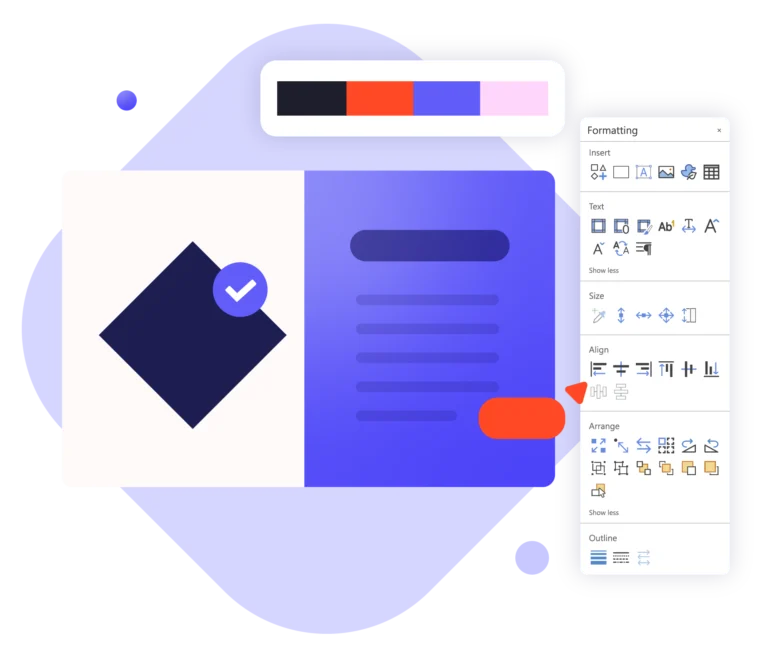PowerPoint Reviews Made Easy with Track Changes
Track, review, and manage changes in your presentations, just like in Word with Track Changes for PowerPoint.
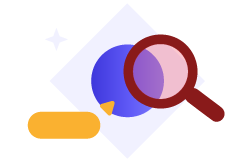
Track Every Edit with Confidence
Ensure all updates, whether financial, narrative, or regulatory, are clearly tracked from one version to another.
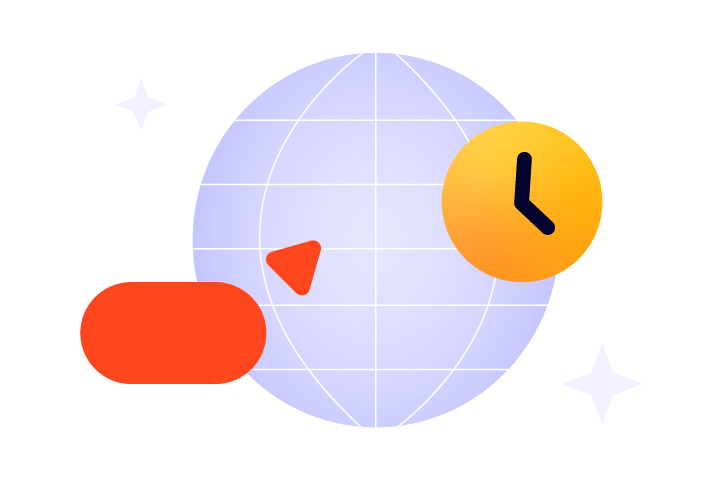
Speed Up Your Approval Process
Keep senior stakeholders focused on what’s changed, cutting down review cycles and ensuring faster final sign-off.

Deliver Error-Free Presentations
Quickly spot unwanted edits and roll back to earlier versions in just a few clicks, making sure nothing slips through before delivery.
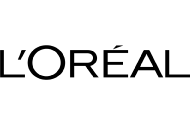





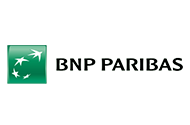




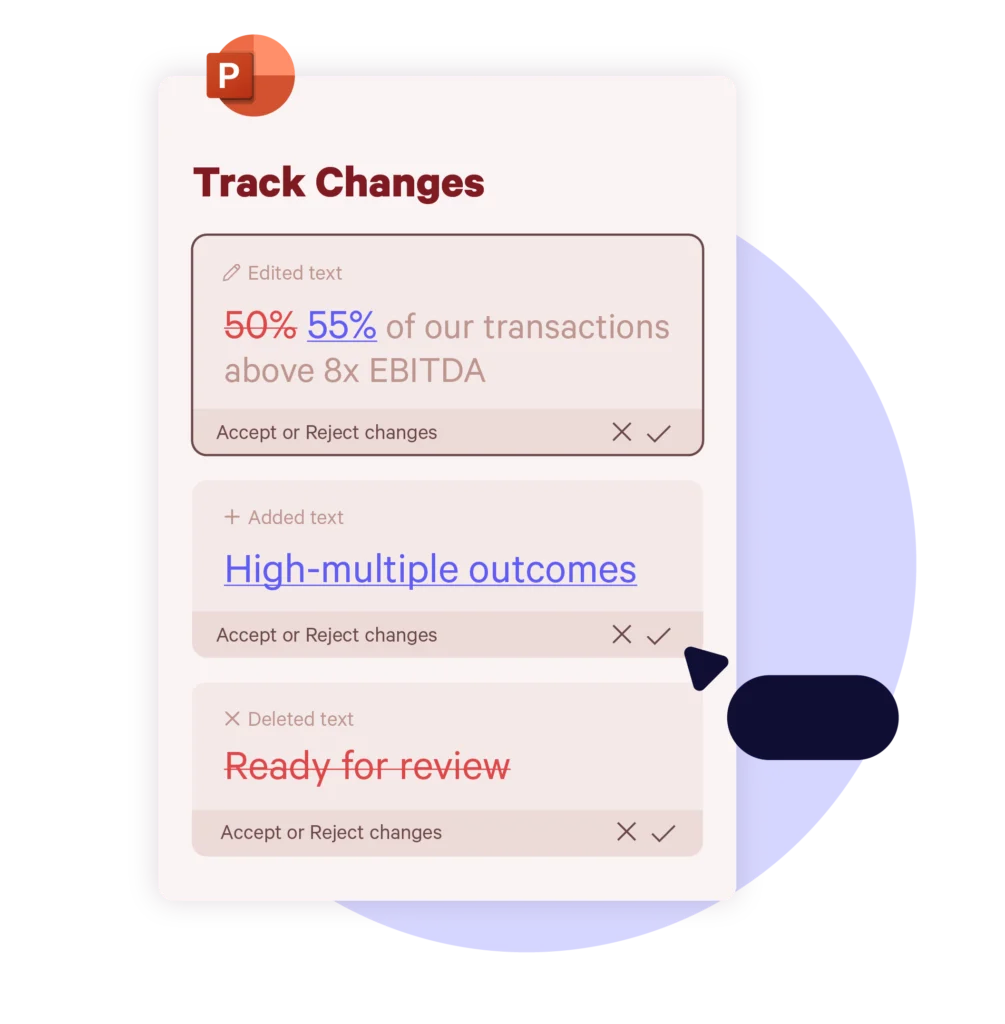
Streamline Your Review Process
Never miss an edit again. PowerPoint Track Changes gives you a clear, slide-by-slide view of what’s changed.
From text to charts, tables, and linked Excel data, everyone across the business can review quickly and with full confidence.

Enjoy a Familiar Review Experience
Leverage an intuitive interface modeled on Word’s Track Changes, making it easy for anyone to review, approve, reject, or revert edits directly in PowerPoint.
No steep learning curve, ensuring you and your team high adoption and increased efficiency from day one.
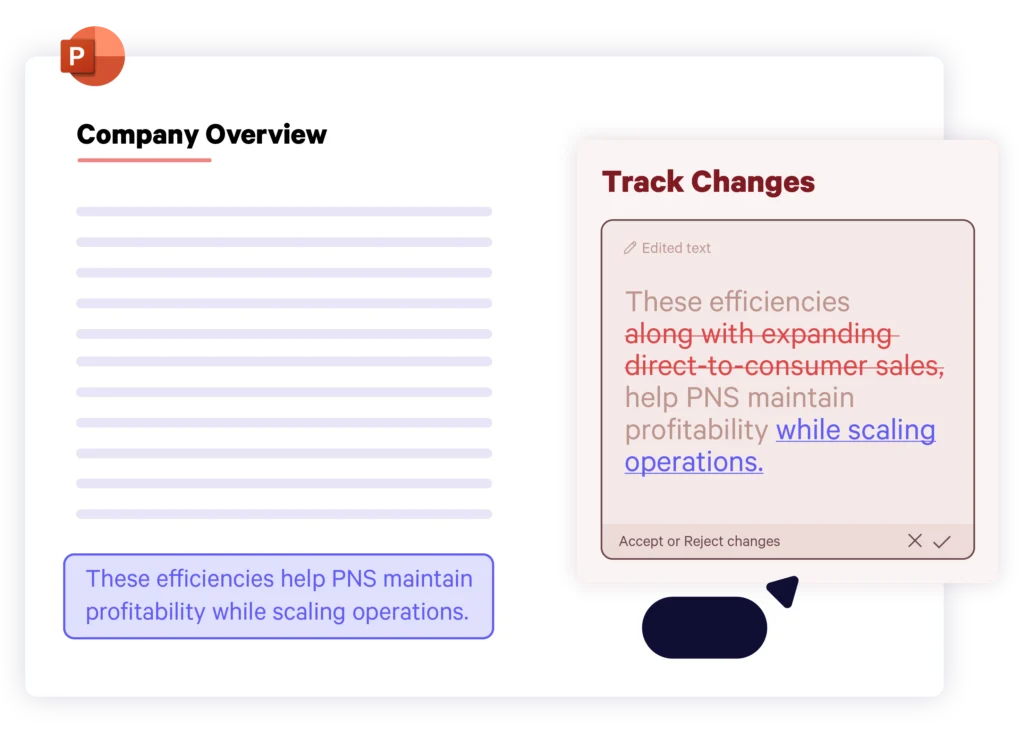
Foster Clear, Accountable Collaboration
Say goodbye to endless commenting and email threads resulting in version chaos.
Whether you’re giving feedback or actioning it, PowerPoint Track Changes helps teams at all levels work more efficiently, and avoid miscommunication or duplicate work.
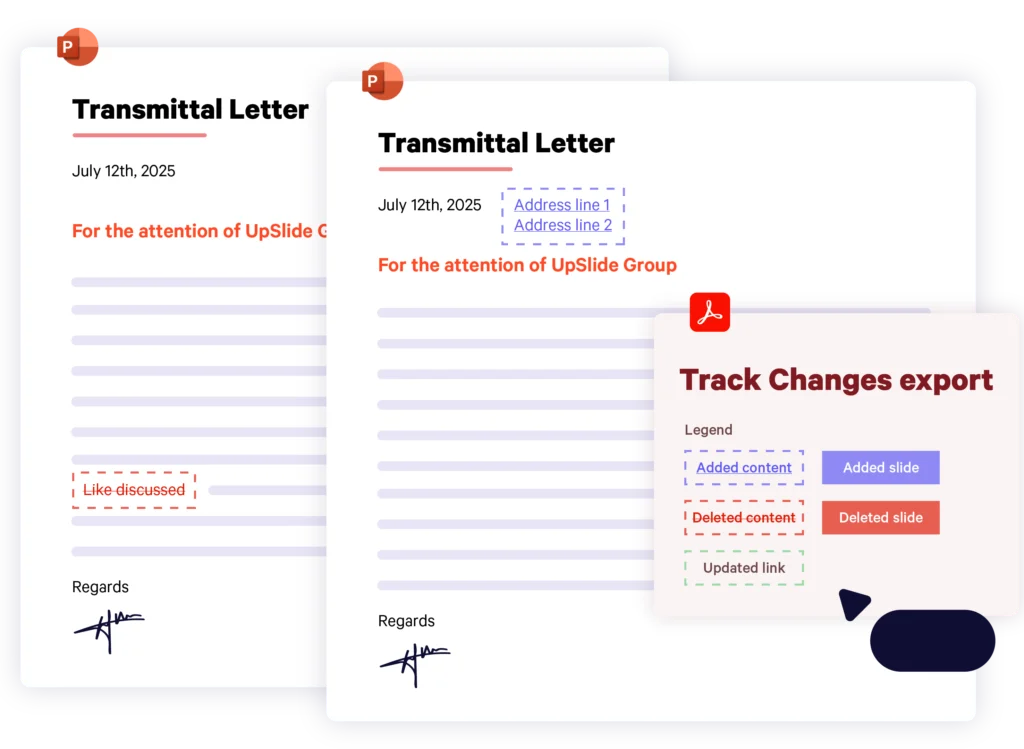
Export a Full Change Report in Seconds
Quickly generate a clear, professional report that captures all tracked changes across your PowerPoint file.
Whether you’re sharing updates with clients or keeping an internal record, the summary ensures nothing gets missed and everyone stays aligned.
PowerPoint Track Changes
Built for Financial Professionals
- Investment Banking
- Advisory
- Asset Management
- Private Equity
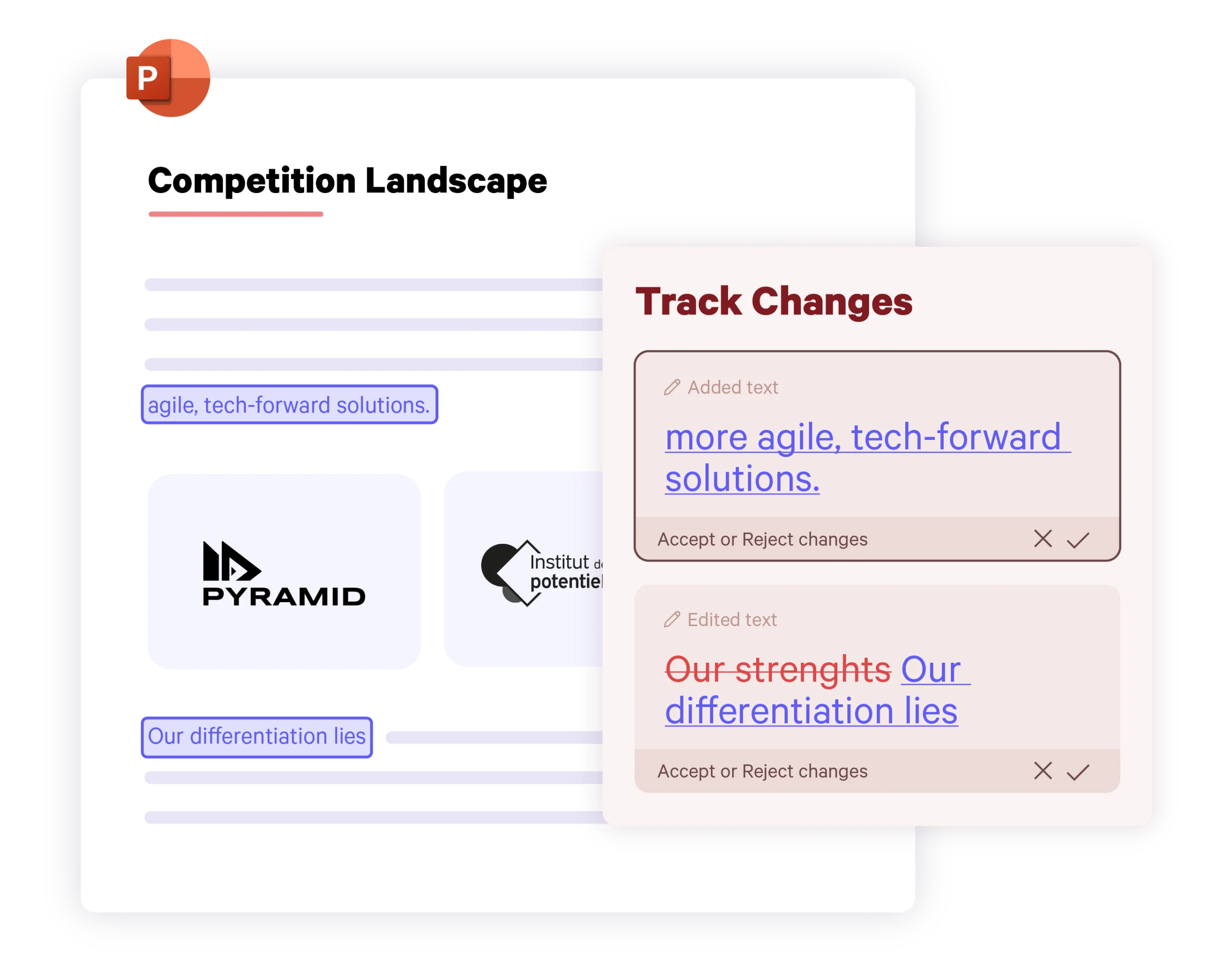
Aligning Strategic Messaging with Client Expectations
With PowerPoint Track Changes, analysts and associates can clearly identify client-requested edits to key messaging, avoiding confusion or duplicated effort.
Every revision is tracked, helping teams apply feedback and staying in control of their narrative.

Ensuring Data Accuracy Before Partner Sign-Off
Track Changes gives senior stakeholders clear visibility on updates to sensitive figures and key messaging, making it easy to confirm changes before client delivery.
By highlighting every edit, teams can quickly validate inputs and avoid last-minute errors.

Streamlining Compliance in Regulated Materials
Marketing and reporting teams use PowerPoint Track Changes to make compliance-driven updates with greater control and peace of mind.
Each change is highlighted, making it easier to catch missing disclosures or off-brand language.

Proof-Reading Investor Material with Confidence
IR teams rely on Track Changes to review updates from portfolio managers without losing control of messaging or layout.
Accept or reject edits quickly, and keep sensitive decks investor-ready without version chaos.
The Track Changes feature has worked seamlessly and will bring clarity and control to our review processes. Looking forward to rolling out this well-sought-after feature to the wider team.
Imran Butt, Manager – Due Diligence,
Forvis Mazars


Deliver Better Slides with Fewer Clicks
Ready to Improve Your Review Process?
Get in touch today to discover how you can simplify and speed up your review process and document creation with UpSlide Track Changes in PowerPoint.
Frequently Asked Questions
How Does Track Changes Work in PowerPoint?
UpSlide’s Track Changes feature lets you see every change made to a PowerPoint file – text, charts, tables, and more – so you can review and approve edits with confidence. For a full how-to tutorial, visit our help center.
How Is Track Changes Different From Microsoft’s Native Tools?
Unlike Microsoft PowerPoint’s native collaboration tools, which only allow co-authoring and basic commenting, UpSlide Track Changes offers full, Word-style version control. It automatically detects differences between two PowerPoint files and presents them in a dedicated review pane, where users can see, accept, reject, or revert changes to text, charts, tables, and even Excel Links.
Microsoft doesn’t offer this level of review functionality natively in PowerPoint, making UpSlide the most intuitive integrated solution for true slide change tracking.
What Makes UpSlide Track Changes Better Than Other Market Tools?
Most tools either rely on external platforms or strip away formatting during review. UpSlide’s Track Changes works natively in PowerPoint, keeps brand formatting intact, and fits seamlessly into your existing workflow – no switching apps or reformatting needed.
Can I Revert Changes I Don’t Agree With?
What is UpSlide Compatible with?
UpSlide can be installed on any machine equipped with Microsoft Windows 10 and 11 (x32 or x64), Microsoft Office 2016, Office 2019, Office 365 Current Channel.
Please note that UpSlide is a VSTO add-in and cannot be installed on a Mac.
How Much Does UpSlide Cost?
UpSlide prices depend on the number of licenses you require, the options you want and your setup model. If you want to know how much UpSlide would cost for you, please get in touch with us and our team will be happy to give you a personalized quotation.
How Secure is UpSlide?
Leading financial firms trust UpSlide thanks to our stringent security measures. We successfully completed a System and Organization Controls (SOC) 2 Type II audit, reflecting our commitment to the highest standards of security, availability, processing integrity and confidentiality.
We perform a security audit of our code before every release, use automated and manual testing to ensure each version meets strict quality and security standards, and integrate vulnerability management tightly within our development processes. UpSlide also integrates within your infrastructure, enabling you to keep full control of it. Even if you choose to use a cloud source for your library content, we still have zero visibility of your data.