Track Changes is the first-of-its-kind PowerPoint-native reviewing tool. It automatically detects and logs changes between two versions of a deck right inside the application, ensuring clearer reviews, faster approvals and fewer errors.

Discuss your existing document reviewing process.

Discover more about our innovative productivity and brand compliance features.

Understand how UpSlide Track Changes can help you speed up approval cycles without sacrificing accuracy.














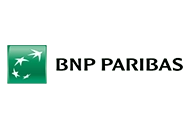
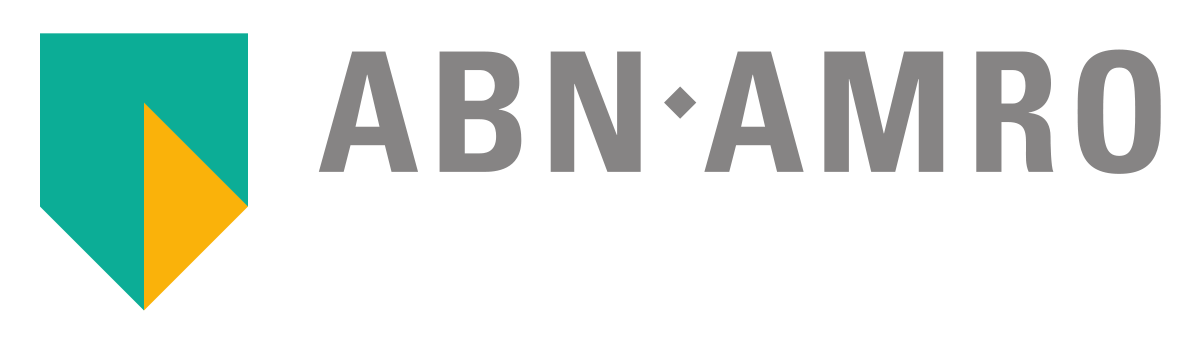
Unlike Microsoft PowerPoint’s native collaboration tools, which only allow co-authoring and basic commenting, UpSlide Track Changes offers full, Word-style version control. It automatically detects differences between two PowerPoint files and presents them in a dedicated review pane, where users can see, accept, reject, or revert changes to text, charts, tables, and even Excel Links. Microsoft doesn’t offer this level of review functionality natively in PowerPoint, making UpSlide the only integrated solution for true slide change tracking.
It highlights edits to text, charts, tables, and even Excel Links – anything that would impact the content or integrity of your deck.
Absolutely. Just like Word, you can choose to revert changes individually or by slide. You stay in control of your content.
UpSlide can be installed on any machine equipped with Microsoft Windows 10 and 11 (x32 or x64), Microsoft Office 2016, Office 2019, Office 365 Current Channel.
Please note that UpSlide is a VSTO add-in and cannot be installed on a Mac.
UpSlide’s implementation involves four main steps: kick-off, setup, user acceptance testing and rollout. Its length will then depend on the level of customization needed, the number of users to train, and the options you choose.
On average this process lasts less than six weeks, during which our in-house team will be on-hand to answer any questions and ensure the deployment is a success.
Leading financial firms trust UpSlide thanks to our stringent security measures. We successfully completed a System and Organization Controls (SOC) 2 Type II audit, reflecting our commitment to the highest standards of security, availability, processing integrity and confidentiality.
We perform a security audit of our code before every release, use automated and manual testing to ensure each version meets strict quality and security standards, and integrate vulnerability management tightly within our development processes. UpSlide also integrates within your infrastructure, enabling you to keep full control of it. Even if you choose to use a cloud source for your library content, we still have zero visibility of your data.