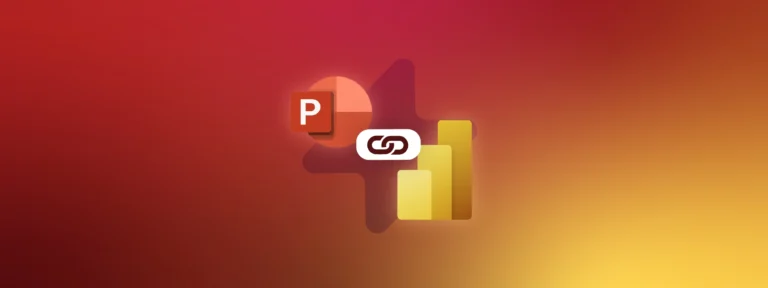The Microsoft Partner label means that a company is officially recognized by Microsoft as a partner capable of operating, advising and selling solutions adapted to their technologies (Office Suite, Power BI, Microsoft Azure…).
This certification is gained by joining the Microsoft Partner network and then being recognized as an official member by meeting the criteria set by Microsoft. The highest distinction, Microsoft Solutions Partner*, is awarded to companies with recognized and certified employees, as well as being based on recommendations from their customers testifying their expertise.
It can be difficult to choose the right tool or the one best suited to your team; this label makes it easier. In this article, we are going to explain why it is important to consider the benefits of this label.
Here are the three main benefits of working with a Microsoft partner.
TL;DR
Discover why working with a Microsoft Solutions Partner is key; from benefitting from Microsoft’s latest innovations and knowledge, to gaining relevant certified technical skills.
Plus, delve into how Microsoft Solution Partners are more likely to build long-term partnerships with their customers.
Sharing the Best Technology
Partners have access to the most modern and secure Microsoft solutions (Office 365, Defender ATP, Office 365 ATP, SSO, Azure AD). This expertise in Microsoft technologies also brings an additional essential advantage: perfect integration with customers’ systems and an absolute knowledge of their business and IT issues.
Members of the Microsoft Partner network therefore benefit from the latest innovations and knowledge from the publisher, as well as from resources and infrastructures that guarantee the protection of their user/customer data – at no additional cost.
For example, Microsoft Solutions Partner companies can take advantage of the latest Microsoft solutions at no additional cost:
- Infrastructure Azure: Azure Security center, AzureAD, MFA, SSO
- Office 365: Advanced Threat Protection (ATP)
- IT: Defender ATP, Intune
▶ Read our article about Document Security
Certified Technical Skills
Being a Microsoft Certified Partner is also an indication of expertise: a number of certifications and qualifications related to Microsoft technologies are required to become a partner.
When a company that mainly uses Microsoft technologies calls upon a partner in the network to support it in its transition to new ways of working, it can be sure that:
- Certified experts are consulted
- They are offered solutions adapted to their needs
- They benefit from an installation and a follow-up supervised by the service provider.

For example, when a company decides to redesign its visual identity, it often outsources this task to an agency in order to come up with new graphics and communication materials. However, very often, the presentations and brochures delivered remain unusable because they are not adapted to PowerPoint, Excel and Word formats – the software used by the client company’s employees.
As a result, few service providers have consultants and designers who specialize in the Office suite and who have the technical skills to provide document templates that are aesthetically pleasing, and can be edited and used in Microsoft Office.
A Long-Term Partnership
A Microsoft partner won’t just install software on the computers of a company, they will accompany customers before, during and after the implementation of the solution:
- Before: Listening, proposing a tailor-made solution or even a pilot or test phase. A Microsoft partner is also in contact with the DSI and has the necessary skills to work with IT departments.
- During: Provides training, prepares communications and learning materials to ensure that employees are comfortable with the changes.
- After: Remains available via an after-sales service that can take several forms such as a dedicated consultant, technical support, support for version migrations or training for newcomers.
Another important factor to take into account is the vision shared with Microsoft, which is expanding its range of products and services to better respond to today’s business challenges.

For instance, some Microsoft partners can recommend relevant products to companies that want to automate certain processes or leverage their data. For example, more and more finance professionals are using Power BI as a supplement to the Office suite, and few service providers are able to support them in their transition to this Business Intelligence tool from Microsoft.
Why Does the Microsoft Partner Label Make the Difference?
The Microsoft Partner label distinguishes Microsoft solution vendors and consultants with proven experience and knowledge, who are able to guarantee customer satisfaction.
Using a Microsoft Partner ensures that a change project runs smoothly: the expert knowledge of the solutions offered by the service provider avoids any hold-ups or project failures. Microsoft Partners support their customers before, during and after the implementation of a solution.
*As a software publisher specializing in Microsoft Office solutions, UpSlide has been a certified Microsoft Solutions Partner since March 2019.