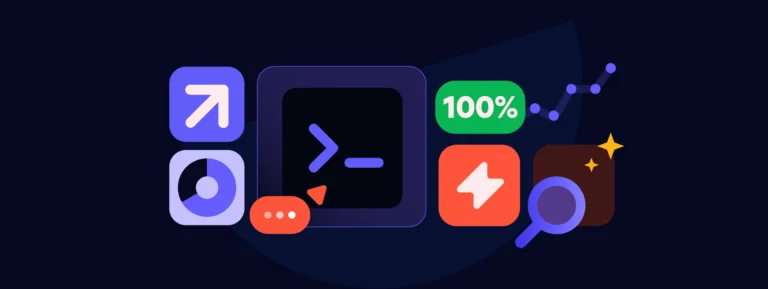It’s been an exciting year for Microsoft; firstly, becoming OpenAI’s biggest investor, then introducing their AI-powered Bing, to launching the ground-breaking Microsoft 365 Copilot.
It’s no surprise that at their annual Microsoft Ignite event, the tech giant unveiled a plethora of AI-related innovations that promise to reshape our use of technology in the workplace.
Throughout the two-day event, Microsoft cemented their vision of bringing Copilot to everyone to help them achieve more using AI.
Read on to discover our top five Copilot-specific announcements from Microsoft Ignite 2023.
Introducing Copilot Studio
One of Ignite’s most significant updates was the introduction of Copilot Studio, a low-code tool enabling developers to customize Microsoft Copilot and leverage their business’s unique data more.
What Can You do With Copilot Studio?
Copilot Studio works with connectors, plugins and GPTs, allowing IT teams to steer Copilot to the best data sources to make it as relevant for their teams as possible. You can use Copilot Studio to:
- Customize Copilot: Microsoft has made it easy for developers to tailor Copilot, connecting it to their systems/plugins to produce better output that’s specific to their business scenarios.
- Create new copilots: Developers can now easily design, test, and publish custom copilots with dialogue management and generative AI capabilities.
- Build and test plugins: Customers can ensure their copilots securely integrate with critical business data with the ability to create, manage and test plugins, including Power Platform connectors and Power Automate flows.
Discover more about Copilot Studio >

Microsoft announced that heavily personalized copilots such as “Copilot for sales teams” are on the horizon. Taking a generalized LLM and putting it into a hyper-focused UI for that persona (in this case, salespeople) could increase generative AI adoption and value.
Will Barry
Principal Consultant

Unveiling More Copilot Functionality in Outlook
The latest innovations revealed at Microsoft Ignite cement the potential productivity gains of using Microsoft 365 Copilot in Outlook.The recent updates enable you to:
- Ask Copilot to schedule a meeting with relevant titles, agendas, timeslots, and invitees (leveraging data from Microsoft Graph).
- Get ready for upcoming meetings in minutes with a new ‘Prepare’ button that instantly generates the context, summary, and relevant files.
- Follow meetings you can’t attend by requesting that Copilot notify you of the recap actions.
These updates should provide significant time-savings in one of Microsoft’s most-used applications.
Please note: some of these updates in Outlook are not available until 2024.
Introducing More Copilot Functionality in Teams
Microsoft also shared more insight into how their customers can get more out of Copilot in Microsoft Teams, enabling them to:
- Save time by asking Copilot to source key information quickly, for example, listing the tasks that you have been assigned after a meeting. Copilot’s response will include citations so you know the source of the information.
- Compose messages faster in Teams or get writing assistance to condense, translate or change the tone of voice of the message.
Plus, meeting organizers can turn transcription logging on or off when using Copilot. So, even if you and your attendees want to engage with Copilot during the meeting, once it’s ended, no transcript or Copilot interactions will be logged.
Learn how to use Copilot without recording transcription >
Rebranding Bing to Copilot
The transformation of Bing Chat/Enterprise is a small but interesting update that demonstrates Microsoft’s vision to make Copilot the all-in-one tool for business productivity.
As a reminder, Bing Chat and Bing Enterprise are AI-powered web chats that provide quick answers to user queries.
At Microsoft Ignite, they announced that Bing Chat and Bing Chat Enterprise are being unified under a single URL address and accessed via Copilot. They will now form part of its offering, making it easier for people to source the information they need quickly.
Calculating the ROI of Copilot
Eight months after Copilot’s official launch, Microsoft released their first in-depth study of how people are using it and whether Copilot will really transform the way we work.
Using a combination of surveys and experiments, they spoke directly with their customers and discovered that:
- 70% of Copilot users said they were more productive.
- Overall, users were 29% faster at specific tasks (searching, writing and summarizing).
- 64% of users said Copilot helps them spend less time processing email.
- 87% of users said Copilot makes it easier to get started on a first draft.
- 75% of users said Copilot “saves me time by finding whatever I need in my files.”
- 77% of users said once they use Copilot, they don’t want to give it up.
From these initial findings, we are confident that Microsoft Copilot will streamline day-to-day tasks in Office 365, particularly when it comes to creating first drafts of documents or emails.
However, the question remains whether there will be huge productivity gains outside of just generating standard content.
For industries like finance – where data accuracy, brand compliance and client-centricity are paramount – we don’t believe that Copilot will be an all-in-one solution for their needs.
UpSlide and Microsoft Copilot
At UpSlide, we align with Microsoft’s mission of making day-to-day work more efficient with technology. However, instead of focusing on the 350 million Microsoft Office users worldwide, we’ll remain dedicated to delivering a solution that meets the unique use case of our client base: the ten million financial professionals worldwide.
We remain committed to building industry-specific features to serve the financial and professional services industries, helping them boost productivity, brand compliance, and global collaboration.
If you’d like to hear more about how UpSlide can add value on top of Microsoft Copilot, reach out to our experts today.
Or, if you’d like to stay up to date with relevant Microsoft and technology news, follow us on LinkedIn.