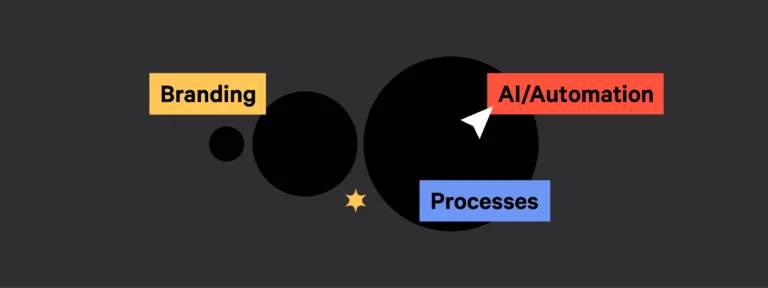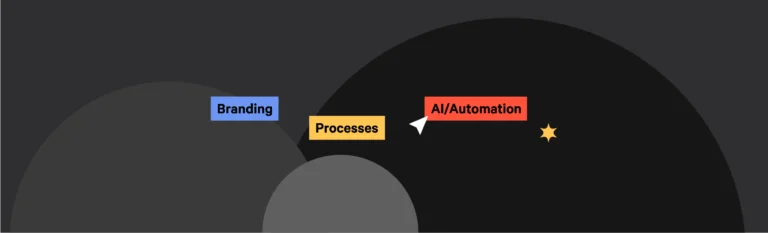Microsoft Office is used widely across all areas of the banking and finance industry (Investment Banks but also Asset Management, Private Equity, Transaction Services, etc.)
In order to learn more about how they use the Microsoft Office suite, we conducted a study in partnership with the CSA and surveyed 178 professionals from the banking, financial and insurance sectors.
Unsurprisingly, 100% of those surveyed said they use Word, Excel or PowerPoint on a daily basis. However, most of the time spent on these programs is devoted to low value-added tasks; according to the study, nearly 86% of those surveyed feel they don’t have enough time to devote to their core business functions.
In this article, we will be looking at how Microsoft Office is used in finance and suggesting some ways for companies in the sector to make better use of their time.
TL;DR
In a recent study by UpSlide and CSA, we found out that financial services professionals are spending too much time on manual, low value-added tasks in Microsoft 365.
30% of financial services professionals spend 4+ hours in Excel each day, and 90% spend 2+ hours in PowerPoint.
Technology can be leveraged s to optimize your teams’ time to increase efficiency and eliminate some of the manual tasks.
Manual Tasks Take Up the Most Time
Finance and banking professionals spend a considerable amount of time on the Office suite – 30% of respondents said they spend 4+ hours a day in Excel, 17% spend 4+ hours in Word and 10% spend that amount of time using PowerPoint. The possibilities of what can be created using the software are of course endless, ranging from the simple to the more complex:
- Report table
- Graphs and financial models
- Client commentaries
- Complete documents or presentations
- Plus many others
What do all these different types of documents have in common?
All of them can be time-consuming tasks, but here are the tasks which take up the most amount of time when working on these documents:
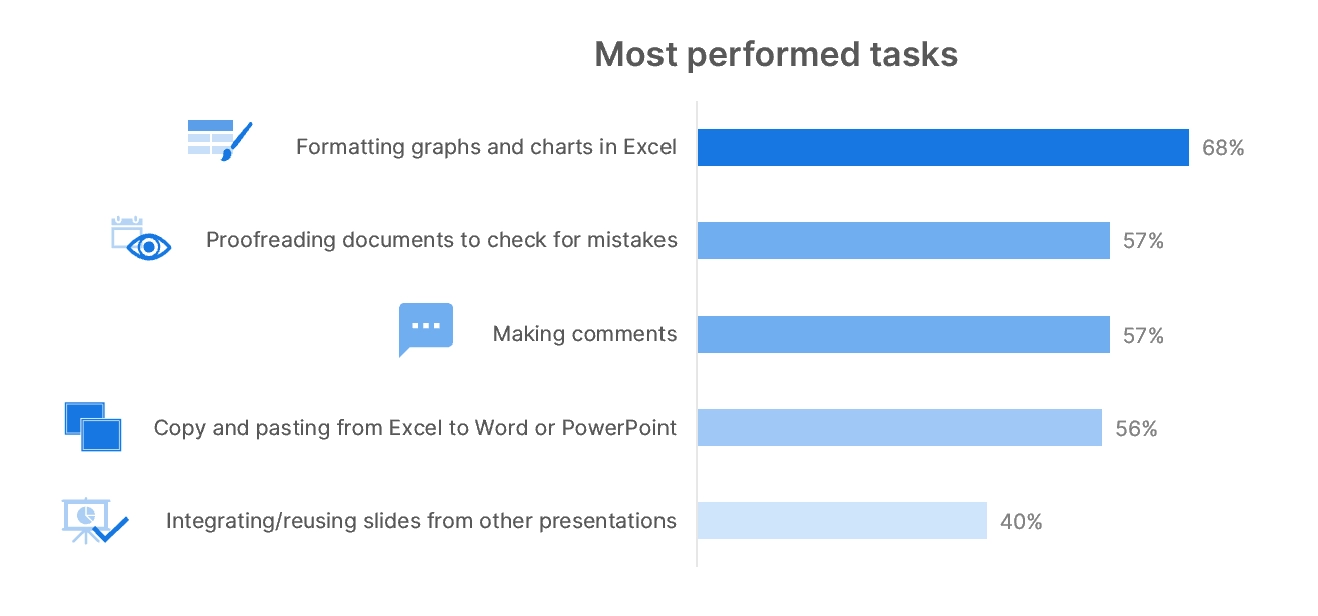
Formatting is up there as one of the most performed tasks on Excel. One in four people surveyed considers it to be the most time-consuming task. This is hardly surprising when compliance with the graphic charter is a prerequisite in the deliverables for more than 78% of those surveyed.
Second and third place is a tie between proof-reading documents and adding comments; with finance an increasingly regulated sector, compliance is now an essential part of document management. More than 80% of the professionals surveyed re-read documents every day to eliminate potential errors.
How Financial Professionals Use Excel
It goes without saying that spreadsheets are vital for finance professionals, here are some of the key figures:
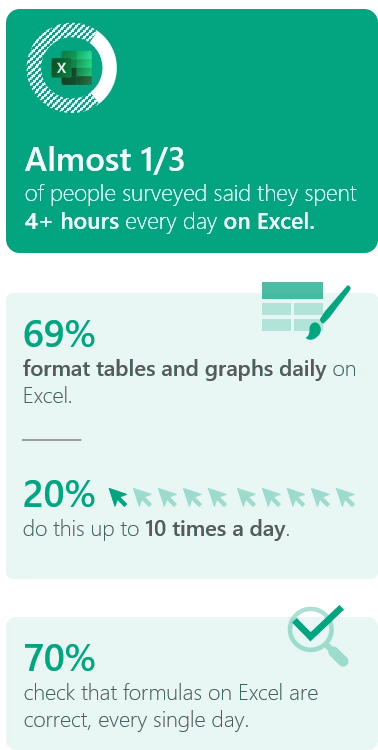
To solve this need for constant formatting in Excel, we developed the Smart Format feature which allows you to apply your graphic charter to the visuals you create in Excel in just a few clicks. Last year, this tool alone saved more than 36 000 hours for UpSlide users working in finance.
How Financial Professionals Use PowerPoint
Many documents such as commercial presentations or reports are produced using PowerPoint, which is one of the main causes of inefficiency for finance professionals:
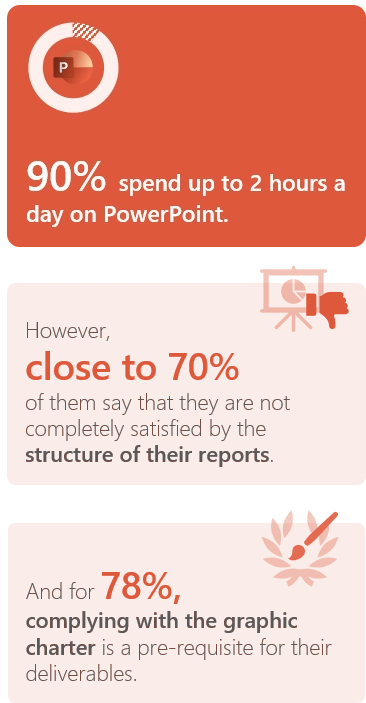
Banking and finance professionals are heavy users of the Microsoft Office suite. However, their use of Excel, Word and PowerPoint software is causing them to constantly repeat low-value, time-consuming tasks. The result: according to our study, two out of three professionals feel they don’t have enough time to perform the tasks expected of them.
How to Optimize Your Teams’ Time
According to our study, almost 70% of people working in banking and finance consider themselves overqualified for the repetitive and time-consuming tasks they perform every day. The added value and expertise of each individual is often under-used when they focus on tasks that could be automated.
In order to give your teams more time and flexibility, reduce the time allocated to low value-added tasks. Here are a few ideas:
- Optimize existing tasks, such as proofreading files. 81% of financial professionals proofread documents every day to avoid possible errors! Why not maintain a library of PowerPoint slides or Word texts approved by management and validated by the compliance department? Appoint a library manager who can be in control of new and updated materials submitted by staff and departments. This type of project can also be an opportunity to harmonize working methods between teams and therefore to review collaboration tools for increased productivity.
- Automate repetitive and recurring tasks wherever possible. Copy and pasting from Excel to PowerPoint or Word is the third most frequently performed task according to the participants surveyed. If you have already explored all the possibilities offered by VBA, there are other solutions. How about making an inventory of the most labor-intensive recurring reports and collaborating with other departments to find joint solutions? Or organizing a Hackathon to centralize information and automate report generation? Identify the most frequent use cases and launch a call for tenders to select the best tool to respond to them. Sometimes the answer is right in front of our eyes; maybe one of your colleagues is a real master of Excel!
In 2019, UpSlide’s Excel to PowerPoint Link enabled our users to save nearly one minute for every two spent exporting their tables and charts to PowerPoint or Word!
- Eliminate certain tasks such as formatting reports which, according to 38% of people surveyed, do not comply with their company’s graphic charter. Creating graphs in the company’s colors can be very time-consuming; 59% of respondents do it at least once a day. Furthermore, the time spent on formatting is not necessarily useful as 69% of those surveyed said that the format of their reports is not always up to scratch. This is a difficult issue to totally eliminate. Excel natively offers formatting options, but one solution would be to choose one and only change the color and font of the graphs to conform to your company’s image.
By optimizing, automating and eliminating low-value tasks, your teams will have more time to focus on their core business, such as analysis. By focusing on “time” rather than “amount of work“, Office users can increase their productivity tenfold, while making the most of their working time, which is better spent on more challenging tasks. Moreover, these low-value-added tasks are a source of stress; 70% of finance professionals feel stressed on a daily basis according to our study. Eliminating these repetitive and time-consuming actions will make employees feel more fulfilled at work and give them peace of mind.
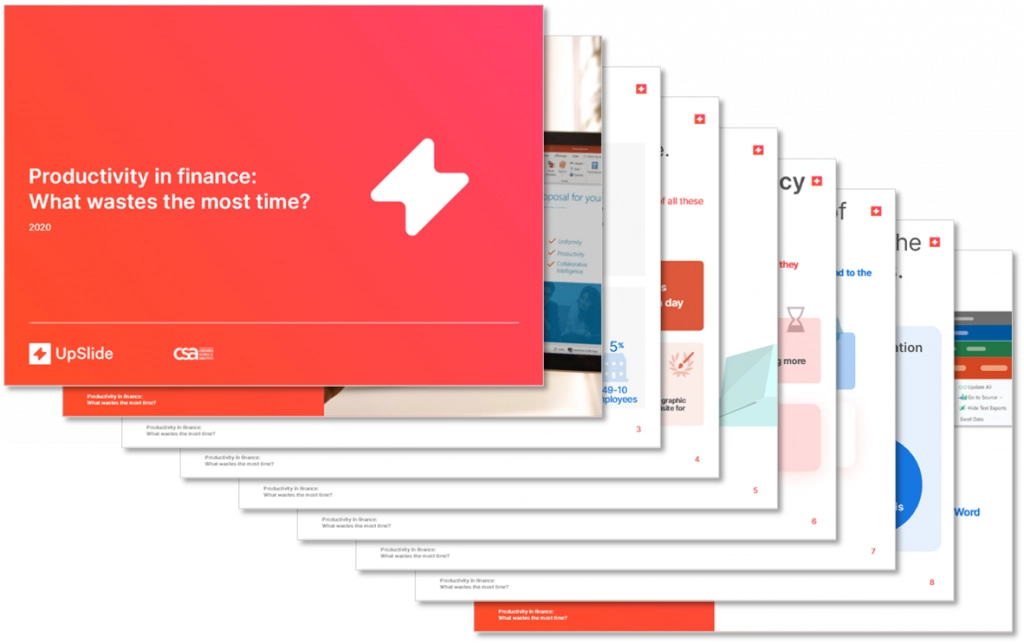
How to Become (Even More) Productive
UpSlide is a software that allows you to optimize, automate and eliminate low-value-added tasks in order to make life easier for your employees using Excel, Word and PowerPoint.
Many companies already use it, such as Mazars; who decided to optimize their Microsoft Office suite use to enable its employees to work more efficiently.
- If you want to find out more about UpSlide: contact us!
- To discover more ways to organize your tasks and surpass your objectives: